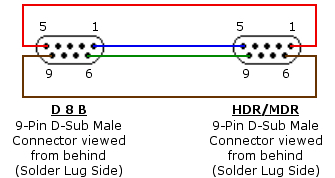bones wrote:Finally got back to the board tonight. Pulled, cleaned and swapped the analog I/O cards...did not fix the problem. But I think I have the problem more closely focused. Channels 41, 42, 43, 44 and 48 are not getting a signal to or from the HDR or from another channel on bank 1 when patched by route to tape. Channels 17, 18, 19, 20 and 24 on bank 1 get a live signal from the stage tho'. I suspect that when I cleaned and reseated the internal ribbon cables, one got mis-aligned or not seated correctly. Any thoughts anyone??
Cheers
It would be hard to mis-align a cable as they are keyed and sit down in a recessed header. I would still keep your connections the same on the cards but swap cards 2 and 3 on the d8b to see if the problem follows the card or not. If you do this and the problem channels now become 33, 34, 35, 36 and 40, the problem is not the console but possibly a card or something upstream on the tape return side from the HDR, including possibly the cards in the HDR or the HDR itself. Does this make sense?