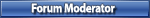p2h wrote:Impressive work Munk! Even though I don't have fader movement/control or v-pots, please tell me that the probox would still bring some life to my d8b!!!!???? I have 3.0 loaded, but don't have any control...can I use your box some how or do I need to hit the repair shop first? Thanks.
Hi p2h
I think the chance is nearly zero to get this running with the probox. If I understand you right then your faders don't move and do not send values - even the vpots. If this is the true, then you have a defect in your hardware, that will not be solved with the probox.
But I can try to help you to get your d8b back to life.
My first guess is that your 12V supply domain is somewhere broken.
Why?:
- The 12V supply drives tha fadermotors --> no fader movement.
- The 12V supply powers the 5V regulator for the ADC reference voltage on the brainboard. The 5V reference voltage needs to be perfect STABLE. If not, you will get fader movements/vpot movements without touching any of these controls. This is the reason why the ADC reference voltage has an own regulator from 12 to 5V and is not connected directly to the 5V domain as this will permanently change the vltage slightly (LEDs are goning on and off).
I other words:
When you disconnect the 12V from your d8b you will have exactly the missfunction that you are describing.
Nevertheless there can be many other problems that produce the same failures (e.g. +/-16V broken) but in this case you will also have no audio on the console.
HOW to get your d8b running again:
- does your CPU works? if yes, great that means the supply for 12V is working !!!
- check the 12V connection in the PSU/CPU (see picture manual page 2, yellow Ellipse with character A and the connection on the right side (two violet/purple, two yellow cables on the 2x2 connector --> also see page 3 for this)
If you have a voltmeter or a friend that has one and knows how to handle such a thing, measure the voltage between one yellow and one purple/violett cable (it doesn't matter which yellow and which purple one). It should be 12V.
- check the fuses (same picture. The fuses are above the yellow ellipse marked as "A", you have 3 of them, one is for 12V. check all 3 to be save)
- the motorfader has an own ground that has to be connected to the digital ground check if this connection is available.
this connection can be done on the power connector pcb in the console (This point is only if you do not have a CPU/PSU and power the d8b console by yourself)
download:
http://probox.weritz.com/How_to_make_th ... anless.pdflet me know your outcome !
you can also mail pictures from your PSU to me (from the PCB board in my manual).