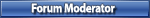first, thanks for the big interest on this topic !!!
I try to answer some questions, I hope I don't miss one.
About the ProBox. You connect it via USB to your DAW computer. It is used as MIDI over USB. Drivers for windows 32 and 64 bits are available, For Mac and Linux the OS supports the ProBox, you don't need any drivers for these operating systems.
In your OS you will find then 5 USB Midi connections (5x In, 5x Out). USB0 is not used, USB1-3 is XT1, XT2 and MCU Pro.
USB4 is reserved for non MCU related functions (e.g. additional Displays, Master Meter)
In your DAW you select as controler the Mackie Control and the spezified USB Midi Port. Thats all.
As the ProBox emulates a Mackie Control Pro on the USB site, ALL DAW programs that support Mackie MCU will work with that.
At the Moment HUI is not programed on the ProBox. I will do that if there were more people interested in such solution.
As the whole software runs not on your DAW PC the ProBox will be independend from OS issues or freezes.
There was the question if Cubase 7 and 64 bit will have more than 24 channels. I don't know that but I can say YES, if the
the original MCU with two XTs also supports more than 24 channels. So maybe this question should be asked in a cubase forum.
I think now the time has come to introduce myself a little more, so that you know a little bit about me.
My name is Ralph (firstname I do not want to post at this time) but on the forum you can still call me Munk if you prefer.
I own a Homestudio and this is only "private fun". I don't do this as my job. To earn money I work as a testengineer in a really big semiconductor company (no not ST
The big benefit is, that I know both sites very well, hardware and software.
I'm from Austria (not Australia) a small country in Europe.
As I mentioned I want to have a test-user. As I can test the stuff on Cubase 32 and 64 bit with windows 7, I prefer to have a user on Logic and Mac/Linux. Thats my main criteria for the testuser. The second is, that it should be as near as possible to make communication easier. But if the nearest Logic/Mac user is in Amerika I will select this guy/lady.
It would be perfect if the testuser has basic knowledge about software (you may have to do firmware updates on the Probox but that is quite easy)
Regarding my fanless supply. I build in a 5V/20A and a 12V/8A switching power supply and a +/-16V 3A-peak supply ionto the console. No CPU / PSU as I do not have one. I want to use the d8b only as daw and it would be nice to use the Monitoring section.
best regards
Ralph