Hello
After trying two harddiscs:WD IDE (enhanced) 80 GB, Seagate Barracuda IDE 80 GB both jumpered to 32 GB, the [u]floppydrive (A disc) will not boot up. So now I can't install Mackie OS 5.1 (both harddiscs are formatted Fat 32)
System Error 43 is the only thing I get.
I have the Mobo 300 and a 10 YEAR OLD HD who starts to whine....which ofcourse needs to be replaced.
I haven't seen on this forum anybody dealing with this same situation.
Somebody have any idea?
Kind Regards Charly
installing new hard disc for D8B
7 posts
• Page 1 of 1
Re: installing new hard disc for D8B
Have you checked your bios settings? One of the settings is to make sure that the floppy drive is the first boot source that the CPU looks for, that way if you power up with a floppy in the drive it'll read that for doing software upgrades. Check the BIOS setting and if you are still stumped, come back for more guidance.
-

Crash - Premium Member

- Posts: 1287
- Joined: Fri Nov 21, 2008 10:05 pm
Re: installing new hard disc for D8B
Thank you for answering me Crash
I will look into the Bios settings first.
I catch up later ( the whole procedure take some time especially opening the case, replace with new drive,
are the cables still attached etc etc)
Charly
I will look into the Bios settings first.
I catch up later ( the whole procedure take some time especially opening the case, replace with new drive,
are the cables still attached etc etc)
Charly
- silent m
- Registered user
- Posts: 9
- Joined: Tue Jul 06, 2010 3:29 pm
Re: installing new hard disc for D8B
Keep in mind that there are two bios sets. One is for the 166 mhz processor and the other for the 300 mhz setup. The settings are different for each just so you know. I believe the settings are listed around here somewhere....
-

Crash - Premium Member

- Posts: 1287
- Joined: Fri Nov 21, 2008 10:05 pm
 Re: installing new hard disc for D8B
Re: installing new hard disc for D8B
They are just two clicks away:
1) Click on the DATABASE link in the header of this page.
2) Now, at the right side menu, click on Help Documents.
Voila!
1) Click on the DATABASE link in the header of this page.
2) Now, at the right side menu, click on Help Documents.
Voila!
-

Petersueco - Site Admin

- Posts: 582
- Joined: Fri Nov 21, 2008 5:25 pm
- Location: Marbella - Spain
Re: installing new hard disc for D8B
Crash wrote:Have you checked your bios settings? One of the settings is to make sure that the floppy drive is the first boot source that the CPU looks for, that way if you power up with a floppy in the drive it'll read that for doing software upgrades.
When using an 80 GB drive with the reduced capacity jumper, you're never really sure what you're going to end up with, or even if the drive will be recognized by the BIOS at all.
There are several important steps when installing a new hard drive in the d8b. First, you need to set the CMOS to auto-detect the drive. That will take care of the basic settings. Then you need to format it. See the hard drive detailed FAQ and particularly "Conditioning your Hard Drive".
You probably don't need to go through the FDISK part, but you'll definitely need to edit the tools.ini file on the OS Installation Disk 1 (per the instructions in the above documents) to enable formatting, and tell it to format once you start the installation process.
But, as Crash says, you have to get a floppy to boot first. If you just copied the downloaded OS image files to floppy disks, then you don't have a bootable floppy. You need to run the EXE files (two for Version 3, three for Version 5) that get unZIPped when you run the file you downloaded, That will create the installation floppies.
--
Understanding storage technology is not difficult. It is an ongoing process whereby larger and larger amounts of information can be lost by smaller and smaller mishaps.
Understanding storage technology is not difficult. It is an ongoing process whereby larger and larger amounts of information can be lost by smaller and smaller mishaps.
-
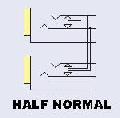
Mike Rivers - Premium Member

- Posts: 77
- Joined: Sat Nov 22, 2008 10:31 pm
Re: installing new hard disc for D8B
Thanks everybody for the info so far,
By the way both hard discs i mentioned before are recognized by the bios (jumpered to 32 GB)
and i have the the bootable floppies (format on)
Yes i think somewhere in the bios settings the floppiedrive was set to disabled!
I'm collecting some courage now for opening the case for the 4th time, another time me and my
friend were looking all the time at the vga display not knowing the format info is on the VFD of the mixpanel.
(dissappointed we installed the d8b case again in the rack in the machineroom)
Keep in touch
Charly
By the way both hard discs i mentioned before are recognized by the bios (jumpered to 32 GB)
and i have the the bootable floppies (format on)
Yes i think somewhere in the bios settings the floppiedrive was set to disabled!
I'm collecting some courage now for opening the case for the 4th time, another time me and my
friend were looking all the time at the vga display not knowing the format info is on the VFD of the mixpanel.
(dissappointed we installed the d8b case again in the rack in the machineroom)
Keep in touch
Charly
- silent m
- Registered user
- Posts: 9
- Joined: Tue Jul 06, 2010 3:29 pm
7 posts
• Page 1 of 1
Who is online
Users browsing this forum: No registered users and 5 guests