Guys,
I posted this last night (my time) on the main forum.
Because of some building works the desk (and all other equipment) has been de-commissioned and placed in storage -- the desk having been sealed tightly in a very secure plastic bag/wrapping.
Today I have reinstalled everything, but on switching on, I found that everything appeared to work, except that there was no audio.
What I discovered was that the three OPT-8 cards were being recognised in the Setup section, but they were not showing the normal ADAT in and out --- nothing was displayed in the Input and Output boxes and there was no option to choose anything.
During the re-install process I installed in the ALT slot a DIO-8 card that I have had for years but never used (have always used an AIO-8 card in this slot).
This new card was being recognised and was showing ADAT in both the Input and Output boxes as I had expected of the three OPT-8 cards.
I tried audio through the Tape A Ins and had sound -- hence the desk was working.
I tried a mic, but this gave no audio or signal on the meters.
Then tried the re-seating of cables --- well actually a fairly heavy jiggle, rather than a full removal and reconnecting, I also removed and polished all the cards, just in case.
On powering up, this time the meters flashed and on trying the mic, I got signal through the desk and out to the 2nd recorder by way of the DIO-8 card and BUS 1.
However, the three OPT-8 cards are still being recognised, but are not showing the ADAT in the Input and Output boxes, with the result that the main 24-track recorder is not receiving or playing back any audio.
By the way, I have swapped the two 24-track recorders, just in case there was a problem there. Either way, the signal from the DIO-8 card is getting through, but ADAT is not being recognised by the OPT-8 cards.
As the DIO-8 card is working and as I now have signal through the mic inputs, I am presuming that the Apogee clock card is working correctly.
It makes no difference if the DIO-8 card is inserted or not --- I initially thought that this might have been causing the problem, as it was a new addition before powering up today.
I have also re-set the big plug and data cables a number of times, changed BNC cables (between desk and recorders) and also the MIDI cables, just in case and have read both the manual and database for clues.
Any clue as I have a major session during the week and don't want to have to de-rig and install an old analogue desk.
As an adendium to the above, about three hours ago, I contacted Tom at Mackie support and he gave the following.
1. Definitely try re-seating all the cables and the big plug and data cable --- now have done --- still no joy.
2. Try swapping the positions of one of the OPT-8 boards and the DIO-8 board to see what happens --- the DIO-8 in tape slot 1 was recognised and shows the ADAT in and out, the OPT-8 in the ALT slot is still recognised but no ADAT showing.
The only cables I could not re-seat were the two that disappear under the card frame cage and I have no idea how to re-seat these apart from pulling apart a reasonable part of the desk --- not real keen on having to do this.
Fortunately, when I purchased the desk years ago, it came with three DIO-8 cards, which I kept when I purchased the OPT-8 cards (also years ago) and later (completely forgetting I still had the DIO-8 cards, I purchased a fourth DIO-8 card, so I should still be able to get the required 32 tracks of digital, BUT there is the phasing problem if remember correctly.
Again, any assistance will be greatly appreciated, as I really would prefer to use the OPT-8 cards as the main cards. You can get me on this forum or by e-mail at --- cspsound@hotmail.com
David
DIO-8 cards not Recognising ADAT
10 posts
• Page 1 of 1
-

csp - Premium Member

- Posts: 679
- Joined: Mon Dec 15, 2008 4:00 am
- Location: Gold Coast region, Queensland, Australia
Re: DIO-8 cards not Recognising ADAT
Sometimes when you set a piece of gear aside for a while and then re-install it, you forget about something and that's what's keeping it from working. I just don't remember what you see with OPT-8 cards in a d8b, but given that there are no input or output choices like with the DIO-8 card, it could be that seeing no setup choice is normal. I had just such a DUH!! moment a couple of weeks ago when setting up to record at two stages, one with an HDR and one with an MDR. The HDR has an OPT-24 card in it, and I put it at a stage where there was already a rig with two TASCAM DA-38s in a rack with a pair of RME converters. My plan was to connect the ADAT outputs of the converters to the OPT-8 cards. When I went to set up the recorder, I opened the Digital I/O menu expecting to see ADAT as the inputs, and two of the three positions (the third one had a PDI-8 card in it) showed "Empty." In a panic, I re-configured the recorder with analog I/O cards and used it that way. When I got it home and put it on the bench, the light bulb came on - what it was telling me was that the I/O card cage slots were empty, and since there were no settings for the OPT-8, that's as much as it knew. Had I been impatient and just tried it at the festival without attempting to check the setup first, it would have worked.
But it seems you've tried yours and couldn't get audio routed to the recorder connected to those OPT-8 cards. I assume you checked the Channel Patch setup. You must have, since you were able to route a mic input to the ALT output slot. What about playback? Were you able to play a recording into the OPT-8 cards, or was both the input and output dead? You're sure that you plugged a lit-up lightpipe hose into a dark hole? And that you had the console and recorder running on the same word clock? And at the same sample rate? Were both word clocks happy? No blinking lights, asterisks, or question marks?
I know that's all obvious stuff, but it's easy to overlook a little detail that will stall the whole shebang.
But it seems you've tried yours and couldn't get audio routed to the recorder connected to those OPT-8 cards. I assume you checked the Channel Patch setup. You must have, since you were able to route a mic input to the ALT output slot. What about playback? Were you able to play a recording into the OPT-8 cards, or was both the input and output dead? You're sure that you plugged a lit-up lightpipe hose into a dark hole? And that you had the console and recorder running on the same word clock? And at the same sample rate? Were both word clocks happy? No blinking lights, asterisks, or question marks?
I know that's all obvious stuff, but it's easy to overlook a little detail that will stall the whole shebang.
--
Understanding storage technology is not difficult. It is an ongoing process whereby larger and larger amounts of information can be lost by smaller and smaller mishaps.
Understanding storage technology is not difficult. It is an ongoing process whereby larger and larger amounts of information can be lost by smaller and smaller mishaps.
-
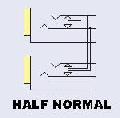
Mike Rivers - Premium Member

- Posts: 77
- Joined: Sat Nov 22, 2008 10:31 pm
Re: DIO-8 cards not Recognising ADAT
Mike,
Thanks for the response, I was actually going to send you a PM on this problem to see if you could help.
I have checked everything a number of times and to the best of my knowledge everything was OK.
In the past, I am sure that I have always seen ADAT listed in both the Input and Output boxes of each of the three Tape slot sections of the Set-up, irrespective of whether there were any light pipes attached to the "dark" holes or not --- exactly as I am now seeing with the DIO-8 card in the "Alt" slot box and the three that I have installed in the Tape slots.
On Friday, after re-installing everything back into the studio and switching on the desk, recorders, etc, (in that order) there was neither audio into the recorder, nor audio form the recorder to the desk via the OPT-8 cards. It was this that made me check the Set-up section and discovering the lack of ADAT entries in the input and output boxes . Everything else (ie fader movements, time clock, etc seemed to be working perfectly --- just no audio apart from the direct Tape 1 input in the monitor section.
On replacing the OPT-8 cards with the spare DIO-8 cards, the Setup section showed ADAT in both the input and output boxes and I was able to route a test mic through the desk, in the same manner as I have always done and it's signal appeared on the 24-track recorder. also on playing back a previously recorded 24-track song, I got signal into the desk on all channels as expected.
I really can not understand, how three identical OPT-8 cards, that were working perfectly when the desk was removed, packed and placed in secure storage, could possibly ALL fail while the desk was being stored, or immediately power was supplied to the desk when re-installed on Friday, yet the old DIO-8 cards now installed into the same slots are working perfectly --- thank God I kept the DIO-8 cards!!!!!!!
There is however another problem (possibly my very narrow view of electronics and consoles working).
The DIO-8 card that I have inserted in the ALT slot, is not working (ie not passing or receiving signal).
My understanding is that to get to the ALT slot, you have to assign (say) a mic input channel to (say) BUS 1 and on raising the mic's channel fader (seeing a good VU reading on its meter) and then on raising the BUS 1's fader, you will see a good VU reading on the BUS 1 meter. This I am seeing.
Now, I am presuming that as any card inserted into the ALT slot is fed via the Bus outputs, that as I raise the BUS 1 fader, that automatically the DIO-8 card in the ALT slot will start to receive signal --- I am presuming that nothing else needs to be done to get the signal to the DIO-8 card.
I also presume that whatever signal is being sent to the DIO-8 card in the ALT slot, that the internal workings of the DIO-8 card will automatically make this signal appear at the DIO-8's output terminal without any other patching/assigning being necessary.
I have the lightpipe (showing a red light at the recorder end of the pipe) going from the Alt slot's DIO-8 optical output plugged into my second 24-track recorder's (both 24-tracks being the Alesis HD24 machines) optical input. BUT I am not seeing any signal on the recorder.
If I remove the optical cable from the Alt slot's card's output terminal and connect this to the output terminal light pipe of the first DIO-8 card in the Tape slot, I get signal --- to me this proves that the lightpipe cable is OK and that the second HD24 is set-up correctly.
Why am I not seeing signal (in the recorder) coming from the card in the ALT slot and not getting any signal back into the desk (via the desk's Return fader section) from the same card.
Currently nothing is making any sense!!!!!!!! but any assistance/advice will be greatly appreciated.
How I used to love my old transistor based analogue console (there were no ICs) and transistor built, tape based multi-track recorder!!!!!!!!!
David
Thanks for the response, I was actually going to send you a PM on this problem to see if you could help.
I have checked everything a number of times and to the best of my knowledge everything was OK.
In the past, I am sure that I have always seen ADAT listed in both the Input and Output boxes of each of the three Tape slot sections of the Set-up, irrespective of whether there were any light pipes attached to the "dark" holes or not --- exactly as I am now seeing with the DIO-8 card in the "Alt" slot box and the three that I have installed in the Tape slots.
On Friday, after re-installing everything back into the studio and switching on the desk, recorders, etc, (in that order) there was neither audio into the recorder, nor audio form the recorder to the desk via the OPT-8 cards. It was this that made me check the Set-up section and discovering the lack of ADAT entries in the input and output boxes . Everything else (ie fader movements, time clock, etc seemed to be working perfectly --- just no audio apart from the direct Tape 1 input in the monitor section.
On replacing the OPT-8 cards with the spare DIO-8 cards, the Setup section showed ADAT in both the input and output boxes and I was able to route a test mic through the desk, in the same manner as I have always done and it's signal appeared on the 24-track recorder. also on playing back a previously recorded 24-track song, I got signal into the desk on all channels as expected.
I really can not understand, how three identical OPT-8 cards, that were working perfectly when the desk was removed, packed and placed in secure storage, could possibly ALL fail while the desk was being stored, or immediately power was supplied to the desk when re-installed on Friday, yet the old DIO-8 cards now installed into the same slots are working perfectly --- thank God I kept the DIO-8 cards!!!!!!!
There is however another problem (possibly my very narrow view of electronics and consoles working).
The DIO-8 card that I have inserted in the ALT slot, is not working (ie not passing or receiving signal).
My understanding is that to get to the ALT slot, you have to assign (say) a mic input channel to (say) BUS 1 and on raising the mic's channel fader (seeing a good VU reading on its meter) and then on raising the BUS 1's fader, you will see a good VU reading on the BUS 1 meter. This I am seeing.
Now, I am presuming that as any card inserted into the ALT slot is fed via the Bus outputs, that as I raise the BUS 1 fader, that automatically the DIO-8 card in the ALT slot will start to receive signal --- I am presuming that nothing else needs to be done to get the signal to the DIO-8 card.
I also presume that whatever signal is being sent to the DIO-8 card in the ALT slot, that the internal workings of the DIO-8 card will automatically make this signal appear at the DIO-8's output terminal without any other patching/assigning being necessary.
I have the lightpipe (showing a red light at the recorder end of the pipe) going from the Alt slot's DIO-8 optical output plugged into my second 24-track recorder's (both 24-tracks being the Alesis HD24 machines) optical input. BUT I am not seeing any signal on the recorder.
If I remove the optical cable from the Alt slot's card's output terminal and connect this to the output terminal light pipe of the first DIO-8 card in the Tape slot, I get signal --- to me this proves that the lightpipe cable is OK and that the second HD24 is set-up correctly.
Why am I not seeing signal (in the recorder) coming from the card in the ALT slot and not getting any signal back into the desk (via the desk's Return fader section) from the same card.
Currently nothing is making any sense!!!!!!!! but any assistance/advice will be greatly appreciated.
How I used to love my old transistor based analogue console (there were no ICs) and transistor built, tape based multi-track recorder!!!!!!!!!
David
-

csp - Premium Member

- Posts: 679
- Joined: Mon Dec 15, 2008 4:00 am
- Location: Gold Coast region, Queensland, Australia
Re: DIO-8 cards not Recognising ADAT
This is better answered by someone who has a d8b in front of him. All I have is a block diagram, manuals, and a dim memory. Here's one thing to check with the ALT I/O that you might have missed. The default assignment for the ALT I/O slot, as I recall, is Aux 1-6 and the L/R bus. So first thing, plug a mic into a channel, turn up an Aux send (and the Aux master) and see if that gets signal to the associated track on the recorder. Or assign the channel to the L/R bus, turn up the Master, and see if you get signal to tracks 7-8 on the recorder. If you get signal through that path, go to the MDS Network Setup menu and check the assignment of the ALT I/O. That's where you can select the source feeding the ALT outputs between Aux 1-12, Bus 1-8, or Main L-R.
I don't know what's going on with the OPT-8 cards in the TAPE I/O slots, but I also doubt that all three of them have failed. After checking out the ALT I/O slot assignments, you can try moving the OPT-8 cards to the ALT slot to see if they work there.
Where are all the d8b users? The TAPE I/O problem must be something simple. I know what you mean about your old analog gear. I'm still connecting my HDR via analog I/O and a real patchbay to my Soundcraft 600 console and I can always check the signal path by tracing cables rather than software flow diagrams.
I don't know what's going on with the OPT-8 cards in the TAPE I/O slots, but I also doubt that all three of them have failed. After checking out the ALT I/O slot assignments, you can try moving the OPT-8 cards to the ALT slot to see if they work there.
Where are all the d8b users? The TAPE I/O problem must be something simple. I know what you mean about your old analog gear. I'm still connecting my HDR via analog I/O and a real patchbay to my Soundcraft 600 console and I can always check the signal path by tracing cables rather than software flow diagrams.
--
Understanding storage technology is not difficult. It is an ongoing process whereby larger and larger amounts of information can be lost by smaller and smaller mishaps.
Understanding storage technology is not difficult. It is an ongoing process whereby larger and larger amounts of information can be lost by smaller and smaller mishaps.
-
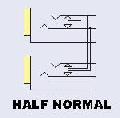
Mike Rivers - Premium Member

- Posts: 77
- Joined: Sat Nov 22, 2008 10:31 pm
Re: DIO-8 cards not Recognising ADAT
David,
When an opt-8 card is inserted, there are no options in the digi I/O window and no protocol is shown. This is normal.
1. Are you absolutely sure that you have adat out of the recorder plugged into adat in of the d8b and vice versa?
2. Are you absolutely sure that there is no channel patching going on in the Tape Bank (Pre Channel Insert)?
3. Are your 1 - 8 Master Bus Faders up and are the outputs assigned to 1, 9, 17; 2, 10, 18 and so on?
4. Have you tried deleting the Startup Session(s) and rebooting? You do have "Load last session at startup" de-activated, yes? This would be the best thing to do since the d8b will create a new Startup Session with the factory defaults which should at least let you see the inputs to the desk.
5. The two cables that go to the Mic/Line board can only be accessed by removing the sub chassis that holds the first four PCBs. It's only a few screws and some connectors that need to be removed but I can't believe that's the problem.
Peter
When an opt-8 card is inserted, there are no options in the digi I/O window and no protocol is shown. This is normal.
1. Are you absolutely sure that you have adat out of the recorder plugged into adat in of the d8b and vice versa?
2. Are you absolutely sure that there is no channel patching going on in the Tape Bank (Pre Channel Insert)?
3. Are your 1 - 8 Master Bus Faders up and are the outputs assigned to 1, 9, 17; 2, 10, 18 and so on?
4. Have you tried deleting the Startup Session(s) and rebooting? You do have "Load last session at startup" de-activated, yes? This would be the best thing to do since the d8b will create a new Startup Session with the factory defaults which should at least let you see the inputs to the desk.
5. The two cables that go to the Mic/Line board can only be accessed by removing the sub chassis that holds the first four PCBs. It's only a few screws and some connectors that need to be removed but I can't believe that's the problem.
Peter
In the scheme of things, there isn't one... just chaos.
-

anyhorizon - Premium Member

- Posts: 1069
- Joined: Fri Nov 21, 2008 9:36 pm
- Location: Down under or up over, depending on where in space you are.
Re: DIO-8 cards not Recognising ADAT
Mike, Peter,
Firstly thanks for the responses, BUT the situation is really starting to blow my head, or i have had a major brain malfunction over the past few months --- most probably the latter!!!!!!!!
Before you both responded, as a result of whatever I had done (ie cable re-seating, card re-seating, lots of swearing, etc) I had actually got the DIO-8 cards I had inserted into the Tape slots to work --- a mic through channel 1 appears on HD24 Input 1 and pre-recorded material plays back through the desk's Bank 2 inputs, but I was not able to get anything into the second recorder from the DIO-8 card in the Alt slot.
After Mike's info about the AUX and changing the patching from AUX 1 - 8 to Bus 1- 8 in the Network set-up section, I now had all 32 inputs working OK and all 32 outputs working OK. But on changing back to the three OPT-8 cards, nothing into or from the main recorder, so back to the three DIO-8 cards, again all OK.
Now I decided to follow Peter's suggestions. Suggestions 1,2,3 I had already checked a number of times before, but No.4 (deleting the start-up session and deactivating the "Load last Session at Startup") I had not thought about. I did unfortunately undertake suggestion 5 --- took about two hours, just to discover that the two cables did not go to the card frame section.
I did this as suggested in suggestion 4, but when I re-booted, I was now back to square one --- no signal into the recorders from any of the four cards (even after re-doing Mikes suggestion). The playback from both recorders is still OK and the mic in Channel 1 is working and can be assigned as required.
I have now spent about the last eight hours reading the manual and following all instructions, BUT I still can not get any signal into either recorder from any of the cards.
I am now completely brain smashed!!!!!!!
From day one of owning the desk, a mic into chnl 1 automatically appeared on tape recorder input 1 (unless I assigned it to another channel), and to the best of my knowledge I have never previously had to do any set-up, patching or otherwise to get signal from the desk to the recorder. I if wanted to record on the second recorder, I simply swapped over the input light-pipe cables from recorder 1 to recorder 2. Using the 4th DIO-8 card to allow me to record 32 tracks is something new.
Can I assume that if I simply plug a mic into Chnl 1, and use "faders to tape", that its signal should automatically appear at the input of the Tape 1-8 slot and therefore automatically appear at the input of HD24's Input 1, or is there something that I have never had to do previously that I now have to do (after doing the deleting of the startup, etc) to again get the signal to flow through the desk and ultimately to the HD24? The input channels all show a sequential output number.
I have even tried to open a previously saved session, thinking that this would re-set all the parameters to those of that session and the way the desk has always been set-up, but even though all faders, DSP, plugins, etc for that session are re-installed, there is no mic signal into the main recorder and I am using the same mic channel (ie no 1) as was used on that session --- this I definitely do not understand?????
Any assistance will now definitely be greatly appreciated, as time is running VERY short for the session I am doing later in the week, which if cancelled is going to cost me quite a bit of money.
David
Firstly thanks for the responses, BUT the situation is really starting to blow my head, or i have had a major brain malfunction over the past few months --- most probably the latter!!!!!!!!
Before you both responded, as a result of whatever I had done (ie cable re-seating, card re-seating, lots of swearing, etc) I had actually got the DIO-8 cards I had inserted into the Tape slots to work --- a mic through channel 1 appears on HD24 Input 1 and pre-recorded material plays back through the desk's Bank 2 inputs, but I was not able to get anything into the second recorder from the DIO-8 card in the Alt slot.
After Mike's info about the AUX and changing the patching from AUX 1 - 8 to Bus 1- 8 in the Network set-up section, I now had all 32 inputs working OK and all 32 outputs working OK. But on changing back to the three OPT-8 cards, nothing into or from the main recorder, so back to the three DIO-8 cards, again all OK.
Now I decided to follow Peter's suggestions. Suggestions 1,2,3 I had already checked a number of times before, but No.4 (deleting the start-up session and deactivating the "Load last Session at Startup") I had not thought about. I did unfortunately undertake suggestion 5 --- took about two hours, just to discover that the two cables did not go to the card frame section.
I did this as suggested in suggestion 4, but when I re-booted, I was now back to square one --- no signal into the recorders from any of the four cards (even after re-doing Mikes suggestion). The playback from both recorders is still OK and the mic in Channel 1 is working and can be assigned as required.
I have now spent about the last eight hours reading the manual and following all instructions, BUT I still can not get any signal into either recorder from any of the cards.
I am now completely brain smashed!!!!!!!
From day one of owning the desk, a mic into chnl 1 automatically appeared on tape recorder input 1 (unless I assigned it to another channel), and to the best of my knowledge I have never previously had to do any set-up, patching or otherwise to get signal from the desk to the recorder. I if wanted to record on the second recorder, I simply swapped over the input light-pipe cables from recorder 1 to recorder 2. Using the 4th DIO-8 card to allow me to record 32 tracks is something new.
Can I assume that if I simply plug a mic into Chnl 1, and use "faders to tape", that its signal should automatically appear at the input of the Tape 1-8 slot and therefore automatically appear at the input of HD24's Input 1, or is there something that I have never had to do previously that I now have to do (after doing the deleting of the startup, etc) to again get the signal to flow through the desk and ultimately to the HD24? The input channels all show a sequential output number.
I have even tried to open a previously saved session, thinking that this would re-set all the parameters to those of that session and the way the desk has always been set-up, but even though all faders, DSP, plugins, etc for that session are re-installed, there is no mic signal into the main recorder and I am using the same mic channel (ie no 1) as was used on that session --- this I definitely do not understand?????
Any assistance will now definitely be greatly appreciated, as time is running VERY short for the session I am doing later in the week, which if cancelled is going to cost me quite a bit of money.
David
-

csp - Premium Member

- Posts: 679
- Joined: Mon Dec 15, 2008 4:00 am
- Location: Gold Coast region, Queensland, Australia
Re: DIO-8 cards not Recognising ADAT
Faders to tape still needs to have the output of the channel assigned to an adat output (button visible in the GUI). If there's a - sign, you ain't got nada. Assigning this will "steal" the adat output from the relevant mix bus but if that's how you wish to work, fine.
Peter
Peter
In the scheme of things, there isn't one... just chaos.
-

anyhorizon - Premium Member

- Posts: 1069
- Joined: Fri Nov 21, 2008 9:36 pm
- Location: Down under or up over, depending on where in space you are.
Re: DIO-8 cards not Recognising ADAT
Guys,
Apart from the still not working OPT-8 cards, the problem of no signal into the two recorders has finally been solved.
If I revealed the problem I would be surely struck off the forum --- let's say "finger trouble"!!!!!!
OK, here goes ---- with all the other problems, I had forgotten that when the HD24s start up, for some reason they quite often default to analogue input rather than digital input. Generally, I have this in the back of my mind and give it a check as soon as they boot up.
For some reason, after starting the d8B this morning after undertaking Peter's no save suggestion and checking/altering the BUS assignments in the set-up, section and checking that the DIO-8 cards in the Tape slots were all being recognised, when I finally turned on the HD24s, I completely forgot to look at what their inputs were saying and having them turned on for the day --- all my playing was with the console --- it was only by chance that I happened to look over to see "Analogue" rather than "Digital" in their input selection section.
After the sessions this week, I will re-install the OPT-8 cards to see if I can find out why they appear to have stopped working.
In the meantime, I thank you all for your assistance and hopefully you are not about to treat me too badly!!!!!!!!
David
PS: Mike's going to have a field day with this one!!!
Apart from the still not working OPT-8 cards, the problem of no signal into the two recorders has finally been solved.
If I revealed the problem I would be surely struck off the forum --- let's say "finger trouble"!!!!!!
OK, here goes ---- with all the other problems, I had forgotten that when the HD24s start up, for some reason they quite often default to analogue input rather than digital input. Generally, I have this in the back of my mind and give it a check as soon as they boot up.
For some reason, after starting the d8B this morning after undertaking Peter's no save suggestion and checking/altering the BUS assignments in the set-up, section and checking that the DIO-8 cards in the Tape slots were all being recognised, when I finally turned on the HD24s, I completely forgot to look at what their inputs were saying and having them turned on for the day --- all my playing was with the console --- it was only by chance that I happened to look over to see "Analogue" rather than "Digital" in their input selection section.
After the sessions this week, I will re-install the OPT-8 cards to see if I can find out why they appear to have stopped working.
In the meantime, I thank you all for your assistance and hopefully you are not about to treat me too badly!!!!!!!!
David
PS: Mike's going to have a field day with this one!!!
-

csp - Premium Member

- Posts: 679
- Joined: Mon Dec 15, 2008 4:00 am
- Location: Gold Coast region, Queensland, Australia
Re: DIO-8 cards not Recognising ADAT
Fair dinkum, David 
In the scheme of things, there isn't one... just chaos.
-

anyhorizon - Premium Member

- Posts: 1069
- Joined: Fri Nov 21, 2008 9:36 pm
- Location: Down under or up over, depending on where in space you are.
Re: DIO-8 cards not Recognising ADAT
Peter,
The way I have the desk currently set-up, I can record on 32 tracks in digital form simultaneously, sure the last eight (ie those from the ALT slot will be doubled up with eight from Bank 1), but it means that without having to remove plugs from the main recorder I can get signal to eight tracks on the second recorder.
The only thing I can't do --- and never have been able to do, irrespective of which instruction manual I read ( I have four manuals --- BRC, Alesis ADAT XT, Alesis HD24 and Mackie d8B --- all say somewhat different things)--- is to get the Alesis BRC unit to control the two Alesis HD24's and at the same time have everything recognised by the desk. So it just sits there collecting dust. A shame as it would make things quite a bit easier as the buttons on the HD24s are quite small and the units are a bit out of normal reach.
David
The way I have the desk currently set-up, I can record on 32 tracks in digital form simultaneously, sure the last eight (ie those from the ALT slot will be doubled up with eight from Bank 1), but it means that without having to remove plugs from the main recorder I can get signal to eight tracks on the second recorder.
The only thing I can't do --- and never have been able to do, irrespective of which instruction manual I read ( I have four manuals --- BRC, Alesis ADAT XT, Alesis HD24 and Mackie d8B --- all say somewhat different things)--- is to get the Alesis BRC unit to control the two Alesis HD24's and at the same time have everything recognised by the desk. So it just sits there collecting dust. A shame as it would make things quite a bit easier as the buttons on the HD24s are quite small and the units are a bit out of normal reach.
David
-

csp - Premium Member

- Posts: 679
- Joined: Mon Dec 15, 2008 4:00 am
- Location: Gold Coast region, Queensland, Australia
10 posts
• Page 1 of 1
Who is online
Users browsing this forum: Google [Bot] and 60 guests