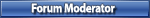Nice job and I like all the nice ideas floating around.
Marc Girard wrote:Hello all,
Frank and I came up with some ideas for the Green/Red dots (channel number LEDs). Since they're no use to us really (as a virtual board) we're gonna re-purpose them. What about having a special character in the channel name that would trigger those? Say, we put a "*" at the beginning of the channel name and the red dot lights up... A "+" would light up the green dot and a "|" would light up both. Why do you say? Well, Imagine putting a "+" on each drum channels and a "*" on vocals say. It'd be a great visual reference for mixing and such because you'd know just by looking at the board where your channels would be.
I rather prefer the leds to indicate the automation status for that channel:
Read = Green
Write = Red.
Marc Girard wrote:I'm also thinking about the VFD display section (EQ, Pots, etc). I think I might have found a solution. The VFD display could show half of the parameters instead of the full 8 requested by the MCU. There's some nice arrow buttons on the d8b, next to the V-Pots underneath the VFD display. We could use those to page left/right our parameters. I still have to put some thought and effort on that one, but if it works, we could edit pretty much anything on our hosts (EQs, Compressors, Plugins, Soft Synths, etc). That'd be awesome.
Don't forget the 4 v-pots and the buttons above and below them. It would be cool to map all the buttons in the original Fat Channel section.
Marc Girard wrote:Now, we might push the emulators one notch more. I'm thinking of adding a 4th device to the software, let me explain: Right now, we're emulating 3 full MCUs (3 x 8 faders = 24). That's a given. The limitation we got is that there's many useful buttons on the d8b we'd like to use but there's no MCU command existing in the protocol for those! (Channel Read/Write Automation, Locators, Numbers, etc). The 4th device wouldn't be emulating an MCU at all, it would simply send simple MIDI messages when buttons are pressed. We would map those standard MIDI messages to our DAW and it would be a way to complement the missing MCU commands. I know that Nuendo/Cubase as a "Generic Device" remote controller that can do pretty much everything we can imagine, is that the case too in your favorite DAW?
I'm on Nuendo so I can't talk for the other DAW apps. I guess it could mess things up a little bit depending on how other DAW softwares handle the MIDI mapping feature.
It would be way cool to have most of the master section of the board mapped to specific options inside the DAW. Maybe different mapping templates for every DAW software or create a MIDI learn feature for the different buttons so that the user can map and customize the functions for every button.
Another thought: Would it be possible to made an EQ controller (EQ mode) using the 24 v-pots of the main channels and the meters as a feedback display. I'm thinking about something like they have done in the StudioLive Presonus mixer:
Take a look at the explanation that starts on 2:20 in this video:
Marc Girard wrote:Now, the project as a code name: DAW 8 Bridge. I might end up in "DAW8ridge", I don't know!
I like DAW8Bridge as a code name, but I think you can come up with something better for the final name.
One thing is clear: It doesn't matter how you name it, it will blow my mind for sure
Keep up the good work guys!
Peter Holmquist.