Yes, Database is back up now, very thankfully!
Had absolute devil of a time trying to deal with OS downloads from Mackie support site in HQX format on both Win & Mac PCs; was in midst of struggling with online article instructions with (outdated?) Mac Terminal commands and Disk Tools operations to write bootable floppy disks from downloads.
Unfortunately, Sonido site is not archived well on Archive.org, so the OS files in zipped Win format links from the most recent archives in 2017 don't work to download.
Also, it's very odd Mackie removed the Win zipped OS files versions from their support site downloads, leaving only the Mac HQX versions.
Anyway, hope for progress today in loading OS v3 on CF card and getting keyboard/mouse responding ...
Keyboard Unresponsive Stopping D8B Boot Up
27 posts
• Page 3 of 3 • 1, 2, 3
Re: Keyboard Unresponsive Stopping D8B Boot Up
Another update: Not great news, unfortunately. Continued to have terrible time with making OS v3 floppies, on Win machine with the Sonido Database files available once again, first Win issue with USB floppy drive drivers making drive disappear, then with the OS self-extract utility giving really odd errors on second floppy ( "disk not acceding " and others ), then the D8B console HI-Select soft key not working (literally the only button out of 250+ on console completely non-responsive). Plus, tough time finding good 3.5" HD floppies to begin with (I've got plenty of DSDD ones).
SOMEHOW after checking schematics in contemplation of having to open console and remove multiple PCBs and who knows how many screws and cables to access tact switches under buttons to clean/unstick the offending button so I could select "Format" and then "Continue" to complete OS installation, I was almost miraculously able to update to OS v3 on a CF card I installed. All this after waiting an hour staring at a flashing asterisk on extreme right of monitor, thinking (praying) it was formatting CF drive; didn't find anything in Database Tips section about controlling the update process via THE CONSOLE (!) and not the monitor/keyboard...
Anyway, v3 boots extremely quickly from CF, startup works great, and all console control movement/presses reflected on monitor in realtime, yet still no response whatsoever from either USB keyboard nor USB mouse, nor PS/2 mouse (but USB optical mouse underside LED lights upon clicking mouse buttons).
Getting frustrated a bit, lots of time into this with very slow progress and trouble at every step.
Is there a common failed motherboard component rendering both my DIN5 keyboard port and PS/2 mouse port kaput?
Is there actual USB keyboard/mouse support WITHIN Mackie OS? (The motherboard & BIOS certainly support them.)
Will buying RAM and then upgrading OS to v5 possibly fix the keyboard & mouse non-responsiveness?
SOMEHOW after checking schematics in contemplation of having to open console and remove multiple PCBs and who knows how many screws and cables to access tact switches under buttons to clean/unstick the offending button so I could select "Format" and then "Continue" to complete OS installation, I was almost miraculously able to update to OS v3 on a CF card I installed. All this after waiting an hour staring at a flashing asterisk on extreme right of monitor, thinking (praying) it was formatting CF drive; didn't find anything in Database Tips section about controlling the update process via THE CONSOLE (!) and not the monitor/keyboard...
Anyway, v3 boots extremely quickly from CF, startup works great, and all console control movement/presses reflected on monitor in realtime, yet still no response whatsoever from either USB keyboard nor USB mouse, nor PS/2 mouse (but USB optical mouse underside LED lights upon clicking mouse buttons).
Getting frustrated a bit, lots of time into this with very slow progress and trouble at every step.
Is there a common failed motherboard component rendering both my DIN5 keyboard port and PS/2 mouse port kaput?
Is there actual USB keyboard/mouse support WITHIN Mackie OS? (The motherboard & BIOS certainly support them.)
Will buying RAM and then upgrading OS to v5 possibly fix the keyboard & mouse non-responsiveness?
Last edited by SynthfulDwarphus on Sat Apr 15, 2023 6:53 pm, edited 1 time in total.
-
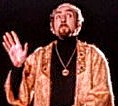
SynthfulDwarphus - Registered user
- Posts: 17
- Joined: Thu Sep 01, 2022 9:35 am
Re: Keyboard Unresponsive Stopping D8B Boot Up
I am fairly certain that there is no usb support in the OS.
I bought an Aten cs82u kvm switch. It can take usb devices, and has a ps2 out, so I have managed using wireless keyboard and mouse using that switch.
I bought an Aten cs82u kvm switch. It can take usb devices, and has a ps2 out, so I have managed using wireless keyboard and mouse using that switch.
- arjepsen
- Premium Member

- Posts: 603
- Joined: Sun Nov 02, 2014 9:10 pm
Re: Keyboard Unresponsive Stopping D8B Boot Up
arjepsen wrote:I am fairly certain that there is no usb support in the OS.
I bought an Aten cs82u kvm switch. It can take usb devices, and has a ps2 out, so I have managed using wireless keyboard and mouse using that switch.
arjepsen is correct... there's hardware USB 1.x support on the motherboard itself. That never get's past the firmware layer because Mackie OS (software layer) doesn't implemented it. There's no way possible to even load any of the older USB drivers to even get a 'workaround' for it...
I'll also agree w arjepsen that the ATEN CS82U kvm switch works flawlessly - I use that with a Logitech wireless mouse n keyboard for interfacing the D8B and an HDR 24/96. There's others out there, but I don't know whether they actually work or not. There's two (2) left on Amazon if you wanna obtain one for ~ $58USD:
https://www.amazon.com/gp/product/B004QOBZXM/ref=ppx_yo_dt_b_asin_title_o06_s00?ie=UTF8&psc=1
I personally recommend the ATEN, it's well built (quaility) and 'just works'...
Peace
Last edited by doktor1360 on Sat Apr 15, 2023 11:45 pm, edited 1 time in total.
--
Dok
"Too many guitars is just about right..." - [Anonymous Player]
Dok
"Too many guitars is just about right..." - [Anonymous Player]
-

doktor1360 - Premium Member

- Posts: 487
- Joined: Fri Mar 22, 2013 3:33 pm
- Location: Marietta 30062, GA, United States
Re: Keyboard Unresponsive Stopping D8B Boot Up
Thanks for the feedback, but:
1) doktor1360 suggested months ago that I test my DIN5 AT keyboard port with multimeter, but never got back to me with instructions when I asked. Please help!
2) Both my DIN5 AT keyboard port and PS/2 mouse port on motherboard are apparently not working, so KVM switch box or other hardware reliant on those two ports won't work.
3) This post http://www.d8bforum.com/phpBB3/viewtopic.php?f=2&t=1994 states that on newer motherboard the USB keyboard indeed worked within Mackie D8B OS, so there's apparently support for USB keyboard (although I have older Amptron motherboard with different USB BIOS settings available, but the Mackie D8B OS software is clearly the same regardless of motherboard). However, that poster did not state whether he was running Mackie D8B OS v3 or v5 when successfully using the USB keyboard.
4) arjepsen (who just suggested that Mackie OS doesn't support USB) actually replied in the above thread that he personality tried USB keyboard successfully on Mackie HDR...
Thanks in advance for any further assistance.
1) doktor1360 suggested months ago that I test my DIN5 AT keyboard port with multimeter, but never got back to me with instructions when I asked. Please help!
2) Both my DIN5 AT keyboard port and PS/2 mouse port on motherboard are apparently not working, so KVM switch box or other hardware reliant on those two ports won't work.
3) This post http://www.d8bforum.com/phpBB3/viewtopic.php?f=2&t=1994 states that on newer motherboard the USB keyboard indeed worked within Mackie D8B OS, so there's apparently support for USB keyboard (although I have older Amptron motherboard with different USB BIOS settings available, but the Mackie D8B OS software is clearly the same regardless of motherboard). However, that poster did not state whether he was running Mackie D8B OS v3 or v5 when successfully using the USB keyboard.
4) arjepsen (who just suggested that Mackie OS doesn't support USB) actually replied in the above thread that he personality tried USB keyboard successfully on Mackie HDR...
Thanks in advance for any further assistance.
-
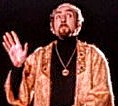
SynthfulDwarphus - Registered user
- Posts: 17
- Joined: Thu Sep 01, 2022 9:35 am
Re: Keyboard Unresponsive Stopping D8B Boot Up
Sorry if it seems Im giving contradictory advice.
I actually dont remember that much from the HDR stuff - it's been a long time since I messed around with that.
Maybe a usb keyboard worked on the HDR, but I dont remember having it working on the d8b.
Also, I dont think anybody really got a usb mouse to work directly on either the d8b or the HDR.
If I understand your problem correctly, you have a ps2 keyboard and mouse that are known to work, but they dont work with the motherboard you have?
Then likely you are out of luck with this d8b (but I would be happy if you proved me wrong on this).
You may just have to wait and hope that my project of replacing the cpu unit with a raspberry pi ends up being a working solution
I actually dont remember that much from the HDR stuff - it's been a long time since I messed around with that.
Maybe a usb keyboard worked on the HDR, but I dont remember having it working on the d8b.
Also, I dont think anybody really got a usb mouse to work directly on either the d8b or the HDR.
If I understand your problem correctly, you have a ps2 keyboard and mouse that are known to work, but they dont work with the motherboard you have?
Then likely you are out of luck with this d8b (but I would be happy if you proved me wrong on this).
You may just have to wait and hope that my project of replacing the cpu unit with a raspberry pi ends up being a working solution
- arjepsen
- Premium Member

- Posts: 603
- Joined: Sun Nov 02, 2014 9:10 pm
Re: Keyboard Unresponsive Stopping D8B Boot Up
Thanks for your reply, arjepsen. I hope you're wrong about my CPU/PSU's viability, too! 
Latest developments/thoughts in this saga:
1) I found some RAM to upgrade to OS v5.1 (uncracked), on CF card.
The Database info is INCORRECT re 256MB RAM DIMMs not working in Amptron MB; I used two PC133 256MB DIMMs (16-chip, so apparently it's older PC133 that's backwards compatible with PC100 with 16MB-max chips that are necessary). Amptron recognizes 256MB total (not sure if via one entire DIMM or else seeing only halved 128MB on each of the two).
(DIMMs barely fit, I gave up three times before forcing them in controlled manner, despite shallower apparently narrower slots in Amptron compared to old Dell PC MB they came from.)
Despite v5.1, the keyboard & mouse are still unresponsive.
2) The Apple aluminum USB keyboard that user RJH_MUSIC successfully used on Itox MB is only seen by Amptron as a USB "Hub" and not a keyboard (indeed it has its own two USB ports), and cannot even be used for BIOS settings on Amptron MB.
3) I've determined that my CPU/PSU keyboard & mouse ports have no physical damage or excessive wear (like might be more common on a normal PC, since different form factor/usage of Mackie PSU/CPU) so issue is very likely something other than the port connectors or soldering being bad, and I'll rule that out for now.
4) Amptron MB has two ITE chips (IT8679F-A "Super I/O" and IT8687R "I/O Buffer") that apparently control all I/O ports including keyboard, mouse, Console Data port (which clearly works), floppy drive (works), and also possibly USB ports (which respond properly in BIOS/startup), so it's not anything like a bad "keyboard chip" some others on forum have claimed. So what is the real issue? probably something that is common to both keyboard and mouse ports, that are physically close togehter. Maybe pull-up resistors? What are the possibilities, and how do I test?
5) How can I test keyboard and mouse ports using multimeter and sewing needle (according to some online opinions), at least for power? Need exact detailed procedure.
6) Should I wire in another PS/2 mouse port to Amptron's "J4" separate/second/internal PS/2 interface header pins? Maybe it will work.
7) The two Amptron USB BIOS settings need explanation, which is very strangely competely absent from user manual. Why MUST you set ONLY "OnBoard USB Function" to ENABLED but leave "USB Function Support" DISABLED or else the SYSTEM HANGS with a blinking cursor at one of the boot screens when you reboot with the new BIOS settings?
8) Will flashing/updating Amptron/AmiBIOS BIOS from my current 5-19-1998 version to the apparently newest 11-27-1998 possibly fix and/or add USB options, that may in turn work in D8B OS? On the other hand, is flashing new BIOS version too risky, possibly bricking MB, or losing D8B OS compatibility? Have any Amptron DB8 owners received the 11-27-1998 BIOS by default on MB from Mackie?
That's all for now; comments and suggestions are very welcomed!
Latest developments/thoughts in this saga:
1) I found some RAM to upgrade to OS v5.1 (uncracked), on CF card.
The Database info is INCORRECT re 256MB RAM DIMMs not working in Amptron MB; I used two PC133 256MB DIMMs (16-chip, so apparently it's older PC133 that's backwards compatible with PC100 with 16MB-max chips that are necessary). Amptron recognizes 256MB total (not sure if via one entire DIMM or else seeing only halved 128MB on each of the two).
(DIMMs barely fit, I gave up three times before forcing them in controlled manner, despite shallower apparently narrower slots in Amptron compared to old Dell PC MB they came from.)
Despite v5.1, the keyboard & mouse are still unresponsive.
2) The Apple aluminum USB keyboard that user RJH_MUSIC successfully used on Itox MB is only seen by Amptron as a USB "Hub" and not a keyboard (indeed it has its own two USB ports), and cannot even be used for BIOS settings on Amptron MB.
3) I've determined that my CPU/PSU keyboard & mouse ports have no physical damage or excessive wear (like might be more common on a normal PC, since different form factor/usage of Mackie PSU/CPU) so issue is very likely something other than the port connectors or soldering being bad, and I'll rule that out for now.
4) Amptron MB has two ITE chips (IT8679F-A "Super I/O" and IT8687R "I/O Buffer") that apparently control all I/O ports including keyboard, mouse, Console Data port (which clearly works), floppy drive (works), and also possibly USB ports (which respond properly in BIOS/startup), so it's not anything like a bad "keyboard chip" some others on forum have claimed. So what is the real issue? probably something that is common to both keyboard and mouse ports, that are physically close togehter. Maybe pull-up resistors? What are the possibilities, and how do I test?
5) How can I test keyboard and mouse ports using multimeter and sewing needle (according to some online opinions), at least for power? Need exact detailed procedure.
6) Should I wire in another PS/2 mouse port to Amptron's "J4" separate/second/internal PS/2 interface header pins? Maybe it will work.
7) The two Amptron USB BIOS settings need explanation, which is very strangely competely absent from user manual. Why MUST you set ONLY "OnBoard USB Function" to ENABLED but leave "USB Function Support" DISABLED or else the SYSTEM HANGS with a blinking cursor at one of the boot screens when you reboot with the new BIOS settings?
8) Will flashing/updating Amptron/AmiBIOS BIOS from my current 5-19-1998 version to the apparently newest 11-27-1998 possibly fix and/or add USB options, that may in turn work in D8B OS? On the other hand, is flashing new BIOS version too risky, possibly bricking MB, or losing D8B OS compatibility? Have any Amptron DB8 owners received the 11-27-1998 BIOS by default on MB from Mackie?
That's all for now; comments and suggestions are very welcomed!
-
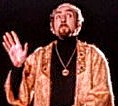
SynthfulDwarphus - Registered user
- Posts: 17
- Joined: Thu Sep 01, 2022 9:35 am
27 posts
• Page 3 of 3 • 1, 2, 3
Who is online
Users browsing this forum: No registered users and 0 guests