So much to learn about automation, and at this point I'm only checking out a d8b to see how much is working. So I'm just playing around and consulting the manual occasionally.
Dumb question #47: I downloaded and loaded Frolicking Faders. Now how do I get the faders to start frolicking? Since it didn't start by itself, I guessed that it needed time code coming in, so I started an HDR project playing and the mixer is seeing time code.
Dumb question #48: So I'm mixing a song with the automation bypassed just to get a starting point. When I have a decent static mix, is there a button to write it to a new mix file and start working on automation from there? When I un-bypass the automation (in touch-write) it indeed records the moves, but when I've started with the automation bypassed and all faders initially down, that's where they go and there goes my static mix.
Dumb Automation Questions
9 posts
• Page 1 of 1
Dumb Automation Questions
--
Understanding storage technology is not difficult. It is an ongoing process whereby larger and larger amounts of information can be lost by smaller and smaller mishaps.
Understanding storage technology is not difficult. It is an ongoing process whereby larger and larger amounts of information can be lost by smaller and smaller mishaps.
-
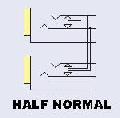
Mike Rivers - Premium Member

- Posts: 77
- Joined: Sat Nov 22, 2008 10:31 pm
Re: Dumb Automation Questions
dumb #47- Are you on the tape return bank of the console? I am fuzzy with memory but I don't think it was on all of the banks. Could be that it was on the mic/line bank but I seem to recall it being on the tape return bank.
dumb #48- I always just got a good static mix going and at some point just started writing automation whenever the mood hit. You could do a save as when you start automation I suppose, though I never did that. I was also not one to use "Autotouch" very often. I would do mutes and fader moves by themselves, though I would jump back and forth without fear. You can literally automate anything with the "all" button, though it should really be called the "everything else" button as mute and fader are not included in "all" so to speak. I have moved on from the d8b to the dxb but the automation is about the same. The GUI in the mix edit window is far superior to the dxb. I miss it greatly.
dumb #48- I always just got a good static mix going and at some point just started writing automation whenever the mood hit. You could do a save as when you start automation I suppose, though I never did that. I was also not one to use "Autotouch" very often. I would do mutes and fader moves by themselves, though I would jump back and forth without fear. You can literally automate anything with the "all" button, though it should really be called the "everything else" button as mute and fader are not included in "all" so to speak. I have moved on from the d8b to the dxb but the automation is about the same. The GUI in the mix edit window is far superior to the dxb. I miss it greatly.
-

Crash - Premium Member

- Posts: 1287
- Joined: Fri Nov 21, 2008 10:05 pm
Re: Dumb Automation Questions
Crash wrote:dumb #47- Are you on the tape return bank of the console? I am fuzzy with memory but I don't think it was on all of the banks. Could be that it was on the mic/line bank but I seem to recall it being on the tape return bank.
I tried switching banks with zero results. I guess my real question is "how do you make an automation file start running?" Maybe I need to open a new project and (somehow?) tell the project to use that file?
As far as ,mixing style goes, we all have our own. I work mostly with live music, so I need to do live mixing. Once I get the hang of it, if I just have it remember the starting place of all the faders, then remember all my fader moves through the piece, that's all I want.
Well . . . I also want to overwrite automated things that I want to change, but that's just a matter of finding the right button to press, I think,
--
Understanding storage technology is not difficult. It is an ongoing process whereby larger and larger amounts of information can be lost by smaller and smaller mishaps.
Understanding storage technology is not difficult. It is an ongoing process whereby larger and larger amounts of information can be lost by smaller and smaller mishaps.
-
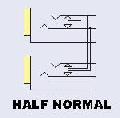
Mike Rivers - Premium Member

- Posts: 77
- Joined: Sat Nov 22, 2008 10:31 pm
Re: Dumb Automation Questions
You are overthinking this I think. When you open a file and then do any automation, and save said file, the automation is there. Next time you open it and hit play, your automation is there. There is no making an automation file to start running. The automation is part of the session file. Think of it like doing volume envelopes on an HDR. They are part of the file once you save it. Next time you open that file, they are there, same thing.
The Mix Editor window is quite helpful in showing a graphical representation of your automation moves and what the values are of the various things you may or may not have automated.
As for overwriting, you can just put the channel into write and start automating and it will update what was there. If you don't like it you can undo that pass and go back to where you were. Or you can delete all the automation or portions of it if you desire.
When you say live mixing, you mean live...like a stage kind of live? I can't wrap my head around doing automation in that fashion other than snapshot automation, much like a light board, where you are snapping the console to a "scene" so to speak, which I never use in a studio setting. I typically always do dynamic automation which is a different kettle of fish.
I hope this isn't too confusing. Once the light bulb goes off, you'll be there.
The Mix Editor window is quite helpful in showing a graphical representation of your automation moves and what the values are of the various things you may or may not have automated.
As for overwriting, you can just put the channel into write and start automating and it will update what was there. If you don't like it you can undo that pass and go back to where you were. Or you can delete all the automation or portions of it if you desire.
When you say live mixing, you mean live...like a stage kind of live? I can't wrap my head around doing automation in that fashion other than snapshot automation, much like a light board, where you are snapping the console to a "scene" so to speak, which I never use in a studio setting. I typically always do dynamic automation which is a different kettle of fish.
I hope this isn't too confusing. Once the light bulb goes off, you'll be there.
Last edited by Crash on Fri Oct 23, 2020 2:13 pm, edited 1 time in total.
-

Crash - Premium Member

- Posts: 1287
- Joined: Fri Nov 21, 2008 10:05 pm
Re: Dumb Automation Questions
Hey Mike;
For live applicatoions you can use "Snap Shots". I have used a snap shot for a song or have had a few Snap Shots within a song for live show. It takes some planning and you have to get use to it.
Snap shots are in many places in the 5.1 Manual and many ways to set them using filters, like only "record" the faders or just the faders and EQ, or just Aux's. Stuff like that. I think there are 99 storage places for Snap Shots. I think you can name each snap shot as well. Like "All CH Off" or All CH on". This may be what you're looing for.
For the record, I could never get Frolicking Faders to work either. .
.
Automation on the d8b is brillant! I will do serval passes of different setting for the smame song, under automation control. I just safe it with a name that works. Name of song (or abreveation), and automation pass ie: Mad Duck V1, Mad Duck V2, Mad Duck V12. I leave notes in "Track Sheet" telling me the differences in the versions.
Using automation live only works if you have MTC or SMPTE from a common generator that runns the Stage lights, sequences effects changes, runs video, etc. I have never tried this with the d8b. Other console yes, but not the d8b.
I think snap shot may help you!
Hope that helps.
Cheers
Bruce
For live applicatoions you can use "Snap Shots". I have used a snap shot for a song or have had a few Snap Shots within a song for live show. It takes some planning and you have to get use to it.
Snap shots are in many places in the 5.1 Manual and many ways to set them using filters, like only "record" the faders or just the faders and EQ, or just Aux's. Stuff like that. I think there are 99 storage places for Snap Shots. I think you can name each snap shot as well. Like "All CH Off" or All CH on". This may be what you're looing for.
For the record, I could never get Frolicking Faders to work either.
Automation on the d8b is brillant! I will do serval passes of different setting for the smame song, under automation control. I just safe it with a name that works. Name of song (or abreveation), and automation pass ie: Mad Duck V1, Mad Duck V2, Mad Duck V12. I leave notes in "Track Sheet" telling me the differences in the versions.
Using automation live only works if you have MTC or SMPTE from a common generator that runns the Stage lights, sequences effects changes, runs video, etc. I have never tried this with the d8b. Other console yes, but not the d8b.
I think snap shot may help you!
Hope that helps.
Cheers
Bruce
- Bruce Graham
- Premium Member

- Posts: 718
- Joined: Tue Mar 15, 2011 12:02 am
- Location: Walkerton, Ontario, Canada
Re: Dumb Automation Questions
Snapshots are another way of automating but one has to be carefull, I alway have the "Locator" activated when mixing so that I can quickly go to a set point in the mix, when using the Snapshot button it is easy to forget that it's still activated, I have spent a long time on the mix, I press ENTER on the locator to get me to a part of the track that I've stored, but I've actually pressed ENTER on the Snapshot by mistake, the mix that I've done is completely cancelled!
-

Phil.c - Premium Member

- Posts: 1126
- Joined: Sun Nov 23, 2008 10:58 pm
- Location: South Wales
Re: Dumb Automation Questions
[Later]
Oh! Dummy Me! I just noticed that the (previous owner printed) copy of the manual jumps from the Table of Contents pages to Chapter 3. I think I might be able to start answering at least some of my own questions if I have those missing pages handy. Look out, trees, here comes the printer!
I've got that , done that, and it works. But what I'm asking about is when I have a file in hand and no project. Should I create a new project/session(?), say "Frolicking Faders" and then stuff the frolicking faders.d8b file into that folder? I haven't tried that yet. Morning coffee is just starting to take effect.
That's how I expect it to work, and sometimes it does - and sometimes it doesn't. One problem I'm having is finding the right buttons on the console work surface. I know there's an Undo in the GUI, and a Clear Automation (or something like that) but if I have to keep going to the computer. then I might as well be working in a DAW - and I want to forget about the computer while I'm working, at least until I get into the picky details (which I rarely do).
Yes, just like on stage. I start the song playing with automation write enabled, then just mix as I hear it. Since I primarily record live music, or music recorded in the studio as if it was live, there aren't a lot of radical changes that would be appropriate for snapshots.
And while I'm at the beginning of the song, I want to set up a mix for the first 15 seconds, then copy that to the end of the song so that this mix will be there throughout the song, and if I want to make adjustments, I can just overwrite or trim that channel for the period, then have it fall back to my "static" mix. I guess a snapshot of my "starting" mix would do that.
Oh, and is there a button on the console for "do this for all channels," like putting all channels into Write? I tried the Shift and ALT buttons, and sometimes they do one thing, sometimes another, but not (at least as of yet) not do what I had hoped.
What would help me is a good glossary of all of the front panel buttons in one place so I wouldn't need to know what to look for in the manual to see how to use that button. It's just the way I think.
I don't find the d8b to be confusing, just not easy to find a button for what I want to do. There are so many!
Oh! Dummy Me! I just noticed that the (previous owner printed) copy of the manual jumps from the Table of Contents pages to Chapter 3. I think I might be able to start answering at least some of my own questions if I have those missing pages handy. Look out, trees, here comes the printer!
Crash wrote:You are overthinking this I think. When you open a file and then do any automation, and save said file, the automation is there. Next time you open it and hit play, your automation is there.
I've got that , done that, and it works. But what I'm asking about is when I have a file in hand and no project. Should I create a new project/session(?), say "Frolicking Faders" and then stuff the frolicking faders.d8b file into that folder? I haven't tried that yet. Morning coffee is just starting to take effect.
As for overwriting, you can just put the channel into write and start automating and it will update what was there. If you don't like it you can undo that pass and go back to where you were. Or you can delete all the automation or portions of it if you desire.
That's how I expect it to work, and sometimes it does - and sometimes it doesn't. One problem I'm having is finding the right buttons on the console work surface. I know there's an Undo in the GUI, and a Clear Automation (or something like that) but if I have to keep going to the computer. then I might as well be working in a DAW - and I want to forget about the computer while I'm working, at least until I get into the picky details (which I rarely do).
When you say live mixing, you mean live...like a stage kind of live? I can't wrap my head around doing automation in that fashion other than scene automation
Yes, just like on stage. I start the song playing with automation write enabled, then just mix as I hear it. Since I primarily record live music, or music recorded in the studio as if it was live, there aren't a lot of radical changes that would be appropriate for snapshots.
And while I'm at the beginning of the song, I want to set up a mix for the first 15 seconds, then copy that to the end of the song so that this mix will be there throughout the song, and if I want to make adjustments, I can just overwrite or trim that channel for the period, then have it fall back to my "static" mix. I guess a snapshot of my "starting" mix would do that.
Oh, and is there a button on the console for "do this for all channels," like putting all channels into Write? I tried the Shift and ALT buttons, and sometimes they do one thing, sometimes another, but not (at least as of yet) not do what I had hoped.
What would help me is a good glossary of all of the front panel buttons in one place so I wouldn't need to know what to look for in the manual to see how to use that button. It's just the way I think.
I don't find the d8b to be confusing, just not easy to find a button for what I want to do. There are so many!
--
Understanding storage technology is not difficult. It is an ongoing process whereby larger and larger amounts of information can be lost by smaller and smaller mishaps.
Understanding storage technology is not difficult. It is an ongoing process whereby larger and larger amounts of information can be lost by smaller and smaller mishaps.
-
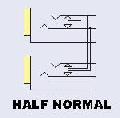
Mike Rivers - Premium Member

- Posts: 77
- Joined: Sat Nov 22, 2008 10:31 pm
Re: Dumb Automation Questions
Quick comment on Question #47 (frolicking faders):
I remembered that this worked for me before, so I wanted to see what the hurdle might be.
I loaded the frolicking fader file on the D8B, and made sure that the desk got timecode (in my case from Studio One on the Computer).
The faders didn't move, so I opened the Mix Editor, to make sure the play cursor was passing the automation data (I think I might have had a problem before, where I had a 1 hour offset set to the time-code in Logic, and that was the problem, then... not the case this time... but always good to check where the automation data actually is).
Looking at the desk what buttons I missed, I found that the "Bypass" button was active in the Automation section on the D8B (hardware). I don't think I re-saved it with that setting, so... maybe that's the default, and that's why some don't see the frolicking faders, even though there's time-code and you're on the right bank...?
Anyway, just thought I'd share... maybe it was just the bypass button, like for me
I remembered that this worked for me before, so I wanted to see what the hurdle might be.
I loaded the frolicking fader file on the D8B, and made sure that the desk got timecode (in my case from Studio One on the Computer).
The faders didn't move, so I opened the Mix Editor, to make sure the play cursor was passing the automation data (I think I might have had a problem before, where I had a 1 hour offset set to the time-code in Logic, and that was the problem, then... not the case this time... but always good to check where the automation data actually is).
Looking at the desk what buttons I missed, I found that the "Bypass" button was active in the Automation section on the D8B (hardware). I don't think I re-saved it with that setting, so... maybe that's the default, and that's why some don't see the frolicking faders, even though there's time-code and you're on the right bank...?
Anyway, just thought I'd share... maybe it was just the bypass button, like for me
-

Y-my-R - Premium Member

- Posts: 614
- Joined: Mon May 29, 2017 12:14 am
- Location: Van Nuys, CA
Re: Dumb Automation Questions
Y-my-R wrote:Looking at the desk what buttons I missed, I found that the "Bypass" button was active in the Automation section on the D8B (hardware).
Anyway, just thought I'd share... maybe it was just the bypass button, like for me
Thanks for the suggestion, but I did check that the faders weren't in bypass, and that the motors weren't off.
I haven't cracked the book's Automation chapter yet but I will. I remember back in the days of the original Mackie forum (run by Mackie), one of the regular participants, maybe Dan Worley, wrote and posted an article on how to get started with automation. Since I didn't have a d8b at the time, I didn't save it. Maybe someone still has a copy of it? Or a pointer to a good instructional video?
I was fooling with it again the other day and here's what happened:
1. Opened a new project.
2. Ran through the tune and got a usable static mix.
3. Started a new mix (here's where the intuition that didn't work starts)
4. Put all the channels (25-48) in Write
5. Un-bypassed the faders. The faders all went to full off and the Write buttons turned off.
I think I tried the same thing, leaving the faders in Bypass and as soon as I started playing back the tune, the faders all slammed off again.
If I put the channels into Write and turn off Bypass, I can play through the tune, move the faders, and play back the mix with the faders moving. I can't remember what happened when I tried to save that mix, though, but whatever, it wasn't what I wanted to do.
[And the day after]
I've started to get the hang of it, thanks to a section in the Automation chapter of the 5.1 manual, that has a few more things on the mix editor menu (and maybe keyboard shortcuts) and offers a suggested way to start out an automated mix, which essentially was what I was trying to do.
One thing I was doing wrong when writing the first rough pass was having the faders in Bypass. I had figured that would keep any previous mix from grabbing them out of my hands. Well, really, the first thing is to create a new mix, and then write into it as the tune plays through. Intuition was to play through the tune making the fader adjustments as it went along, and then create a new mix and save it. Apparently it's too late by then., So the trick is NOT to bypass the faders and the computer will pay attention to the moves.
The "Is there a button on here somewhere" question for today is, is there a way to not have all the channels drop out of Write when the time code stops? That's annoying, but I suppose it's a safety measure to keep from an unintentional overwrite.
--
Understanding storage technology is not difficult. It is an ongoing process whereby larger and larger amounts of information can be lost by smaller and smaller mishaps.
Understanding storage technology is not difficult. It is an ongoing process whereby larger and larger amounts of information can be lost by smaller and smaller mishaps.
-
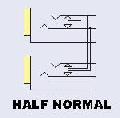
Mike Rivers - Premium Member

- Posts: 77
- Joined: Sat Nov 22, 2008 10:31 pm
9 posts
• Page 1 of 1
Who is online
Users browsing this forum: No registered users and 13 guests