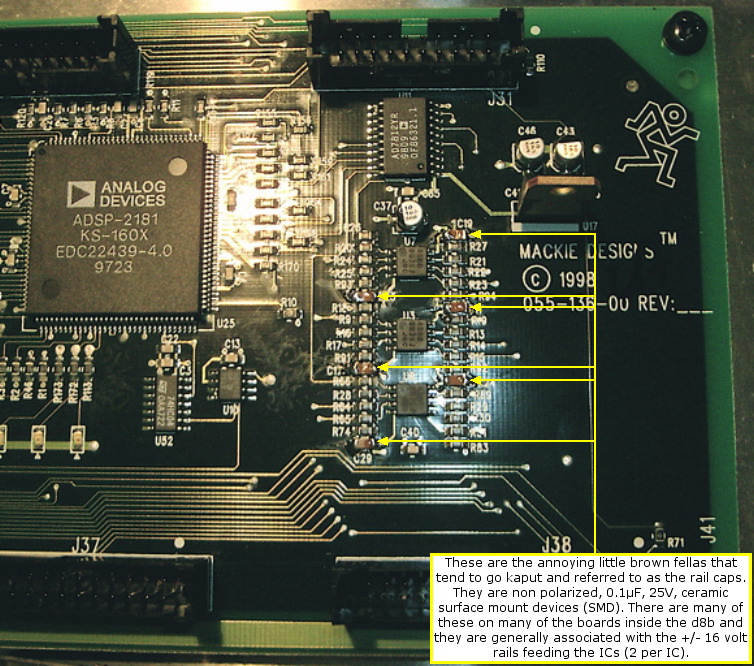Every V-pots even the control room volume will not work correctly. The pan encoder V-pots for example seem to be stuck at 12 o'clock but if I keep spinning them to the right round and round the LED ring jerks very slowly and moves to the right pan but spinning the V-pot to the left it very slowly struggles to move the LED ring to 10 o'clock even after many many times spinning the V-pot. The control room V-pot is stuck and will not move at all. When using the mouse the LED rings work fine and also using HUI mode shows the LED rings moving when making changes on my DAW.
I am guessing there is a communication send problem with the V-pots but I am not sure where the fault could be coming from. When changing the SMD, ceramic, caps I only changed the one that were highlighted in the picture. Could any of these be causing this problem or is it some other area I need to look at?