I have another problem now. While I am dealing with replacing the Aztec Power Supply, I thought I would convert the HD to a Compact Flash Card. For some reason, I am not able to read the HDD when it is plugged into my Windows 10 PC but I can read it on my MAC. When connecting the HDD to PC, I get the connection tone and then repeatedly get the disconnecting tone, So I cloned the HD Mackie OS 5.1 to a Utra 8 Gig Comact flash card. Verified that all the files and hidden files are there. Put it in my d8b CPU and I get through BOIS but it hangs up on Verifying DMA Pool.... and the OS never loads.
What am I doing wrong. I even tried to format the CF card to 4000MB but nothing.
Compact Flash won't boot
9 posts
• Page 1 of 1
Compact Flash won't boot
2 d8b's 5.1 OS all the plugins, Mackie 32.8 Bus, 2 iMAC 27", Apollo 8 Quad, Cubase 9, Logic Pro X, VEP 6, 4 TB of VSTi Libraries, 28 Roland, Yamaha & Korg Synths and Keyboards, NI Hardware and Software.. Plugins, Plugins, and the list goes on...
-

RJH_MUSIC - Premium Member

- Posts: 291
- Joined: Fri Oct 26, 2012 4:24 pm
- Location: Brookfield, CT
Re: Compact Flash won't boot
Is it possible that the CF card is too fast?? I did buy an Ultra model.
2 d8b's 5.1 OS all the plugins, Mackie 32.8 Bus, 2 iMAC 27", Apollo 8 Quad, Cubase 9, Logic Pro X, VEP 6, 4 TB of VSTi Libraries, 28 Roland, Yamaha & Korg Synths and Keyboards, NI Hardware and Software.. Plugins, Plugins, and the list goes on...
-

RJH_MUSIC - Premium Member

- Posts: 291
- Joined: Fri Oct 26, 2012 4:24 pm
- Location: Brookfield, CT
Re: Compact Flash won't boot
Hey RJ;
I could never get the CF to work on my d8b's.
I have old motherboards and came to the conclusion that it is not recognized by the BIOS therefore will not work.
Not sure if this is true, but on 2 CPU's that I have have, this is what happens.
There is a tread in here on this subject. I would attach it but don't know how to do that.
Both my d8b's are down with problems that may be the PS, I am waiting to see how things work out for you!
Good luck with the new PS.
Cheers
Bruce
I could never get the CF to work on my d8b's.
I have old motherboards and came to the conclusion that it is not recognized by the BIOS therefore will not work.
Not sure if this is true, but on 2 CPU's that I have have, this is what happens.
There is a tread in here on this subject. I would attach it but don't know how to do that.
Both my d8b's are down with problems that may be the PS, I am waiting to see how things work out for you!
Good luck with the new PS.
Cheers
Bruce
- Bruce Graham
- Premium Member

- Posts: 717
- Joined: Tue Mar 15, 2011 12:02 am
- Location: Walkerton, Ontario, Canada
Re: Compact Flash won't boot
Not sure if this will help and you've probably seen this many times but here is the link to the PDF regarding the procedure to cloning the D8B to a CF from the database, I found it extremely helpful
http://www.sonido-7.com/d8b/files/userguides/Mackie-d8b-Macrium.pdf
Original article here
http://www.sonido-7.com/d8b/tpis.html#Post21
http://www.sonido-7.com/d8b/files/userguides/Mackie-d8b-Macrium.pdf
Original article here
http://www.sonido-7.com/d8b/tpis.html#Post21
Last edited by Steam Radio on Mon Feb 03, 2020 1:19 am, edited 1 time in total.
-
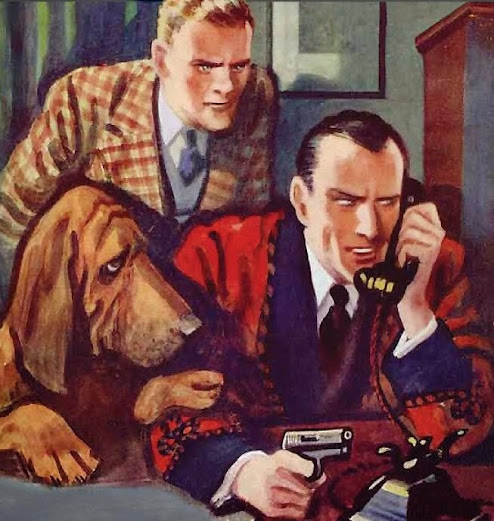
Steam Radio - Registered user
- Posts: 74
- Joined: Fri Apr 03, 2015 5:11 am
- Location: West Wales UK
Re: Compact Flash won't boot
First: which motherboard do you have? Like Bruce said, it seems the older one's bios doesnt work for this.
second: if you have the newer motherboard, you could try using the image I made of a newly installed 5.1 system.
Look here:
http://www.sonido-7.com/d8b/tpis.html#Post24
second: if you have the newer motherboard, you could try using the image I made of a newly installed 5.1 system.
Look here:
http://www.sonido-7.com/d8b/tpis.html#Post24
- arjepsen
- Premium Member

- Posts: 603
- Joined: Sun Nov 02, 2014 9:10 pm
Re: Compact Flash won't boot
I have the newer motherboard. I actually got it to work I was very surprised but here's what I did. I do not know why but two days ago when I plug the hard drive into an IDE converter cable into a USB port in my Windows computer it would not be recognized. So I had cloned the drive using carbon copy cloner in my Mac and I could not boot with that. Last night just for the heck of it I thought I would try it again and to my surprise my Windows computer recognized the hard drive. I quickly plugged a Kingston 8GB CF card into another USB port and I cloned the hard drive to it. To my surprise at work great. The only other thing I did was formatted the 8GB CF card to 4gb.
Thanks for all your help. See my ther thread on the continuing power supply problem that I'm about to post which I also think I have solved.
RJ
Thanks for all your help. See my ther thread on the continuing power supply problem that I'm about to post which I also think I have solved.
RJ
2 d8b's 5.1 OS all the plugins, Mackie 32.8 Bus, 2 iMAC 27", Apollo 8 Quad, Cubase 9, Logic Pro X, VEP 6, 4 TB of VSTi Libraries, 28 Roland, Yamaha & Korg Synths and Keyboards, NI Hardware and Software.. Plugins, Plugins, and the list goes on...
-

RJH_MUSIC - Premium Member

- Posts: 291
- Joined: Fri Oct 26, 2012 4:24 pm
- Location: Brookfield, CT
Re: Compact Flash won't boot
i did the mod and it works well
https://www.youtube.com/watch?v=mPXgiqdM7Dw
https://www.youtube.com/watch?v=mPXgiqdM7Dw
- madcarb1
- Registered user
- Posts: 15
- Joined: Sat Oct 19, 2013 2:45 am
Re: Compact Flash won't boot
I used Mud Duck Music for the last 2 years with no issues (~$60)
viewtopic.php?f=2&t=2193
https://reverb.com/item/2452007-mackie- ... -drive-kit
viewtopic.php?f=2&t=2193
https://reverb.com/item/2452007-mackie- ... -drive-kit
DAW: Genelec 8341,MacStudio, QuantumTB, Faderport16, DP, LogicProX, ProTools.BackupDAW:d8B, MacPro 2008 2xQuad-Core, MOTU (2408)LegacyDAW: A2000, Picasso II, Blizzard 68060@50 MHz|3xAD516 SunRize cards|HydraNexus Amiganet Ethernet.
-

captainamerica - Premium Member

- Posts: 338
- Joined: Thu Nov 27, 2008 5:45 pm
- Location: Boston, MA (org. from Montreal, Canada)
Re: Compact Flash won't boot
well i bought a cf ide adaptor on ebay ($5) and a cf card ($10).
- madcarb1
- Registered user
- Posts: 15
- Joined: Sat Oct 19, 2013 2:45 am
9 posts
• Page 1 of 1
Who is online
Users browsing this forum: No registered users and 27 guests