Hello everybody !!
I'm wondering how to do in order to use PROBOX / D8B in a Pro Tools Surround mixdown.
In fact, I can't hear anything when I open a 5.1 or 7.1 Pro Tools's projects.
Lack of information in the manual or I can't see/find where is it.
My PROBOX has installed the latests FIRMWARE VERSION (too many problems to update).
Thanks in advance and have a nice day !!
Miguel Ángel
SURROUND CONTROL with ProBox
6 posts
• Page 1 of 1
SURROUND CONTROL with ProBox
For those about to rock (we salute you).
-

M-A - Registered user
- Posts: 36
- Joined: Sat May 05, 2012 12:30 am
- Location: Madrid - España
Re: SURROUND CONTROL with ProBox
When using the D8b with the probox its primary function is as a control surface with basic audio return functions in the monitor section on the desk. Sound can be routed through the monitor section of the D8b using 2 Track A, B, C and output from the speaker output using the Nearfield or Main speaker outs and also through the headphone / cue mix section on the desk. That said depending on the sound interface you are using you could route the outputs ie L/R/sL/sR/C from your interface to your speakers directly. Im assuming that what you are asking is can you use the 5.1 output from the desk? as far as im aware no.
That said there is a hack to use some of the desk functions which requires a switch box with both the probox Dsub and the desk Dsub data connector switching between the 2. Affectively you can switch between normal desk use and the probox using a switch. You boot the desk normally, set it up the functions you want to use then switch to the probox. I cant say Ive tried this hack or tried to do what you are trying.
That said there is a hack to use some of the desk functions which requires a switch box with both the probox Dsub and the desk Dsub data connector switching between the 2. Affectively you can switch between normal desk use and the probox using a switch. You boot the desk normally, set it up the functions you want to use then switch to the probox. I cant say Ive tried this hack or tried to do what you are trying.
- Klinux
- Registered user
- Posts: 10
- Joined: Fri Oct 23, 2015 1:29 am
Re: SURROUND CONTROL with ProBox
THANK YOU VERY MUCH FOR YOUR REPLY !!
I can see that ProBox do not use 8 BUSS OUTPUTS for 5.1/7.1 mixdown in any way (or I can't discover how to do).
I've a LPT passive switch in order to change D8B OS and ProBox "on the fly" but it's not a perfect solution to me because screen redraw ussues, freezed LEDs, etc, (but works).
Some days ago I wrote a PM to Munkustrap (ProBox developer) and I had a very fast reply from him.
I will publish any advance.
Cheers !!
I can see that ProBox do not use 8 BUSS OUTPUTS for 5.1/7.1 mixdown in any way (or I can't discover how to do).
I've a LPT passive switch in order to change D8B OS and ProBox "on the fly" but it's not a perfect solution to me because screen redraw ussues, freezed LEDs, etc, (but works).
Some days ago I wrote a PM to Munkustrap (ProBox developer) and I had a very fast reply from him.
I will publish any advance.
Cheers !!
For those about to rock (we salute you).
-

M-A - Registered user
- Posts: 36
- Joined: Sat May 05, 2012 12:30 am
- Location: Madrid - España
Re: SURROUND CONTROL with ProBox
It would be great to get additional audio functioning but I suspect that because we are in fact disrupting the DSP from booting these function are lost. I would imagine that it would be down to a completely new approach to make these things work. That said Munk has a better grasp than I.
- Klinux
- Registered user
- Posts: 10
- Joined: Fri Oct 23, 2015 1:29 am
Re: SURROUND CONTROL with ProBox
That said there is a hack to use some of the desk functions which requires a switch box with both the probox Dsub and the desk Dsub data connector switching between the 2. Affectively you can switch between normal desk use and the probox using a switch. You boot the desk normally, set it up the functions you want to use then switch to the probox. I cant say Ive tried this hack or tried to do what you are trying.
It does NOT WORK...
I've a LPT A/B switch installed (from a while) running like a silk.
For those about to rock (we salute you).
-

M-A - Registered user
- Posts: 36
- Joined: Sat May 05, 2012 12:30 am
- Location: Madrid - España
Re: SURROUND CONTROL with ProBox
Klinux wrote:It would be great to get additional audio functioning but I suspect that because we are in fact disrupting the DSP from booting these function are lost. I would imagine that it would be down to a completely new approach to make these things work. That said Munk has a better grasp than I.
exactly, giving the DSP a new life with the probox Need a new probox Hardware and a lot of backwards Engineering.
and then still the 3rd Party plug ins are a real challange on a different operating System.
BR
Munk
- munkustrap
- Moderator
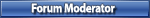
- Posts: 465
- Joined: Fri Apr 04, 2014 8:10 am
- Location: EU
6 posts
• Page 1 of 1
Who is online
Users browsing this forum: No registered users and 1 guest