Make sure you have MIDI going to and from your DAW to the D8B
On the D8B, open the MIDI Map Window and set it like this, starting with the Controller column. This example is for setting up two faders that will move Cubase faders and visa versa.
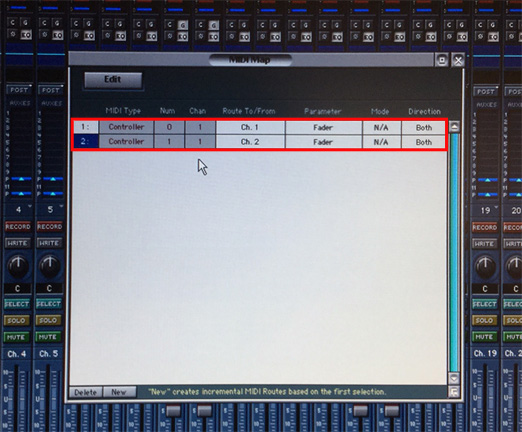
- IMG_0508 .JPG (Array KiB) Viewed 1560 times
In Cubase, open Device Setup and add a Generic Mixer (if it isn’t already there) and set it like this, starting with the MIDI Status column. This example is for two VST Instrument faders.
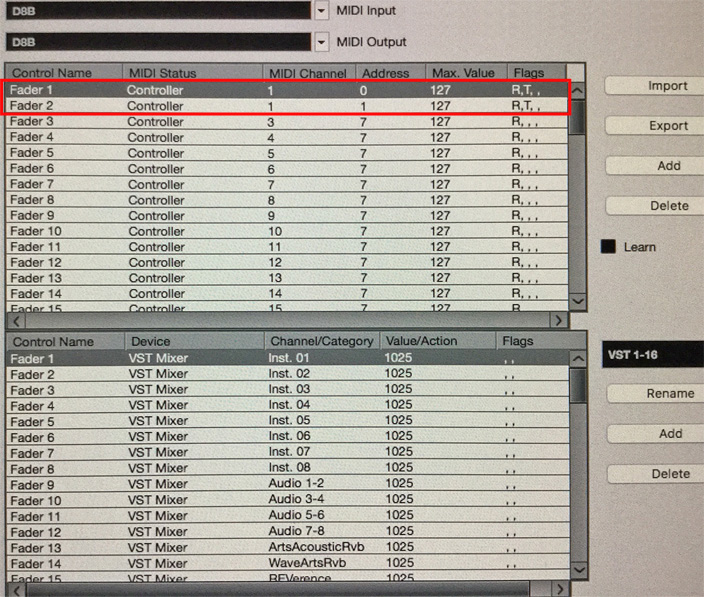
- IMG_0509.JPG (Array KiB) Viewed 1560 times
Note the MIDI in/Out assignments. You only deal with the top window to match the controllers with the D8B. The bottom window is for picking what faders are assigned to the top window. None of this will work until you click APPLY and close the window. This will look different from your Generic Mixer because it's my setup.
In order to get the Flags column to read R, T,, you need to check both Transmit and Receive in their dropdown.
In this example, the Generic Mixer will make the Faders 1 & 2 on the D8B control my first two VST instrument faders and visa versa (Cubase faders will move the D8B faders).
As to Mutes, they are a separate issue and need to be assigned Note values instead of Controllers in the D8B. Scroll down the Generic Mixer top window and you'll find the Mutes. You'd need to add more MIDI assignments in the D8B's MIDI Map window for mutes. I didn't have time to set that up for these screenshots.
The problem with mutes is that they are a one way street. Mute Cubase and the D8B will follow. There is either a bug in 5.1 or Cubase: Cubase doesn’t read MIDI note info sent from the D8B. The D8B only reads MIDI note info sent from Cubase. At least it does on my setup. I’ve never gotten that to work properly.
Beyond this, I can’t help you. Figure out what you specifically need by reading the Cubase manual on The Generic Mixer like I did. As you figure it out, don't forget to save what you do in both the D8B and Cubase.
