Hello! I purchased a minty looking D8B 56/72 with power supply, however after getting this home and opening it up to check connections and such I am finding there is no hard drive installed! Well then.... now what do I do? I have zero history on this unit as it was donated to an electronics recycling center.
I tested it by powering it on at the donation center, it appeared to be loading but returned "System Error 43: Host did not boot!". I looked this up online and saw a wealth of troubleshooting tips and figured this couldn't be too difficult, so I pulled the trigger and purchased the D8B and power supply thinking I could fix this at home.
Well considering there is no hard drive in here, what can I do now? Is it possible to provide the serial number for my unit to Mackie to possibly get some way to install the software myself on a new hard drive? Not sure what my options are now and quite worried I have a VERY large paperweight in my studio.
New owner of a used D8B 56/72 - missing hard drive, what now
15 posts
• Page 1 of 2 • 1, 2
Re: New owner of a used D8B 56/72 - missing hard drive, what
Hey Zorkiii;
You can purchase a hard drive from ebay. Type "Mackie d8b" once you get onto ebay and there should be something there. There isn't anything there today but they do show up.
You can also purchase a 32 gb SSD (solid state drive) and install the software yourself. It can be down loaded from the Mackie Website in the discontinued equipment section. Or try this https://supportloudtech.netx.net/loud-p ... gory/11403. You will need Version 3 (ver 5.0 & 5.1 will not work) and you also need service pack 3.
There is a section about changing hard drives and conditioning hard drives in the Maintenance section of this forum.
The Error 43 is a communication error, as I am sure you have read, so clean all internal connectors inside the CPU & Console. Use a good cleaner and take your time. Change ther battery while you are at it. You will need to reset your BIOS and the settings can be found the the Maintenance section of this forum as well as working through the Error 43 message.
If you continue to have troubles, post back and there are many people here who can help out and get you up and running.
There are several other "problems" with the d8b but you can tackle these as they come up.
Welcome to the d8b world and to this forum.
Cheers
Bruce
You can purchase a hard drive from ebay. Type "Mackie d8b" once you get onto ebay and there should be something there. There isn't anything there today but they do show up.
You can also purchase a 32 gb SSD (solid state drive) and install the software yourself. It can be down loaded from the Mackie Website in the discontinued equipment section. Or try this https://supportloudtech.netx.net/loud-p ... gory/11403. You will need Version 3 (ver 5.0 & 5.1 will not work) and you also need service pack 3.
There is a section about changing hard drives and conditioning hard drives in the Maintenance section of this forum.
The Error 43 is a communication error, as I am sure you have read, so clean all internal connectors inside the CPU & Console. Use a good cleaner and take your time. Change ther battery while you are at it. You will need to reset your BIOS and the settings can be found the the Maintenance section of this forum as well as working through the Error 43 message.
If you continue to have troubles, post back and there are many people here who can help out and get you up and running.
There are several other "problems" with the d8b but you can tackle these as they come up.
Welcome to the d8b world and to this forum.
Cheers
Bruce
- Bruce Graham
- Premium Member

- Posts: 717
- Joined: Tue Mar 15, 2011 12:02 am
- Location: Walkerton, Ontario, Canada
Re: New owner of a used D8B 56/72 - missing hard drive, what
Hi Zorkii
as Long as you do not have a HDD installed you will get the error 43. The Firmware that is transmitted to the console is stored on the HDD.
So as Long as you do not put in a HDD and install the Mackie OS you will always get the error 43.
best regards
Ralph
as Long as you do not have a HDD installed you will get the error 43. The Firmware that is transmitted to the console is stored on the HDD.
So as Long as you do not put in a HDD and install the Mackie OS you will always get the error 43.
best regards
Ralph
- munkustrap
- Moderator
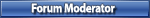
- Posts: 465
- Joined: Fri Apr 04, 2014 8:10 am
- Location: EU
Re: New owner of a used D8B 56/72 - missing hard drive, what
Thanks the the replies you guys, appreciate it. I ran through the list at this link http://www.sonido-7.com/d8b/files/Charl ... ndices.pdf and got some things prepared. I have an ATA 40 GB drive that I jumpered to 32 GB that is ready to go. I also created a boot disk of MS-DOS 6.22. I booted up the Mackie and it gets past checking the devices and is displaying BIOS ROM checksum error. I changed the battery out but did not have time to reset the CMOS using the jumper yet. Pressing DEL or F1 did not allow me to get in to BIOS, so I am guessing I'll need to reset the CMOS and try again. I do have the newer motherboard so that is a plus. If anyone has any other tips I would appreciate it. Thanks.
- zorkiii
- Registered user
- Posts: 15
- Joined: Wed Dec 02, 2015 1:51 am
Re: New owner of a used D8B 56/72 - missing hard drive, what
Update: I had to hack an old PS/2 keyboard and solder in a new DIN cable using an old MIDI cable I had lying around. Works like a champ.
I changed all the BIOS settings to what they should be after resetting the CMOS, and it boots MS-DOS 6.22 up to a point (says Starting MS-DOS) then gets to the CD-ROM driver and reports Device driver not found: 'BANANA' and takes me to the command prompt. From there I believe I am just typing A:/FDISK C: and then A:/FORMAT C:. I entered both and there were no error or success messages so I guess that is fine... ?
The problem I have now is, where is the download for OS 3.0 for Windows? I tried the links at http://www.sonido-7.com/d8b/mackiesupport.html where it says OS 3.0 Download page (points to this URL http://www.mackie.com/products/d8b_v3/D ... loads.html ) but that does not resolve. Checking other places I found a link here - https://supportloudtech.netx.net/loud-p ... gory/11403 but those are all HQX files which to my knowledge are MAC files.
Can anyone point me to a link for the 3.0 install disks?
I changed all the BIOS settings to what they should be after resetting the CMOS, and it boots MS-DOS 6.22 up to a point (says Starting MS-DOS) then gets to the CD-ROM driver and reports Device driver not found: 'BANANA' and takes me to the command prompt. From there I believe I am just typing A:/FDISK C: and then A:/FORMAT C:. I entered both and there were no error or success messages so I guess that is fine... ?
The problem I have now is, where is the download for OS 3.0 for Windows? I tried the links at http://www.sonido-7.com/d8b/mackiesupport.html where it says OS 3.0 Download page (points to this URL http://www.mackie.com/products/d8b_v3/D ... loads.html ) but that does not resolve. Checking other places I found a link here - https://supportloudtech.netx.net/loud-p ... gory/11403 but those are all HQX files which to my knowledge are MAC files.
Can anyone point me to a link for the 3.0 install disks?
- zorkiii
- Registered user
- Posts: 15
- Joined: Wed Dec 02, 2015 1:51 am
Re: New owner of a used D8B 56/72 - missing hard drive, what
I just attempted using StuffitExpander in Windows and it expanded the files out from the links at https://supportloudtech.netx.net/loud-p ... gory/11403 , but those are .SIT and .SEA files which are Mac format. Is there a working Windows D8B v3.0 OS download somewhere?
- zorkiii
- Registered user
- Posts: 15
- Joined: Wed Dec 02, 2015 1:51 am
Re: New owner of a used D8B 56/72 - missing hard drive, what
Hey Zorkiii;
At the top of this forum is a DATA BASE tab, that has ver 3.0 there. I use Google Chrome and it blocked it but I'm sure you can unblock the file and store it on your computer. It is a .zip file so it will need to be extracted but it should work. You will also need service Pack 3.
You could try writing Mackie an email asking them if they still have the ver 3.0 on their website and ask for a link.
If you get a no go from them PM me and I'll send you either by Drop Box or by Snail Mail floppies. I have not tried putting files like this in Drop Box but we can try if you don't have luck with Mackie or down loading it from he DATA BASE in this forum.
Hope this helps
Cheers
Bruce
At the top of this forum is a DATA BASE tab, that has ver 3.0 there. I use Google Chrome and it blocked it but I'm sure you can unblock the file and store it on your computer. It is a .zip file so it will need to be extracted but it should work. You will also need service Pack 3.
You could try writing Mackie an email asking them if they still have the ver 3.0 on their website and ask for a link.
If you get a no go from them PM me and I'll send you either by Drop Box or by Snail Mail floppies. I have not tried putting files like this in Drop Box but we can try if you don't have luck with Mackie or down loading it from he DATA BASE in this forum.
Hope this helps
Cheers
Bruce
- Bruce Graham
- Premium Member

- Posts: 717
- Joined: Tue Mar 15, 2011 12:02 am
- Location: Walkerton, Ontario, Canada
-

FrankH - Premium Member

- Posts: 375
- Joined: Wed Nov 26, 2008 7:21 pm
Re: New owner of a used D8B 56/72 - missing hard drive, what
Bruce Graham wrote:At the top of this forum is a DATA BASE tab, that has ver 3.0 there. I use Google Chrome and it blocked it but I'm sure you can unblock the file and store it on your computer. It is a .zip file so it will need to be extracted but it should work. You will also need service Pack 3.
Hi Bruce, not sure what page you are referring to but when I click on Database and then OS Download Pages I am brought here: http://www.sonido-7.com/d8b/mackiesupport.html#Post3
Do either of those links resolve for you? On this end they go straight to a Mackie site that says "The requested page could not be found."
- zorkiii
- Registered user
- Posts: 15
- Joined: Wed Dec 02, 2015 1:51 am
Re: New owner of a used D8B 56/72 - missing hard drive, what
Hi FrankH, those do indeed download, thanks! Is there some other page than the OS Downloads link in the Database that has these linked? The links on the main OS Download page are not working, not sure who is able to edit these but just thought I'd mention.
- zorkiii
- Registered user
- Posts: 15
- Joined: Wed Dec 02, 2015 1:51 am
15 posts
• Page 1 of 2 • 1, 2
Who is online
Users browsing this forum: No registered users and 58 guests