It's a long story so I'll start from the beginning. Pause now and grab some popcorn.
About a month ago, a guy came to me with a Mackie MDR 24/96 saying that "it was doing the same thing it did years ago when the hard drive failed". I said Ok, lets have a look and I can probably help.
Background: I am a PC/Network technician at a mobile-home factory and I also run a small PC repair shop.
I figured no problem, its just hard drives right? And on the surface, yes. I began to do research to determine what I was getting into and found that these things come with standard 32GB drives and can be upgraded (along with the BIOS) to up to 150GB. After explaining all of this to him and giving him the option of SSDs, he decided that he wanted to go all out and fix it up nice. So I ordered the new BIOS chip, which installed without issue. I found the "HDR_utilities" package with the automated BIOS configurator and let it run. This too went perfectly fine. I installed the new internal drive with a supported IDE/sata adapter, as well as all 3 of his external swappable drives and it all works great! The BIOS reads the nice samsung SSDs no problem. It boots up just like it did before......
Except for "Error 43: No communication with host". It takes a good 3 minutes or so for the "loading" to complete and this error to display. So I did some reading and found that the CMOS battery could be the culprit. After noticing that the time was in the year 1970, I determined that the battery was indeed bad and replaced it. I then re-ran the BIOS config disk. It now keeps time and all the settings just fine......
But it still gives the error. I have unplugged and re-plugged everything in this thing at least 4 times, checked all connections, re-seated the memory. The only thing i haven't done is re-seat the CPU (because obviously thats working). I read somewhere that it could be that the Mackie EPROM firmware version is behind but from all indications, I have the latest version.
So then I called Mackie tech support....and i get "...oh...well. None of us have been here very long....support stopped for that before we got hired in. But go to D8B forum because they have lots of folks that still use these things." The guy also said it might be a "circuit board-level issue" which is possible. There is an extra wire soldered across the sync card that obviously isn't factory but looks as if it was repaired by someone that knew a great deal about these things, possibly in a Mackie service center.
So thats my story, here I am. Shoot me. But please help me first.
MDR 24/96 "Circuit board-level issue"
10 posts
• Page 1 of 1
Re: MDR 24/96 "Circuit board-level issue"
Hey Ben;
You, me and just about everyone on this forum have run into the "Error 43". There is not simple solution other than;
1- CLEAN and reseat every Ribbon connector and Edge connector under the hood
2- clean and reseat the RAM stick(s)
3- Check the firmware. If you have an MDR and you have changed the BIOS, you may have to change the firmware as well. What you are doing, basically, is making the MDR into an HDR.
"How do I do that!" (I can hear you asking)!
Well, what I did was to purchase a book called "The Last Mackie Hard Disk Manual" from Cafe Press or through https://mikeriversaudio.wordpress.com/, written by Mike Rivers.
It is a must have if you are using or fixing these beasts. Mike visits this forum and can be reached at mm1100@yahoo.com. He is the Yoda of this machine.
Mackie, is not interested in talking to use users any more.
I will not shoot you but recommend a "Shot" or two that can be taken after, but never before, you do any work inside the hood. (management disclaimer).
Cheers and post back.
Bruce
You, me and just about everyone on this forum have run into the "Error 43". There is not simple solution other than;
1- CLEAN and reseat every Ribbon connector and Edge connector under the hood
2- clean and reseat the RAM stick(s)
3- Check the firmware. If you have an MDR and you have changed the BIOS, you may have to change the firmware as well. What you are doing, basically, is making the MDR into an HDR.
"How do I do that!" (I can hear you asking)!
Well, what I did was to purchase a book called "The Last Mackie Hard Disk Manual" from Cafe Press or through https://mikeriversaudio.wordpress.com/, written by Mike Rivers.
It is a must have if you are using or fixing these beasts. Mike visits this forum and can be reached at mm1100@yahoo.com. He is the Yoda of this machine.
Mackie, is not interested in talking to use users any more.
I will not shoot you but recommend a "Shot" or two that can be taken after, but never before, you do any work inside the hood. (management disclaimer).
Cheers and post back.
Bruce
- Bruce Graham
- Premium Member

- Posts: 717
- Joined: Tue Mar 15, 2011 12:02 am
- Location: Walkerton, Ontario, Canada
Re: MDR 24/96 "Circuit board-level issue"
Thanks for the speedy reply Bruce! And yes, as far as I can tell, "Error 43" = "Its broke but I haven't a clue where".
I have reseated everything and made certain there are no bent pins. And I had considered finding a radeon 7000 because the guy seemed interested in the idea of a GUI. I just need it to work in its original capacity first.
So let me understand: The MDR can or can't (?) function with the MDR OS with the BIOS upgrade? In other words, with the new chip and the fancy SSDs, is it now required to run the HDR OS? Because from what I've read, the EPROMs are basically impossible to find. And if this is the case then I'm in deep crap.
All I'm looking to do at the moment is have the MDR with SSDs, not necessarily convert to a HDR. Is this possible?
Thanks!
EDIT: I found one http://www.ebay.com/itm/Mackie-HDR-V1-3-Firmware-Chips-Upgrade-from-an-MDR-Instructions-Included/161569279359?_trksid=p2047675.c100011.m1850&_trkparms=aid%3D222007%26algo%3DSIC.MBE%26ao%3D1%26asc%3D30987%26meid%3Dd57e5f8f78e54db9b52dd49715039e3d%26pid%3D100011%26rk%3D1%26rkt%3D1%26sd%3D190571913913
But I still need to know if the MDR can utilize these 120GB drives without me buying and installing this HDR EPROM
Thanks! (again)
I have reseated everything and made certain there are no bent pins. And I had considered finding a radeon 7000 because the guy seemed interested in the idea of a GUI. I just need it to work in its original capacity first.
So let me understand: The MDR can or can't (?) function with the MDR OS with the BIOS upgrade? In other words, with the new chip and the fancy SSDs, is it now required to run the HDR OS? Because from what I've read, the EPROMs are basically impossible to find. And if this is the case then I'm in deep crap.
All I'm looking to do at the moment is have the MDR with SSDs, not necessarily convert to a HDR. Is this possible?
Thanks!
EDIT: I found one http://www.ebay.com/itm/Mackie-HDR-V1-3-Firmware-Chips-Upgrade-from-an-MDR-Instructions-Included/161569279359?_trksid=p2047675.c100011.m1850&_trkparms=aid%3D222007%26algo%3DSIC.MBE%26ao%3D1%26asc%3D30987%26meid%3Dd57e5f8f78e54db9b52dd49715039e3d%26pid%3D100011%26rk%3D1%26rkt%3D1%26sd%3D190571913913
But I still need to know if the MDR can utilize these 120GB drives without me buying and installing this HDR EPROM
Thanks! (again)
-

benthecomputerguy93 - Registered user
- Posts: 11
- Joined: Mon May 18, 2015 5:23 pm
Re: MDR 24/96 "Circuit board-level issue"
benthecomputerguy93 wrote:Thanks for the speedy reply Bruce! And yes, as far as I can tell, "Error 43" = "Its broke but I haven't a clue where".
Acutally, it means "the software didn't load properly and I haven't a clue why."
I had considered finding a radeon 7000 because the guy seemed interested in the idea of a GUI. I just need it to work in its original capacity first.
So let me understand: The MDR can or can't (?) function with the MDR OS with the BIOS upgrade? In other words, with the new chip and the fancy SSDs, is it now required to run the HDR OS? Because from what I've read, the EPROMs are basically impossible to find. And if this is the case then I'm in deep crap.
The SSD may or may not be the problem. It would be good to test it with a conventional disk drive first.
But, first, did you run the Mackie format routine when you installed the new SSD? In addition to performing a FAT32 format (which you can perform using another computer), the Mackie Format routing writes a boot loader program for the operating system on the disk. Without that, the Mackie OS and software application won't load and you'll get the Error 43. Instructions for running the formatter are all over the place if you're looking in the right place, but briefly, before you install the MDR software from the floppy disks, you need to find the TOOLS.INI file in the SYSTEM folder of the installation disk #1, open it with a text editor, and in the FORMAT: statement, change OFF to ON. Then, when you boot the recorder from the #1 installer floppy, there will be a prompt on the LCD asking if you want to format the internal hard drive. You do. Do it, and follow the rest of the prompts.
And, since you're an "outsider" from the Mackie recorder community, you may not realize that the two files for the MDR software that you download from the Mackie web site (at least they haven't abandoned support to the extent that they no longer have the software, manuals, and some hints available) you don't just copy those on to the new hard drive. They're self-extracting archive files that write the contents on to floppy disks. You first have to create those installation floppy disks - yes, it requires a computer with a floppy drive, and good floppy disks. A USB floppy drive will work if you have one of those new computers that never had a floppy drive in it. And, yes, as far as I know, the only way to load the software from what you can download is to make the floppys first and then run them.
But hold on! Where did you get the "BIOS Upgrade" and are you sure you have the right thing? Mackie had a custome BIOS chip - the one that goes on the motherboard - made in order to support a larger hard drive, but they ran out of those long ago. I suppose there are people selling the right thing on eBay, but mostly what you find if you go to eBay to find Mackie EEPROMs is what's jokingly labeled an "MDR to HDR Upgrade Kit." This is a copy of the "Brain" EEPROM that's located on the circuit board behind the display on the recorder. This isn't a BIOS chip, this is firmware, and it's different for the MDR and HDR. A recorder with an HDR BIOS won't run either the MDR or HDR software without a graphics card, and a recorder with an MDR BIOS won't run the HDR software, even with the proper graphics card (which, I might add, is, today, a real bugger to find). So you may have a bogus bootleg BIOS.
The "Large Hard Drive BIOS" will boot from a drive that's larger than 32 GB. How much larger? I don't think anyone knows. I've tried it with a 320 GB drive and that worked. But the thing is that the operating system only knows how to count up to 130 GB or so, and doesn't know about partitions, so any more than 130 GB or so of disk space will never be used. When I was playing around with an SSD in my recorder, I used a 120 GB one, formatted and installed the software per the instructions, and it worked fine.
I'd check out the original hard drive in a real computer by formatting it and seeing if you can read and write to it. Then put the original BIOS back in the MDR, make your installation floppys, edit the TOOLS.INI file so it will run its format when you tell it to, and run the software installation from the floppy disks again, telling it to format before extracting the software files. If the original drive works, you'll probably have a working MDR again, and you can move along your upgrade path from there. You won't need to re-install the software if you replace the motherboard BIOS chip with the large drive upgrade.
You can install a graphics card, the older the better (some new ones have been reported to stall the boot-up process) and a keyboard (you'll have to cut a hole in the rear panel to access the connector) and you can do a lot of testing of the basic computer functions, including verifying that you have the CMOS settings correct, by using it like a computer. You can boot up DOS from a Windows 98SE installation floppy and make sure that all your drives and bytes are available.
--
Understanding storage technology is not difficult. It is an ongoing process whereby larger and larger amounts of information can be lost by smaller and smaller mishaps.
Understanding storage technology is not difficult. It is an ongoing process whereby larger and larger amounts of information can be lost by smaller and smaller mishaps.
-
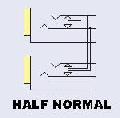
Mike Rivers - Premium Member

- Posts: 77
- Joined: Sat Nov 22, 2008 10:31 pm
Re: MDR 24/96 "Circuit board-level issue"
Thanks for the quick reply mike! I keep an old machine with a functioning floppy drive around for projects like this. When you have a repair shop, its hard to not have one. And I am all too familiar with self extracting floppy images as well. To clarify, I have purchased the large drive support bios and installed it. I have cut the keyboard and mouse holes and am using a proper keyboard for this machine and installed a video card as well. I have run the CMOS config floppy provided in the "HDR tools" package (from your site I believe) and have then successfully booted the MDR OS which was installed on a 120gb SSD. What I am really out to find at this point is whether or not the machine will function as a MDR (not HDR) with just large drive support. Do I have to have the HDR firmware as well? Is the MDR firmware not compatible with the large drive bios?
Thanks!
EDIT: I have reinstalled the original drive and bios and reconfigured the cmos. It behaves the same... Something else is amuck here I'm afraid.
EDIT#2: I edited the tools.INI as prescribed. When I boot the floppy, it never prompts. The floppy reads and definitely loads itself but its still just error 43 on the screen.
Thanks!
EDIT: I have reinstalled the original drive and bios and reconfigured the cmos. It behaves the same... Something else is amuck here I'm afraid.
EDIT#2: I edited the tools.INI as prescribed. When I boot the floppy, it never prompts. The floppy reads and definitely loads itself but its still just error 43 on the screen.
-

benthecomputerguy93 - Registered user
- Posts: 11
- Joined: Mon May 18, 2015 5:23 pm
Re: MDR 24/96 "Circuit board-level issue"
The resolution:
I have seldom felt more stupid than I did about 20 minutes ago. But I did find something to add to the knowledge base. The MDR/HDR motherboard will fully boot....EVEN IF the 20-pin power connector is only partially connected!!! What I discovered, during what was going to be the last plug check before i shot myself, is that all but the last 2 orange wires were making contact. After monkeying around with it and finally getting it connected properly, it booted up no problems at all! Therefore: error 43 can in fact mean "hey stupid! Check the 20-pin!!"
Thanks for all the attempted help from you guys! I'm glad someone still claims to support these things!
I have seldom felt more stupid than I did about 20 minutes ago. But I did find something to add to the knowledge base. The MDR/HDR motherboard will fully boot....EVEN IF the 20-pin power connector is only partially connected!!! What I discovered, during what was going to be the last plug check before i shot myself, is that all but the last 2 orange wires were making contact. After monkeying around with it and finally getting it connected properly, it booted up no problems at all! Therefore: error 43 can in fact mean "hey stupid! Check the 20-pin!!"
Thanks for all the attempted help from you guys! I'm glad someone still claims to support these things!
-

benthecomputerguy93 - Registered user
- Posts: 11
- Joined: Mon May 18, 2015 5:23 pm
Re: MDR 24/96 "Circuit board-level issue"
Hey Ben;
If you look behind you you'll find all of us! We got your back bro!
Living the dream and mixing the music!
If you look behind you you'll find all of us! We got your back bro!
Living the dream and mixing the music!
- Bruce Graham
- Premium Member

- Posts: 717
- Joined: Tue Mar 15, 2011 12:02 am
- Location: Walkerton, Ontario, Canada
Re: MDR 24/96 "Circuit board-level issue"
Thanks Bruce!
I wish I had the talent and free time to do what the owner of this machine does. If money wasn't an issue for me, I would have probably chosen music as my profession. Music was a huge part of my life for 10 years of school and I miss it dearly! Live that dream for me bro!
I wish I had the talent and free time to do what the owner of this machine does. If money wasn't an issue for me, I would have probably chosen music as my profession. Music was a huge part of my life for 10 years of school and I miss it dearly! Live that dream for me bro!
-

benthecomputerguy93 - Registered user
- Posts: 11
- Joined: Mon May 18, 2015 5:23 pm
Re: MDR 24/96 "Circuit board-level issue"
benthecomputerguy93 wrote:The resolution:
I have seldom felt more stupid than I did about 20 minutes ago. But I did find something to add to the knowledge base. The MDR/HDR motherboard will fully boot....EVEN IF the 20-pin power connector is only partially connected!!! What I discovered, during what was going to be the last plug check before i shot myself, is that all but the last 2 orange wires were making contact.
The orange wires carry the 3.3v supply. Whatever needs that won't work without it. Memory, perhaps?
I wonder if you knocked it loose while wrestling with the hard drive. Did you discover the screws on the bottom of the chassis that attach the hard drive bracket? Remove those screws first and it's easy to remove the drive.
--
Understanding storage technology is not difficult. It is an ongoing process whereby larger and larger amounts of information can be lost by smaller and smaller mishaps.
Understanding storage technology is not difficult. It is an ongoing process whereby larger and larger amounts of information can be lost by smaller and smaller mishaps.
-
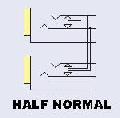
Mike Rivers - Premium Member

- Posts: 77
- Joined: Sat Nov 22, 2008 10:31 pm
Re: MDR 24/96 "Circuit board-level issue"
Nope, its just from where i literally had the entire machine apart. I had to get to the external swap bay (which requires removal of the plate that the board is mounted onto) because the caddy had somehow gotten jammed in there. The key wouldn't even go in the slot. I must have just not got it plugged in good when i re-assembled the machine, yet thought I did because it was *kinda* working. My personal theory is that this particular board booted up even with incomplete power connections possibly because it also has an AT style power connector (the old 12-pin type where the PSU turns the board on, not the other way around). Its possible that since it is wired for both, not all connections are 100% necessary to basic functions. But I'm not planning to find out for sure. I'm just glad we figured this out and that *maybe* i made a small contribution for future idiots like me 
-

benthecomputerguy93 - Registered user
- Posts: 11
- Joined: Mon May 18, 2015 5:23 pm
10 posts
• Page 1 of 1
Return to HDR/MDR/SDR recorders
Who is online
Users browsing this forum: No registered users and 1 guest