Using a PC (or?) Power supply to run the d8b
18 posts
• Page 2 of 2 • 1, 2
Re: Using a PC (or?) Power supply to run the d8b
Haha oops. Yes, I mean 16V +/- 
- Bezze
- Registered user
- Posts: 16
- Joined: Wed Aug 06, 2014 8:35 pm
Re: Using a PC (or?) Power supply to run the d8b
Bezze wrote:Hi,
I recently made my d8b "cpu-less" with the help of Ralph.
I am using 5, 12 and 24V so all is features are working nicely. (I also ise the d8b as a monitor controller complete with talkback).
I used 3 different powersupplies that are mounted inside the d8b. It turned out great.
Feel free to contact me and I can help you with it. I also had some difficulties understanding the drawings and how to do it but now that I have done it I can probably explain things a bit easier.
PM me or email me at jesper@jelipro.com
I would like to thank Ralph once again for all the help he has given in this matter.
Best regards
Jesper
Absolutely would be interested!
- shredless
- Registered user
- Posts: 24
- Joined: Wed Jan 21, 2015 2:34 pm
Re: Using a PC (or?) Power supply to run the d8b
Hi, okay.
Could you post a link to an electronic store where you can buy 3 different types of powersupplies?
I could the link to the ones you need and also make a simple chart on how to connect them on the d8b.
Be aware that you will need to solder cables onto the big connector on the mixer.
Best regards / Jesper
Could you post a link to an electronic store where you can buy 3 different types of powersupplies?
I could the link to the ones you need and also make a simple chart on how to connect them on the d8b.
Be aware that you will need to solder cables onto the big connector on the mixer.
Best regards / Jesper
- Bezze
- Registered user
- Posts: 16
- Joined: Wed Aug 06, 2014 8:35 pm
Re: Using a PC (or?) Power supply to run the d8b
Drawings have been sent to Ralph for review.
They are additional to the "manual" he has already made.
They are additional to the "manual" he has already made.
- Bezze
- Registered user
- Posts: 16
- Joined: Wed Aug 06, 2014 8:35 pm
Re: Using a PC (or?) Power supply to run the d8b
Here is the update of the documentation.
Thanks to Bezze/Jesper for the Trial and the additional helpful Pictures !!
http://www.weritz.com/probox/PS_for_console_only.pdf
I had a few thoughts about a PSU kit for those hwo are interested. There is a possibility to do that BUT.
I think it will be too expensive for most People.
The kit will have the following parts:
In fact you have to open your d8b console and Mount three supplies into the console (drill 6 holes and screw)
the electrical Connection is done via plugs that cannot be connected wrong (so save)
estimated costs will be 320 Euros so quite expensive but the material (especially the new designed PSU PCB) will raise the costs.
PSU PCB backplane (will replace the PCB in the d8b console with the big connector) You will have to disconnect all connectors form the Mackie board and excange it with the new one. connect all connectors again. They will fit 1:1 On this board there will also be the 110V/230V Plug and the Switch with the fuse. Additional there will be connectors for the new PSUs
Thanks to Bezze/Jesper for the Trial and the additional helpful Pictures !!
http://www.weritz.com/probox/PS_for_console_only.pdf
I had a few thoughts about a PSU kit for those hwo are interested. There is a possibility to do that BUT.
I think it will be too expensive for most People.
The kit will have the following parts:
- PSU PCB backplane for d8b console
5V supply
12V supply
+16V/-16V supply
full cabeling (nothing to solder)
Manual how to install
In fact you have to open your d8b console and Mount three supplies into the console (drill 6 holes and screw)
the electrical Connection is done via plugs that cannot be connected wrong (so save)
estimated costs will be 320 Euros so quite expensive but the material (especially the new designed PSU PCB) will raise the costs.
PSU PCB backplane (will replace the PCB in the d8b console with the big connector) You will have to disconnect all connectors form the Mackie board and excange it with the new one. connect all connectors again. They will fit 1:1 On this board there will also be the 110V/230V Plug and the Switch with the fuse. Additional there will be connectors for the new PSUs
- munkustrap
- Moderator
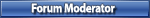
- Posts: 464
- Joined: Fri Apr 04, 2014 8:10 am
- Location: EU
Re: Using a PC (or?) Power supply to run the d8b
munkustrap wrote:Here is the update of the documentation.
Thanks to Bezze/Jesper for the Trial and the additional helpful Pictures !!
http://www.weritz.com/probox/PS_for_console_only.pdf
I had a few thoughts about a PSU kit for those hwo are interested. There is a possibility to do that BUT.
I think it will be too expensive for most People.
The kit will have the following parts:PSU PCB backplane for d8b console
5V supply
12V supply
+16V/-16V supply
full cabeling (nothing to solder)
Manual how to install
In fact you have to open your d8b console and Mount three supplies into the console (drill 6 holes and screw)
the electrical Connection is done via plugs that cannot be connected wrong (so save)
estimated costs will be 320 Euros so quite expensive but the material (especially the new designed PSU PCB) will raise the costs.
PSU PCB backplane (will replace the PCB in the d8b console with the big connector) You will have to disconnect all connectors form the Mackie board and excange it with the new one. connect all connectors again. They will fit 1:1 On this board there will also be the 110V/230V Plug and the Switch with the fuse. Additional there will be connectors for the new PSUs
Ralph, I think this would be awesome! Unfortunately for me...I dont know that I want to invest that much...but I may down the road...surely something to think about. I like the plug and play idea.
Im curious, how many people are running a probox?
- shredless
- Registered user
- Posts: 24
- Joined: Wed Jan 21, 2015 2:34 pm
Re: Using a PC (or?) Power supply to run the d8b
Hi
yes it is expensive but in fact the material costs for that solution is very high. A small benefit of that would be that also the big expensive and weak elcos would be replaced by new ones automatically.
the cheaper solution (with about 100 Euros material costs) will be doing it with the Manual.
best regards
Ralph
yes it is expensive but in fact the material costs for that solution is very high. A small benefit of that would be that also the big expensive and weak elcos would be replaced by new ones automatically.
the cheaper solution (with about 100 Euros material costs) will be doing it with the Manual.
best regards
Ralph
- munkustrap
- Moderator
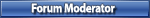
- Posts: 464
- Joined: Fri Apr 04, 2014 8:10 am
- Location: EU
Re: Using a PC (or?) Power supply to run the d8b
Hi All i'm a noobie here. And Sorry its a bit long
I have just purchased ProBox from Ralph and am currently building a PSU.
Obviously Ralph has given guidlines for purchase of SMPS and a linear supply for the+/-16v from velerman.
You can build you own 16V psu by copying the circuit in the Mackie service manual or for about £6.50 off ebay buy a PSU kit( From china)
However be Warned if you do decide to do this.
The one I got off eBay was cheap but the components are rubbish please be warned of the following issues.
On initial test the kit worked OK. But when I fitted it into case, power up was accompanied by a very loud bang!
I will explain
The board is badly designed/laid out the mounting holes are not at ground has to be insulated from the chassis or it will blow up.(That's what I didn't do an why it blew up)
The Heat Sinks are poor and no where near big enough to dissipate heat at full load. Suggest wiring Regulators and Power Transistors off to separate heat-sink. Make sure you use insulation kit for Regs and Transistors
The 22R resistors are poor quality and one changed its value to 15R when I powered up, you'll Need to fit good 5W ones
The 1n4007s are "Fake" or cheap Chinese clones the legs are about half as thick as usual and 3 failed with the blow up I had 1 that had cracked in 2.
There is also a design fault they fit 6x 3300uf 35V caps with 100nf across each one. The center pair cause the PSU to over shoot on start up and will rise to the Peak voltage from the unregulated supply before stabilizing.
This could potentially cause damage to the Mackie Control Surface if a higher voltage say 18V or 24V that would also cause more heat at the regulators . As you have to calculate your heatsink buy the Volts dropped x current the higher voltage your transformer the more heat you will generate I used a 15 0 15 0 50VA torroidal Think this is what Ralph suggests?
The Fix is to remove both the center 3300uf Caps from +/- rails leaving only the 100nf on the +ve rail and replace the 3300uf on the -Ve rail with the correct value as per the LM337 datasheet 1uf tant.
This causes the voltage to rise to the regulated level at switch on without the over shoot.
I have just purchased ProBox from Ralph and am currently building a PSU.
Obviously Ralph has given guidlines for purchase of SMPS and a linear supply for the+/-16v from velerman.
You can build you own 16V psu by copying the circuit in the Mackie service manual or for about £6.50 off ebay buy a PSU kit( From china)
However be Warned if you do decide to do this.
The one I got off eBay was cheap but the components are rubbish please be warned of the following issues.
On initial test the kit worked OK. But when I fitted it into case, power up was accompanied by a very loud bang!
I will explain
The board is badly designed/laid out the mounting holes are not at ground has to be insulated from the chassis or it will blow up.(That's what I didn't do an why it blew up)
The Heat Sinks are poor and no where near big enough to dissipate heat at full load. Suggest wiring Regulators and Power Transistors off to separate heat-sink. Make sure you use insulation kit for Regs and Transistors
The 22R resistors are poor quality and one changed its value to 15R when I powered up, you'll Need to fit good 5W ones
The 1n4007s are "Fake" or cheap Chinese clones the legs are about half as thick as usual and 3 failed with the blow up I had 1 that had cracked in 2.
There is also a design fault they fit 6x 3300uf 35V caps with 100nf across each one. The center pair cause the PSU to over shoot on start up and will rise to the Peak voltage from the unregulated supply before stabilizing.
This could potentially cause damage to the Mackie Control Surface if a higher voltage say 18V or 24V that would also cause more heat at the regulators . As you have to calculate your heatsink buy the Volts dropped x current the higher voltage your transformer the more heat you will generate I used a 15 0 15 0 50VA torroidal Think this is what Ralph suggests?
The Fix is to remove both the center 3300uf Caps from +/- rails leaving only the 100nf on the +ve rail and replace the 3300uf on the -Ve rail with the correct value as per the LM337 datasheet 1uf tant.
This causes the voltage to rise to the regulated level at switch on without the over shoot.
- Lamster
- Registered user
- Posts: 1
- Joined: Tue May 12, 2015 12:38 am
18 posts
• Page 2 of 2 • 1, 2
Who is online
Users browsing this forum: No registered users and 2 guests