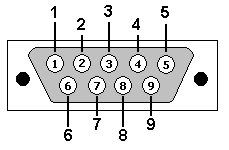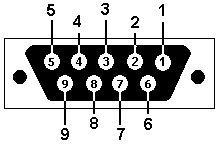Here I show how my cable was made
http://code.google.com/p/d8b-2-mcu/wiki/CableConnections
DB9 MALE:
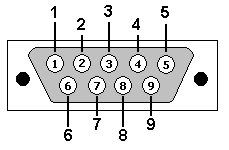
DB9 FEMALE:
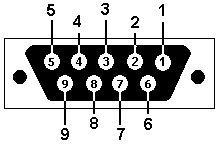
DB25 PINOUT (CPU MALE CONNECTOR)
.1 = COM1.1
.14 = COM1.2 RECEIVED DATA
.2 = COM1.3 TRANSMITTED DATA
.15 = COM1.4
.3 = COM1.5 GROUND
.16 = COM1.6
.4 = COM1.7
.17 = COM1.8
.5 = COM1.9
.18
.6 = COM2.1
.19 = COM2.2 RECEIVED DATA
.7 = COM2.3 TRANSMITTED DATA
.20 = COM2.3
.8 = COM2.4
.21 = COM2.5 GROUND
.9 = COM2.6
.22 = COM2.7
.10= COM2.8
.23 = COM2.9
.11
.24
.12
.25
.13
DB25 PINOUT (CONSOLE DATA FEMALE CONNECTOR)
.1 = COM1.1
.14 = COM1.3 TRANSMITTED DATA // NOTE THE SIGNALS HERE ARE
.2 = COM1.2 RECEIVED DATA // INVERTED,
.15 = COM1.4
.3 = COM1.5 GROUND
.16 = COM1.6
.4 = COM1.7
.17 = COM1.8
.5 = COM1.9
.18
.6 = COM2.1
.19 = COM2.3 TRANSMITTED DATA //NOTE THE SIGNALS HERE ARE
.7 = COM2.2 RECEIVED DATA //INVERTED
.20 = COM2.3
.8 = COM2.4
.21 = COM2.5 GROUND
.9 = COM2.6
.22 = COM2.7
.10= COM2.8
.23 = COM2.9
.11
.24
.12
.25
.13
NOTE: the wires from com2 port are connected directly from the d8b CPU to the console data port, matching the same pin number(only check where the pin 1 is, the pin numbers are inverted in male an female connectors, check images) and the wires from port COM1 , connected from the d8b CPU to the serial/USB interface, checking DB25 transmit data (DB25 Pin 2 ) is connected to DB9 received data ( DB9 Pin 2) And DB25 PIN 14 To DB9 Pin 2 and the rest of the pins to the corresponding pins listed, then connecting the other serial/USB intergace to the desk DB25 Port, Checking DB9 Transmit Data Pin 3 Is connected to DB25 Received data Pin 2 And DB9 Received Data Pin 2 To DB25 Transmit Data Pin 14, Note that Receive/transmit data pins are different in the d8b CPU DB25 Male Port and desk DB25 Female Port, thats because when you use a straight DB25 Cable(like the "console data" cable ) the Transmit data Pin from Serial Port on the CPU goes to the Received data Pin on the Desk,
(I hope you understand... yes even I got confused myself)
Oh and be sure to connect the Ground Pins to the corresponding pins, I don't know If is enough if you only connect the Transmit/receive/ground pins or you need to connect all Ports cables, maybe it would work, I haven't tried yet,
I'll try to make a "graphic" diagram later to show clearly how it is connected