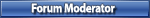That's a great idea, if I could, I would!

In fact, we were lucky with all the meter bridge thing... Let me explain: Each D8B channels have exactly 24 LEDs available for show (You can count them with a flashlight! a hehehe). The designers decided to pair the leds together, so, 24 leds divided by two leds per each steps: 12 "levels" available for the meters. I said we were lucky because the MCU & HUI protocol states that there's 12 steps total for metering.
So, with only 12 steps in the meters and over a hundred dBs to "show", well, we're quite limited. I'll see what I can do, but I can't promise nothing for now. Another fact is that the MCU only has a single LED for "signal". It's in the MCU specs to have 12 steps but since there's one LED to show audio activity, sometimes DAW makers cut corners and simply go "On/Off" on the LED (IE: Reason). Now, even if I had the 24 steps available to me, we're still at the mercy of the MCU implementations... (I know, I say that a lot, but it's the truth).
Don't worry, the Test D8B LEDs is included in 2.0! It's even better, it won't wipe all of your LEDs status once done. It'll restore all of the board's state. So you'll be able to test your board anytime.
bitSync wrote:Feature Request for 2.0 -
Marc, would it be possible to include a meter calibration function in the application that permitted matching the d8b LED meters to the DAW? Maybe some way to scale the meter display inside D8Bridge on the way to the d8b? In Sonar X2/X3, the d8b meters generally show hotter than the DAW meters and I'm not aware of a way to calibrate them.
Also, please keep the v1.1 d8b LED test function in 2.0. That has been very useful on a number of occasions. Thanks.