I need some help restoring the 5.1 OS
I have a usb floppy drive connected to my mac. Have downloaded to three .exe files for the OS.
The second file is 1.6 mb. How does this work with a 1.44 floppy disk? It just will not fit. Am I missing something obvious here?
Restoring the 5.1 OS
12 posts
• Page 1 of 2 • 1, 2
Re: Restoring the 5.1 OS
Hmmm. It depends on what OS you have on the Mac. With the USB floppy drive, you also need an app called Shrinkwrap but it only runs on OS 9.2.2 or earlier and it's hard to find. It's best if you can find a friend who has Windoze and have them make you the floppies. Make several sets. There is a routine outlined on the mackie website that causes the files to fit on floppies. You can't just load the .exe files directly. Also, if you did want to pursue the Mac route, you need the .hqx files, not .exe.
OS 5.1 Paraphernalia
Peter
OS 5.1 Paraphernalia
Peter
In the scheme of things, there isn't one... just chaos.
-

anyhorizon - Premium Member

- Posts: 1069
- Joined: Fri Nov 21, 2008 9:36 pm
- Location: Down under or up over, depending on where in space you are.
Re: Restoring the 5.1 OS
It is possible to restore OS 5.1 diskettes using a Mac (and a few twists!)
First, do you know what's the name of your Floppy device under OSX's /dev folder? Must be something like /dev/floppy, /dev/fd0 or most probably /dev/disk2 (or /dev/rdisk2)
You can uncompress the disk images (the .exe files) using an unzippper (BetterZip maybe?) or the simple unzip from the command line.
You could do something like that:
# unzip Diskimage1.exe (what ever the name is)
and
# sudo dd if=DiskImage.img of=/dev/rdiskX (X = being your USB floppy)
Yes, I know, UNIX tricks are a bit complicated, but it does gets the work done!
Good Luck!
First, do you know what's the name of your Floppy device under OSX's /dev folder? Must be something like /dev/floppy, /dev/fd0 or most probably /dev/disk2 (or /dev/rdisk2)
You can uncompress the disk images (the .exe files) using an unzippper (BetterZip maybe?) or the simple unzip from the command line.
You could do something like that:
# unzip Diskimage1.exe (what ever the name is)
and
# sudo dd if=DiskImage.img of=/dev/rdiskX (X = being your USB floppy)
Yes, I know, UNIX tricks are a bit complicated, but it does gets the work done!
Good Luck!
-

Marc Girard - Moderator
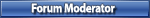
- Posts: 278
- Joined: Wed Oct 13, 2010 5:26 am
Re: Restoring the 5.1 OS
Marc Girard wrote:Good Luck!
Indeed.
Peter
In the scheme of things, there isn't one... just chaos.
-

anyhorizon - Premium Member

- Posts: 1069
- Joined: Fri Nov 21, 2008 9:36 pm
- Location: Down under or up over, depending on where in space you are.
Re: Restoring the 5.1 OS
Hello again all,
Here's the full tested steps for restoring Mackie OS v5.1 to 3 floppy disks using an USB floppy drive and a Macintosh running OS X. Warning: UNIX/Terminal work ahead!
Step 1: Download the Mackie OS v5.1 *for Windows* right here: http://www.mackie.com/products/d8b_v5/downloads/d8b_v5_1_B445%20PC.zip
Step 2: If not automatically unzipped, unzip the downloaded file. The ZIP archive should contain those 3 .EXE files:
d8b51_build445_disk1.exe, d8b51_build445_disk2.exe and d8b51_build445_disk3.exe.
Step 3: Go to your Applications and then to your Utilities folder. Run the Terminal Application.
Step 4: Change directory to the newly downloaded files. To do so, type the following (you can copy/paste to make sure):
# cd ~/Downloads/d8b\ v5_1\ B445\ PC/
Step 5: Unzip the .EXE files to get the .IMA floppy images. Type those commands next:
# unzip d8b51_build445_disk1.exe
# unzip d8b51_build445_disk2.exe
# unzip d8b51_build445_disk3.exe
(You'll see errors/warnings, ignore them)
Step 6: Connect your USB Floppy drive to your Mac. If you are using unformatted floppy diskettes, Initialize them by clicking on the "Initialize" button that the OS X requester will show you after inserting a floppy in your drive.
Step 7: By now, you should have a floppy disk on your desktop. Unmount the floppy partition by typing this command:
# sudo umount /dev/disk1
Step 8: Write the disk image to your floppy disk using this command:
# sudo dd if=d8b51_build445_disk1.IMA of=/dev/rdisk1
Step 9: Eject and label your first floppy "OS 5.1 Disk #1". Repeat steps 7 and 8 for diskette #2 and #3 but using the following commands instead:
- Second Floppy:
# sudo dd if=d8b51_build445_disk2.IMA of=/dev/rdisk1
- Third Floppy:
# sudo dd if=d8b51_build445_disk3.IMA of=/dev/rdisk1
Step 10: Time for a beer! Close the Terminal Window, you've done enough UNIX for today! Cheers!
Cheers!
Here's the full tested steps for restoring Mackie OS v5.1 to 3 floppy disks using an USB floppy drive and a Macintosh running OS X. Warning: UNIX/Terminal work ahead!
Step 1: Download the Mackie OS v5.1 *for Windows* right here: http://www.mackie.com/products/d8b_v5/downloads/d8b_v5_1_B445%20PC.zip
Step 2: If not automatically unzipped, unzip the downloaded file. The ZIP archive should contain those 3 .EXE files:
d8b51_build445_disk1.exe, d8b51_build445_disk2.exe and d8b51_build445_disk3.exe.
Step 3: Go to your Applications and then to your Utilities folder. Run the Terminal Application.
Step 4: Change directory to the newly downloaded files. To do so, type the following (you can copy/paste to make sure):
# cd ~/Downloads/d8b\ v5_1\ B445\ PC/
Step 5: Unzip the .EXE files to get the .IMA floppy images. Type those commands next:
# unzip d8b51_build445_disk1.exe
# unzip d8b51_build445_disk2.exe
# unzip d8b51_build445_disk3.exe
(You'll see errors/warnings, ignore them)
Step 6: Connect your USB Floppy drive to your Mac. If you are using unformatted floppy diskettes, Initialize them by clicking on the "Initialize" button that the OS X requester will show you after inserting a floppy in your drive.
Step 7: By now, you should have a floppy disk on your desktop. Unmount the floppy partition by typing this command:
# sudo umount /dev/disk1
Step 8: Write the disk image to your floppy disk using this command:
# sudo dd if=d8b51_build445_disk1.IMA of=/dev/rdisk1
Step 9: Eject and label your first floppy "OS 5.1 Disk #1". Repeat steps 7 and 8 for diskette #2 and #3 but using the following commands instead:
- Second Floppy:
# sudo dd if=d8b51_build445_disk2.IMA of=/dev/rdisk1
- Third Floppy:
# sudo dd if=d8b51_build445_disk3.IMA of=/dev/rdisk1
Step 10: Time for a beer! Close the Terminal Window, you've done enough UNIX for today!
-

Marc Girard - Moderator
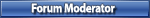
- Posts: 278
- Joined: Wed Oct 13, 2010 5:26 am
Re: Restoring the 5.1 OS
Well if so, that should go in the database. Still don't understand why .exe files when Mac needs .hqx.
Peter
Peter
In the scheme of things, there isn't one... just chaos.
-

anyhorizon - Premium Member

- Posts: 1069
- Joined: Fri Nov 21, 2008 9:36 pm
- Location: Down under or up over, depending on where in space you are.
Re: Restoring the 5.1 OS
Indeed. Let's wait of someone confirms that it works.
Marc, would it be possible to download the three floppy IMA files and start the process right way from Step 6? Let's say we have the files uploaded so that anyone can download and proceed from there. That would simplify the processes. How big are the IMA files?
Marc, would it be possible to download the three floppy IMA files and start the process right way from Step 6? Let's say we have the files uploaded so that anyone can download and proceed from there. That would simplify the processes. How big are the IMA files?
-

Petersueco - Site Admin

- Posts: 581
- Joined: Fri Nov 21, 2008 5:25 pm
- Location: Marbella - Spain
Re: Restoring the 5.1 OS
Petersueco wrote:Marc, would it be possible to download the three floppy IMA files and start the process right way from Step 6? Let's say we have the files uploaded so that anyone can download and proceed from there. That would simplify the processes. How big are the IMA files?
Yes, that would be possible, IMA files are 1.44megs big. It's basically an ISO format for floppy I guess.
-

Marc Girard - Moderator
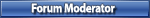
- Posts: 278
- Joined: Wed Oct 13, 2010 5:26 am
Re: Restoring the 5.1 OS
Hey Marc,
How do you get the IMA files? I want to upload the three files and link them to the database entry. Could you send them over to me?
Peter.
How do you get the IMA files? I want to upload the three files and link them to the database entry. Could you send them over to me?
Peter.
-

Petersueco - Site Admin

- Posts: 581
- Joined: Fri Nov 21, 2008 5:25 pm
- Location: Marbella - Spain
Re: Restoring the 5.1 OS
Petersueco wrote:Hey Marc,
How do you get the IMA files? I want to upload the three files and link them to the database entry. Could you send them over to me?
Peter.
Is this happening?
Peter
In the scheme of things, there isn't one... just chaos.
-

anyhorizon - Premium Member

- Posts: 1069
- Joined: Fri Nov 21, 2008 9:36 pm
- Location: Down under or up over, depending on where in space you are.
12 posts
• Page 1 of 2 • 1, 2
Who is online
Users browsing this forum: Bing [Bot], csp and 26 guests