Hello
My Mackie D8B, will not start. The display shows error 43: Host did not boot.
I tried reinstalling the OS 3.0, but still not working. How I can fix this?
Error 43: Host did not boot
23 posts
• Page 1 of 3 • 1, 2, 3
Re: Error 43: Host did not boot
Without knowing a single thing about the condition of your D8B, disks, hardware...etc...the first thing I'd do is start looking through here (a really terrific resource for all things D8B):
http://www.sonido-7.com/d8b/index.html
First guess? Battery and Bios.
http://www.sonido-7.com/d8b/CPU.html
http://www.sonido-7.com/d8b/maintenance.html
http://www.sonido-7.com/d8b/index.html
First guess? Battery and Bios.
http://www.sonido-7.com/d8b/CPU.html
http://www.sonido-7.com/d8b/maintenance.html
-

FrankH - Premium Member

- Posts: 375
- Joined: Wed Nov 26, 2008 7:21 pm
Re: Error 43: Host did not boot
Thanks, but I changed the battery and configured the BIOS as shown in pdf. My CPU has a 166Hz processor. I think he has a problem that does not recognize the boot file.
- Sixtovigo
- Registered user
- Posts: 11
- Joined: Thu Oct 06, 2011 1:37 pm
Re: Error 43: Host did not boot
Like Frank said we don't really know much about the condition of your d8b. Maybe you should tell us some info about it, like, I just got it or I've been using it problem free for x amount of years.
-Casey
-Casey
d8b V3 into RME HDSP 9652 with Cubase 7.5
-
Casey_Pittman - Premium Member

- Posts: 342
- Joined: Mon Aug 31, 2009 10:51 pm
- Location: Texas
Re: Error 43: Host did not boot
If I may, Error 43 means that the serial connection between the computer and the console (The "Console Data" DB25 Cable) is not taking place. Basically, it means that the computer is probably not booting or stucked somewhere in the boot process... Connect a VGA screen to the D8B CPU and report further more. Good luck!
-Marc
-Marc
-

Marc Girard - Moderator
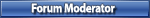
- Posts: 278
- Joined: Wed Oct 13, 2010 5:26 am
Re: Error 43: Host did not boot
My d8b is in a recording studio, has not been dropped, or smoke. Suddenly one day started to get signal on all channels and then not started again. I have found to take additional cards and bought the cabling and everything is fine, but does not boot the OS, I do not know what to do.
- Sixtovigo
- Registered user
- Posts: 11
- Joined: Thu Oct 06, 2011 1:37 pm
Re: Error 43: Host did not boot
As Marc pointed out, connect a VGA monitor and tell us what is on the screen during the boot up.
-

Petersueco - Site Admin

- Posts: 581
- Joined: Fri Nov 21, 2008 5:25 pm
- Location: Marbella - Spain
Re: Error 43: Host did not boot
The big connector on the back is a good connect re-connect and this works sometimes... but any more info would be a help; it seems you had the "signal on all channels" which sounds like a clock problem. We need more specific information. You don't have a floppy in the floppy drive do you? Let's all flip a coin to figure this one out.
MPD
MPD
-

High C Double G - Premium Member

- Posts: 325
- Joined: Tue Nov 25, 2008 3:55 am
Re: Error 43: Host did not boot
I have been a service technician Mackie, but have checked all the hardware, had a cut on a plate of faders, this is fixed, but now the problem is software, for some reason missing boot file operating system goes under the Mackie OS. Does anyone have a backup of your HDD? Mackie in Spain does not have this file, thanks.
- Sixtovigo
- Registered user
- Posts: 11
- Joined: Thu Oct 06, 2011 1:37 pm
Re: Error 43: Host did not boot
You can download the appropriate OS from the Mackie site: http://www.mackie.com/products/d8b_v5/downloads.html#OS
- synthjoe
- Premium Member

- Posts: 235
- Joined: Mon May 02, 2011 12:12 pm
23 posts
• Page 1 of 3 • 1, 2, 3
Who is online
Users browsing this forum: No registered users and 28 guests