Question about Control room section 2 Track A B and C Inputs
9 posts
• Page 1 of 1
Question about Control room section 2 Track A B and C Inputs
Busy completing my task of finally getting around to wiring up the D8B in the new studio room, and while connecting a Tascam casette tape deck, mini disc and an SD card player to the console I was wondering (after finding no info in the manual or online) when connection to the 2 Track A B and C inputs on the Control Room section, is this just used purely as a playback option or is there some way to route the signal to track inputs for recording through the desk to then record those signals to an HDR? Cheers.
-
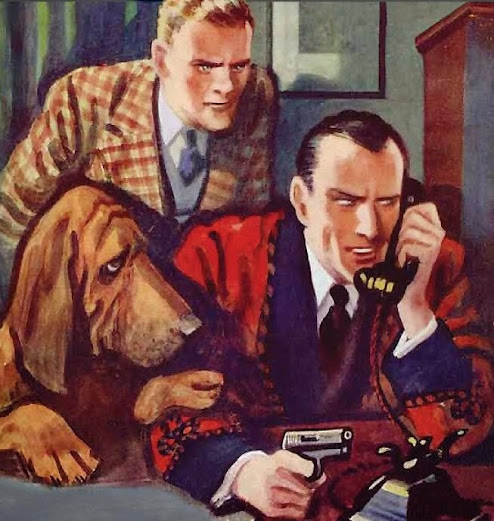
Steam Radio - Registered user
- Posts: 74
- Joined: Fri Apr 03, 2015 5:11 am
- Location: West Wales UK
Re: Question about Control room section 2 Track A B and C In
I don't recall those being routable anywhere. In fact, you can play audio back through those without any clock source, unlike any other input on the console, that's the way I recall it if my fuzzy memory serves me correctly.
-

Crash - Premium Member

- Posts: 1283
- Joined: Fri Nov 21, 2008 10:05 pm
Re: Question about Control room section 2 Track A B and C In
Crash wrote:I don't recall those being routable anywhere. In fact, you can play audio back through those without any clock source, unlike any other input on the console, that's the way I recall it if my fuzzy memory serves me correctly.
Hi Crash, many thanks for the input, kind of obvious to me now when I think about it now you've said that, makes perfect sence, all other sources have to have the clock in operation, pity though, three perfectly good inputs with not much need if you can't put something through to record it and seems redundant to switch the whole desk on just to play tracks through to listen too, I can just plug it straight into the speakers via the amp instead and leave the desk switched off.
Thank again.
-
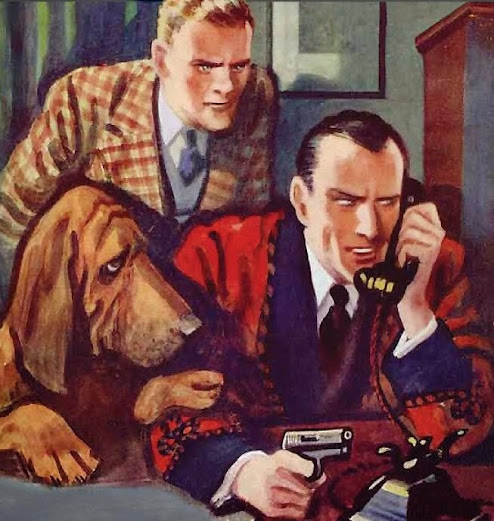
Steam Radio - Registered user
- Posts: 74
- Joined: Fri Apr 03, 2015 5:11 am
- Location: West Wales UK
Re: Question about Control room section 2 Track A B and C In
You already got your answer, but to add to it to further illustrate:
When using the D8B with a ProBox (i.e. as a Mackie Control Universal with 2 Extenders... even with a D8B rack unit that fails to boot... but then there will be no audio passing through the channels, etc.), basic monitoring still works.
I mean... for testing purposes, you could probably just unplug the DB25 cable, power the D8B on, let the rack unit fail it's boot-up process and the console give an "Error 43"... but even then, the whole monitor section would likely still work to route incoming signals from the 2-Track inputs, to the Monitor outputs (..at least that's what I'd think... but maybe the ProBox boots the D8B enough, to enable that... I'd think it's just analog wiring that's "always on" though).
So, that section is basically completely analog, with no connection to the digital/DSP/Mixer side of things (well, there's a digital coming IN to the monitoring section, but no analog-to-digital connection). It's kind of like having a (analog) Mackie Big Knob (with a somewhat different feature set) built into your D8B.
...and having mentioned the Mackie Big Knob... I'm using one in ADDITION to the D8B, and rarely use the D8B monitoring section. I work "in the box" a lot (even a different seating position a bit to the side of the D8B), and don't even turn the D8B on, when I do so. I still need to be able to monitor, though. So, I have the pair of monitors I listen to the most, connected to the Big Knob and use it for ITB work (and casual listening to music, etc.)
The D8B's Master Output, is also connected to a 2-Track input on the Big Knob (I mix down via the S/PDIF out, so I don't use the analog Master Out for that). If I want to monitor via the monitors connected to the Big Knob, I just turn the D8B on as a source on the Big Knob (and control the level from the Master Fader, while sitting in front of the D8B).
On the D8B itself, I have my "big" speakers connected to the Main control room out, by default (which are not the speakers I listen with the most). So, when I DO sit in front of the D8B and want to work on a mix, I monitor via the D8B's monitor section.
(I do also have a pair of cables running from the Big Knob to that set of speakers, though... and on occasion, change the connection to be able to send my ITB mix to the bigger speakers. The back of the speakers are easily accessible for that, the way I have it set up).
Long story short... maybe adding an additional monitoring solution like a Big Knob etc., might make things easier for you...?
The way I have it set up might sound kinda complex, but once used to it, it's just pushing the right button and turning the right knob to monitor (or switch speaker connections for that one case I mentioned). In practical use, it's not complicated at all
When using the D8B with a ProBox (i.e. as a Mackie Control Universal with 2 Extenders... even with a D8B rack unit that fails to boot... but then there will be no audio passing through the channels, etc.), basic monitoring still works.
I mean... for testing purposes, you could probably just unplug the DB25 cable, power the D8B on, let the rack unit fail it's boot-up process and the console give an "Error 43"... but even then, the whole monitor section would likely still work to route incoming signals from the 2-Track inputs, to the Monitor outputs (..at least that's what I'd think... but maybe the ProBox boots the D8B enough, to enable that... I'd think it's just analog wiring that's "always on" though).
So, that section is basically completely analog, with no connection to the digital/DSP/Mixer side of things (well, there's a digital coming IN to the monitoring section, but no analog-to-digital connection). It's kind of like having a (analog) Mackie Big Knob (with a somewhat different feature set) built into your D8B.
...and having mentioned the Mackie Big Knob... I'm using one in ADDITION to the D8B, and rarely use the D8B monitoring section. I work "in the box" a lot (even a different seating position a bit to the side of the D8B), and don't even turn the D8B on, when I do so. I still need to be able to monitor, though. So, I have the pair of monitors I listen to the most, connected to the Big Knob and use it for ITB work (and casual listening to music, etc.)
The D8B's Master Output, is also connected to a 2-Track input on the Big Knob (I mix down via the S/PDIF out, so I don't use the analog Master Out for that). If I want to monitor via the monitors connected to the Big Knob, I just turn the D8B on as a source on the Big Knob (and control the level from the Master Fader, while sitting in front of the D8B).
On the D8B itself, I have my "big" speakers connected to the Main control room out, by default (which are not the speakers I listen with the most). So, when I DO sit in front of the D8B and want to work on a mix, I monitor via the D8B's monitor section.
(I do also have a pair of cables running from the Big Knob to that set of speakers, though... and on occasion, change the connection to be able to send my ITB mix to the bigger speakers. The back of the speakers are easily accessible for that, the way I have it set up).
Long story short... maybe adding an additional monitoring solution like a Big Knob etc., might make things easier for you...?
The way I have it set up might sound kinda complex, but once used to it, it's just pushing the right button and turning the right knob to monitor (or switch speaker connections for that one case I mentioned). In practical use, it's not complicated at all
-

Y-my-R - Premium Member

- Posts: 525
- Joined: Mon May 29, 2017 12:14 am
- Location: Van Nuys, CA
Re: Question about Control room section 2 Track A B and C In
Y-my-R wrote:You already got your answer, but to add to it to further illustrate:
When using the D8B with a ProBox (i.e. as a Mackie Control Universal with 2 Extenders... even with a D8B rack unit that fails to boot... but then there will be no audio passing through the channels, etc.), basic monitoring still works.
I mean... for testing purposes, you could probably just unplug the DB25 cable, power the D8B on, let the rack unit fail it's boot-up process and the console give an "Error 43"... but even then, the whole monitor section would likely still work to route incoming signals from the 2-Track inputs, to the Monitor outputs (..at least that's what I'd think... but maybe the ProBox boots the D8B enough, to enable that... I'd think it's just analog wiring that's "always on" though).
So, that section is basically completely analog, with no connection to the digital/DSP/Mixer side of things (well, there's a digital coming IN to the monitoring section, but no analog-to-digital connection). It's kind of like having a (analog) Mackie Big Knob (with a somewhat different feature set) built into your D8B.
...and having mentioned the Mackie Big Knob... I'm using one in ADDITION to the D8B, and rarely use the D8B monitoring section. I work "in the box" a lot (even a different seating position a bit to the side of the D8B), and don't even turn the D8B on, when I do so. I still need to be able to monitor, though. So, I have the pair of monitors I listen to the most, connected to the Big Knob and use it for ITB work (and casual listening to music, etc.)
The D8B's Master Output, is also connected to a 2-Track input on the Big Knob (I mix down via the S/PDIF out, so I don't use the analog Master Out for that). If I want to monitor via the monitors connected to the Big Knob, I just turn the D8B on as a source on the Big Knob (and control the level from the Master Fader, while sitting in front of the D8B).
On the D8B itself, I have my "big" speakers connected to the Main control room out, by default (which are not the speakers I listen with the most). So, when I DO sit in front of the D8B and want to work on a mix, I monitor via the D8B's monitor section.
(I do also have a pair of cables running from the Big Knob to that set of speakers, though... and on occasion, change the connection to be able to send my ITB mix to the bigger speakers. The back of the speakers are easily accessible for that, the way I have it set up).
Long story short... maybe adding an additional monitoring solution like a Big Knob etc., might make things easier for you...?
The way I have it set up might sound kinda complex, but once used to it, it's just pushing the right button and turning the right knob to monitor (or switch speaker connections for that one case I mentioned). In practical use, it's not complicated at all
Cheers for the very precise info Y-my-R,
I always appreciated the effort you go too to give great answers, its great to see how others use the D8B in completely different and creative ways other than the way it was intended, many times using it in better ways than even Mackie had intended, its all great information to impove the D8B's usefulness , it did cross my mind to use an alternitive monitoring system as you have done with the Big Knob unit, I had a mind to use the Audient Nero Monitor unit which seemed to tick all the boxes for me, but for the moment I'm going to route all my media inputs through the patchbays and into input channels on the D8B.
My initial idea of hoping that the Control room section for inputting signals could be routed to some input channels was for me to be able to record already mixed down stereo tracks to two channels for adding extra instruments effects, acoustic treatments and voices to already established mixed down two track recordings for further enhancement and treatment. Like for instance putting a rather tired and muddy pre-recorded two track through a Scintilator unit or an Aphex Aural Audio Enhancer just to liven it up and add some clarity and sparkle to a track other than using the EQ knobs just to add highs, mids and low end which boost everything and not the subtle frequencies which can rescue bad sonics in old recordings.
I shall use the Control Room 2 track inputs for a CD and /or Mini Disc players while the unit is on purely for playback, and any other media players Tape Deck, sd card players for input to the desk and I'll route into the desk via the patchbay into dedicated input tracks, it's an easier work around for my purposes and rather old style workflow, But I'm going to keep in mind the idea of the Mackie Big Knob or even the Audient Nero for future consideration.
In the meantime I have other questions about how other users on the forum route their external multi effects units into the desk for mixing or just go through them externally and then into the desk, but i'll save that for another thread.
Thanks again to you both for your help.
-
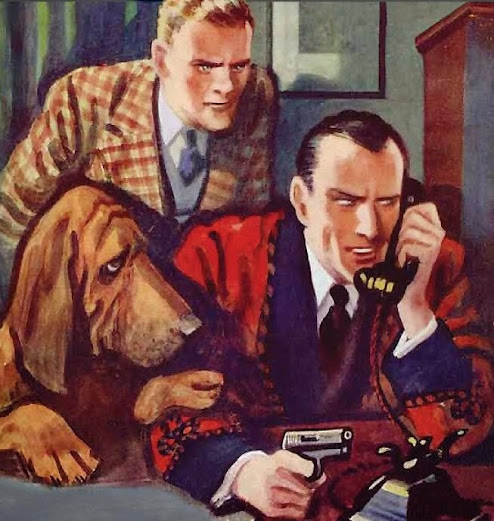
Steam Radio - Registered user
- Posts: 74
- Joined: Fri Apr 03, 2015 5:11 am
- Location: West Wales UK
Re: Question about Control room section 2 Track A B and C In
Keep in mind that you can route the digital stereo card inputs to channels and then send them out to an HDR. I used to do this a lot with my Masterlink and d8b/HDR rig.
-

Crash - Premium Member

- Posts: 1283
- Joined: Fri Nov 21, 2008 10:05 pm
Re: Question about Control room section 2 Track A B and C In
Sorry seeing this so late, so if you already got your answer please forgive the late response. But to answer your original question, the 2 Track In A, B , C inputs are simple inputs that route what ever is connected to them directly to the Control room outputs. You cannot assign them to any other channel inputs and there is no internal routing or effects. Simple pass through stereo signals. No panning or anything.
The only way to route them back into a channel is to connect the control room outputs to a channel input or channel insert
The only way to route them back into a channel is to connect the control room outputs to a channel input or channel insert
2 d8b's 5.1 OS all the plugins, Mackie 32.8 Bus, 2 iMAC 27", Apollo 8 Quad, Cubase 9, Logic Pro X, VEP 6, 4 TB of VSTi Libraries, 28 Roland, Yamaha & Korg Synths and Keyboards, NI Hardware and Software.. Plugins, Plugins, and the list goes on...
-

RJH_MUSIC - Premium Member

- Posts: 291
- Joined: Fri Oct 26, 2012 4:24 pm
- Location: Brookfield, CT
Re: Question about Control room section 2 Track A B and C In
Crash wrote:Keep in mind that you can route the digital stereo card inputs to channels and then send them out to an HDR. I used to do this a lot with my Masterlink and d8b/HDR rig.
Very good point, I didn't consider that option, Many thanks for pointing it out.
-
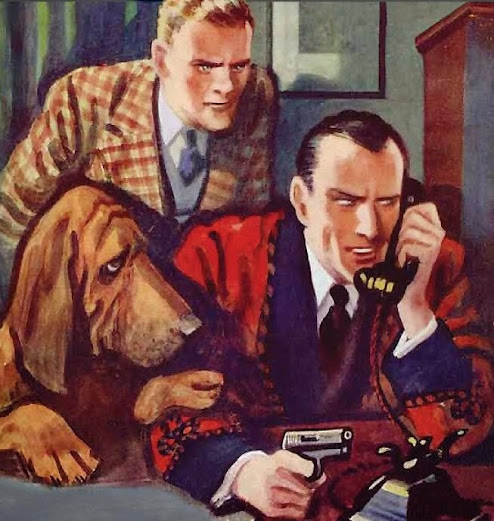
Steam Radio - Registered user
- Posts: 74
- Joined: Fri Apr 03, 2015 5:11 am
- Location: West Wales UK
Re: Question about Control room section 2 Track A B and C In
RJH_MUSIC wrote:Sorry seeing this so late, so if you already got your answer please forgive the late response. But to answer your original question, the 2 Track In A, B , C inputs are simple inputs that route what ever is connected to them directly to the Control room outputs. You cannot assign them to any other channel inputs and there is no internal routing or effects. Simple pass through stereo signals. No panning or anything.
The only way to route them back into a channel is to connect the control room outputs to a channel input or channel insert
Many thanks for the input RJH the idea of connecting the control room outputs to a channel input or channel insert is another great option definitely worth checking out, Many thanks
-
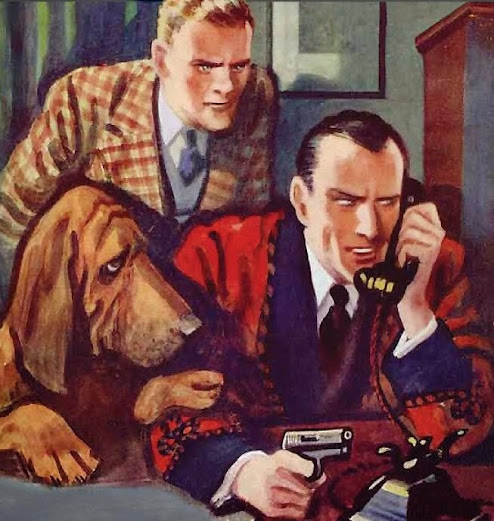
Steam Radio - Registered user
- Posts: 74
- Joined: Fri Apr 03, 2015 5:11 am
- Location: West Wales UK
9 posts
• Page 1 of 1
Who is online
Users browsing this forum: No registered users and 28 guests