Hi everyone, I currently have Mackie VOS3 I'm trying to configure logic pro X to use it as if it were an HDR2496, I read on the forum DATABASE how to use it with Nuendo I downloaded the midi map .map to install on the dub
but logic cannot interpret the handling of midi faders and use them as a surface control
if someone has already done it can publish the correct midimap file, I only need 8 fader and pan channels
I on the other hand have covered how to sync it with MMC
Menu Bars:
Logic Pro> File> Project Settings> Syncronizations> Midi
in Destination: set midi channel of Mackie d8b
flag on MTC and MMC
thanks and Correct if I'm wrong. how do you use the midi faders found in the master mixer page?
I have double CF to use system 5 and system 3
on system 5 I use HUI, but I wanted to be able to use system 3 on logic I like system 3 more as an interface
Mackie d8b OS3 + Logic Pro X
4 posts
• Page 1 of 1
Mackie d8b OS3 + Logic Pro X
- Attachments
-
- Schermata 2021-11-13 alle 12.36.17.png (Array KiB) Viewed 926 times
The endless river.. Forever and ever..
-
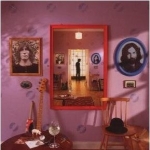
Max_Jack - Registered user
- Posts: 14
- Joined: Sat Mar 16, 2019 3:45 pm
Re: Mackie d8b OS3 + Logic Pro X
I think ".map" files are specific to Cubase/Nuendo. I don't think you can use them in Logic.
Also, the faders and controls on the D8B output SysEx MIDI messages from what I recall. It's not a simple "re-map" to map them to faders in Logic, as far as I know. I think MIDI learn in Logic (or other apps) doesn't support SysEx, but just basic MIDI note information and MIDI CCs, etc. So, a simple "mapping" won't work like that from my understanding.
(Not sure what that Map for Nuendo is, I'm not familiar with the article you mention and don't personally use Cubase/Nuendo).
Mackie OS 5.1 allows you to put faders 17-24 into HUI mode, so you can control a DAW with them. I think this feature was added AFTER Mackie OS 3, though. If you have another CF with version 5, use that.
Or what's the reason why you want to use OS3? There's no benefit to that, other than that this old version doesn't require the authorization of the OS you'd need in later versions of the OS.
Also, what do you mean by "using Logic like an HDR"? If you want audio to pass between the D8B and Logic, then you need an audio interface with as many AUDIO (not MIDI) inputs and outputs as you would like to transfer simultaneously.
Please clarify.
...and just in general... if you'd want to use all 24 Faders (or 25 incl. the master fader) to control a DAW like Logic or Cubase, that's what the ProBox was created for and why it costs money. It's not a simple "MIDI remap". But even that doesn't help with transferring audio between your computer and the D8B. It's just for MIDI control (and the ProBox allows you to use the Monitoring section on the D8B, but only for audio signals you feed into it... the audio doesn't magically make it from the DAW to the D8B or vice versa. There's no audio going over the USB cable for the ProBox... and there's no Audio going over MIDI in general).
So, please clarify what you are trying to do, and what equipment (e.g. audio interface etc.) you have available to achieve that.
Thanks!
Also, the faders and controls on the D8B output SysEx MIDI messages from what I recall. It's not a simple "re-map" to map them to faders in Logic, as far as I know. I think MIDI learn in Logic (or other apps) doesn't support SysEx, but just basic MIDI note information and MIDI CCs, etc. So, a simple "mapping" won't work like that from my understanding.
(Not sure what that Map for Nuendo is, I'm not familiar with the article you mention and don't personally use Cubase/Nuendo).
Mackie OS 5.1 allows you to put faders 17-24 into HUI mode, so you can control a DAW with them. I think this feature was added AFTER Mackie OS 3, though. If you have another CF with version 5, use that.
Or what's the reason why you want to use OS3? There's no benefit to that, other than that this old version doesn't require the authorization of the OS you'd need in later versions of the OS.
Also, what do you mean by "using Logic like an HDR"? If you want audio to pass between the D8B and Logic, then you need an audio interface with as many AUDIO (not MIDI) inputs and outputs as you would like to transfer simultaneously.
Please clarify.
...and just in general... if you'd want to use all 24 Faders (or 25 incl. the master fader) to control a DAW like Logic or Cubase, that's what the ProBox was created for and why it costs money. It's not a simple "MIDI remap". But even that doesn't help with transferring audio between your computer and the D8B. It's just for MIDI control (and the ProBox allows you to use the Monitoring section on the D8B, but only for audio signals you feed into it... the audio doesn't magically make it from the DAW to the D8B or vice versa. There's no audio going over the USB cable for the ProBox... and there's no Audio going over MIDI in general).
So, please clarify what you are trying to do, and what equipment (e.g. audio interface etc.) you have available to achieve that.
Thanks!
-

Y-my-R - Premium Member

- Posts: 525
- Joined: Mon May 29, 2017 12:14 am
- Location: Van Nuys, CA
Re: Mackie d8b OS3 + Logic Pro X
the .map files are seen by mackie and are used to map the OS3 version, but I would like to understand if anyone has ever used it to map logic
The endless river.. Forever and ever..
-
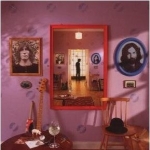
Max_Jack - Registered user
- Posts: 14
- Joined: Sat Mar 16, 2019 3:45 pm
Re: Mackie d8b OS3 + Logic Pro X
Fair enough... I hadn't heard of these .map and .xml file combinations having worked at some point for Nuendo 3.
If anyone else wants to try to help, here's a link to the database where this is mentioned:
http://www.sonido-7.com/d8b/tpis.html
(search for .map).
This wouldn't make Nuendo work like an HDR either, though, so I still don't know what you're actually trying to do.
But I'm out and not interested in trying to help further with this case.
Best of luck.
If anyone else wants to try to help, here's a link to the database where this is mentioned:
http://www.sonido-7.com/d8b/tpis.html
(search for .map).
This wouldn't make Nuendo work like an HDR either, though, so I still don't know what you're actually trying to do.
But I'm out and not interested in trying to help further with this case.
Best of luck.
-

Y-my-R - Premium Member

- Posts: 525
- Joined: Mon May 29, 2017 12:14 am
- Location: Van Nuys, CA
4 posts
• Page 1 of 1
Who is online
Users browsing this forum: No registered users and 18 guests