Marc, I found this through Google....dont know if it applies or helps, but there are some good tidbits of info that might help you in some way.
CONTROL SURFACE EMULATION OF THE MACKIE CONTROL UNIVERSAL
Art Hunkins
www.arthunkins.com
abhunkin AT uncg DOT edu
August 2007
Many recent versions of leading DAW's, such as Ableton Live, include control
surface inputs for the Mackie Control Universal. The MCU control surface is
comprehensive, but costly; it is possible, however, to emulate its functions
on lower-cost controllers through the use of MIDIOx scripts in Windows.
Depending on the capability of the particular control surface, this
emulation will be anywhere from minimal to fairly complete.
This package of scripts accomplishes this task through two types of
VBScripts: 1) generic scripts adaptable to particular levels and types of
controllers; 2) specific scripts for individual control surfaces. The former
type is wide-ranging in its application but requires extensive
customization; the latter type is limited to unique controllers but
relatively easy to customize (or indeed may be used "out of the box" in some
cases).
The scripts should work with any Windows DAW that permits selection of the
Mackie Control Universal as control surface. (They also should work on any
version of Windows from Win95 up.) Some of the scripts, however, implement
*16* channels of control rather than 8. These particular scripts require
that both MCU and MCU eXTender be selectable as control surface inputs on
separate ports to your DAW. (This is possible, for example, in Ableton Live
5 and higher.)
The major downside of these scripts is that they are very demanding on
system resources. The demand is such that when a DAW is handling a
substantial load itself, audio can stutter. As a result, success of these
scripts is dependent both on hardware system power and audio load. (This
"major load" limitation is inherent in MIDIOx scripting, it seems.)
Useful MCU-emulation control devices and scripts should include the
following items (most of those described here do so):
1) VERY IMPORTANT: 8 rotary pots. These are the VPots. (Ideally they are
endless encoders. Sliders are a satisfactory substitute.)
2) VERY IMPORTANT: 8 or 9 faders. The ninth fader is the master fader. (A
data entry slider or mod wheel is an adequate substitute for the latter;
rotary pots are OK substitutes for all.)
3) IMPORTANT: 13 button controllers (8 + 5). 20 are even better (8 + 8 + 4).
These are one or more sets of 8 buttons which function as Mute, Solo, Rec
Arm, Select, VPot-Switch, as selected by the 4 or 5 additional buttons. (The
second set of 8 serves as an independent Channel Select.) All of these
"buttons" (especially the basic set of 8) may be keyboard keys.
4) SOMEWHAT IMPORTANT: jog wheel - again, ideally an endless encoder (as
most jog wheels would be). Optionally, a ninth rotary pot (or slider).
5) DESIREABLE: as many additional buttons as possible - especially, a set of
4 for cursor control and 5 for transport control. (Again, these *may* be
keyboard notes.)
As observed below, the older Roland MCR-8 Multi Controller is a near-ideal
match for the above list. Personally, I wouldn't seriously consider as a DAW
control surface any unit that didn't meet the first three of the above
criteria.
Capsule descriptions of the scripts follow. Complete descriptions are
contained in the scripts themselves (open them in any text editor).
Please note that:
1) In all scripts, the only MIDI messages passed through are those used by
the script; all others are deleted - including unused keyboard notes. This
should help keep the DAW from responding to spurious messages.
2) Most scripts identify related sets ("banks") of 8 or 16 controls by their
first controller or note number; thus, controller presets are usually
selected (or programmed) so that their bank members are numbered
consecutively. This is a *requirement* for the generic scripts.
3) In contrast to *native* DAW interfaces to some of the control surfaces
represented here, these scripts implement a substantially greater number of
controls. For the most part, DAW implementations deal with faders and/or
VPots only.
GENERIC SCRIPTS--
All generic scripts deal with *absolute* controller data only.
Generic2MCU1.vbs
Emulates continuous controllers only - 9 faders, 8 vpots, and jog wheel.
(Two button controllers optional.)
Generic2MCU2.vbs
Emulates continuous controllers only; channel 1 only. Many button
controllers/functions may be enabled as well, including DAW-specific and
Transport/Navigation functions. All buttons are continuous controllers.
(Functions are selectable, and are assigned to specific controllers by the
user. Mute, Solo, Rec Arm, Channel Select and VPot-Switch functions are
specified either as separate sets of 8 buttons, or a single multi-function
set. All this is done within the script itself.) Fairly easy to customize.
Generic2MCU2-16.vbs
The same as Generic2MCU2, except 16 channels instead of 8. This is done
by emulating both an MCU and MCU eXTender on two separate ports.
Generic2MCU3.vbs
The same as Generic2MCU2, except that all buttons/keys issue note on/off
instead of continuous controller messages. This version is appropriate for
keyboard-based MIDI controllers. Fairly easy to customize.
Generic2MCU3Peavey.vbs
Customized version (and instructive example) of Generic2MCU3 for Peavey
1600 or 1600x control surface. Also works with Kenton Control Freak Studio
Edition and comparable units.
1600(x).syx
Optional preset (sysex) file for either Peavey 1600 or 1600x that permits
Generic2MCU3Peavey.vbs to work. (None of the factory presets for either the
1600 or 1600x are compatible with the script. The alternative is to program/
modify your own preset.) Directions for installing the preset are included
in Generic2MCU3Peavey.vbs.
ControlFreakSE58.syx
Optional preset (sysex) file for Kenton Control Freak Studio Edition that
permits Generic2MCU3Peavey.vbs to work. (None of the factory presets for
Control Freak SE are compatible with the script. The alternative is to
program/modify your own preset.) Directions for installing the program/
preset are included in Generic2MCU3Peavey.vbs. The sysex automatically
installs itself as program 58.
Generic2MCU3-16.vbs
The same as Generic2MCU3, except 16 channels instead of 8. This is done
by emulating both an MCU and MCU eXTender on two separate ports.
Generic2MCU3-16Peavey.vbs
Customized 16-channel version (and instructive example) of Generic2MCU3-16
for two Peavey 1600, 1600x or comparable control surfaces that have a total
of 32 (16 + 16) continuous controllers and 24 or more momentary-contact
buttons or keys.
1600(x)-16.syx
Optional preset (sysex) file for either Peavey 1600 or 1600x that permits
Generic2MCU3-16Peavey.vbs to work. Installed on the "add-on" Peavey 1600(x)
in tandem with 1600(x).syx for the 1600(x) "base" unit. (None of the factory
presets for the 1600 or 1600x are compatible with this script. The
alternative is to program/modify both of your own presets.) Directions for
installing the two presets are included in Generic2MCU3-16Peavey.vbs.
Generic2MCU4.vbs
The same as Generic2MCU2, except that multiple channels are available.
Appropriate for full-featured control surfaces that work with multiple
channels (often through various button combinations). Requires substantial
customization.
Generic2MCU5.vbs
The same as Generic2MCU4, except that all buttons/keys issue note on/off
instead of continuous controller messages. This version is appropriate for
keyboard-based MIDI controllers and/or full-featured control surfaces. Also
requires substantial customization.
SPECIFIC (DEDICATED) SCRIPTS--
4Control2MCU.vbs
Native Instruments 4Control. Minimal emulation (but still 8 faders, 8
vpots, master fader and jog wheel!)
BCRBCF2MCU.vbs
For Behringer BCR2000 and BCF2000. (Only BCR implements master fader and
jog wheel.)
BCD2MCU.vbs
For Behringer BCD2000 and BCD3000, both DJ units. Not well laid out for our
purposes, but have lots of buttons for a substantial and customizable
emulation. BCD2MCU has a more user-friendly layout than BCD2MCU2, but lacks
the LED feedback of the latter.
BCD2MCU2.vbs
See above. BCD2MCU2 has a less user-friendly layout than BCD2MCU, but it
features LED feedback of several key parameters (tracks muted, track soloed,
channel selected, and multifunction switch setting selected).
XPro2MCU.vbs
For M-Audio X-Session Pro, another DJ unit. Also not well laid out for our
purposes, it is actually two emulations in one - depending on setting of a
TRANSPORT variable. TRANSPORT mode emulates (optionally) all transport
functions, plus five other buttons for a modestly customizable setup.
"Multi" mode buttons implement Mute, Solo, Rec/Rdy and Channel Select
functions only.
iControl2MCU.vbs
For M-Audio iControl. Windows XP only.
MiniDesk2MCU.vbs
For JL Cooper MiniDesk (CS32). Nearly complete emulation.
MiniDesk2MCU16.vbs
The same as MiniDesk2MCU, except 16 channels instead of 8. This is done
by emulating both an MCU and MCU eXTender on two separate ports. Substantial
emulation.
Nano2MCU.vbs
For Behringer Nano (BCN44). Minimal emulation (but still 8 faders and
vpots, 8 select and mute switches!)
PocketDial2MCU.vbs
For Doepfer Pocket Dial. (Doepfer's Pocket Control and Pocket Fader should
use one of the generic scripts.)
StudioMix2MCU.vbs
For the Peavey StudioMix. Substantial emulation.
Tascam4282MCU.vbs
For the Tascam US-428. Substantial emulation.
TMD10002MCU.vbs
Highly precustomized, substantial emulation for the Tascam TM-D1000.
Specifically designed for Ableton Live 5 and up. Very limited capacity to
customize further.
TMD10002MCU16.vbs
The same as TMD10002MCU, except 16 channels instead of 8. This is done
by emulating both an MCU and MCU eXTender on two separate ports.
NOTE: The specific layout for functions implemented in the TM-D1000 scripts
(specifically for Ableton Live 5 and higher) is detailed in the file
TMD10002MCULayout.txt.
UC16-XSession2MCU.vbs
For Evolution UC-16 and X-Session. The X-Session, with its programmable
buttons, has considerably more emulation capability than the UC-16.
UC332MCU.vbs
For Evolution UC-33(e). Implements Transport controls and many individual
button functions.
UC332MCU2.vbs
For Evolution UC-33(e); alternate version to the above. Implements multiple
8-button sets (VPot-Switch/Rec Arm/Solo/Mute/Select), instead of Transport
controls and many individual button functions.
EdirolPCRX02MCU.vbs
For all Edirol PCR-30/50/80 series MIDI controllers (including "A" and "M"
models). It is not compatible with the newer PCR-300/500/800 series, nor
with the PCR-1/M1. Substantial emulation; uses keyboard as buttons.
EdirolPCRX002MCU.vbs
For Edirol PCR-300/500/800. It is not compatible with the older PCR-30/50/
80 series. Substantial emulation; does not use keyboard.
LV12MCU.vbs
For Faderfox micromodul LV1.
MCR82MCU.vbs
For Roland MCR-8 Multi Controller. Substantial emulation. (This low-cost
"vintage" controller adapts extremely well to MCU emulation.)
CS102MCU.vbs
For JL Cooper CS-10 or CS-102 Control Station. Limitations: only 6 VPots;
no Master Fader.
D12MCU.vbs
For Digidesign D1 Remote Controller. Substantial emulation. (Limitations:
only 4 physical VPots; button press toggles to VPots 5-8. One VPot also
doubles as Jog Wheel.)
Xboard2MCU.vbs
For E-mu Xboard 25, 49 and 61. Uses keyboard as buttons.
Axiom2MCU.vbs
For M-Audio Axiom 49 and 61 (doesn't work with Axiom 25).
EvolutionMK2MCU.vbs
For Evolution MK-449C and MK-461C; reduced capability (no VPots, and choice
of Jog Wheel *or* Master Fader) with MK-425C. Uses keyboard as buttons.
ReMOTE2MCU.vbs
For Novation ReMOTE 25, 49 and 61 (doesn't work with SL or LE series).
ReMOTESL2MCU.vbs
For Novation ReMOTE ZeRO SL, 25 SL, 37 SL and 61 SL (doesn't work with the
ReMOTE or ReMOTE LE series). Substantial emulation. Requires installation of
a custom template, SL-MCU.syx, included in this distribution. This simple
procedure is detailed in ReMOTESL2MCU.vbs.
UFx2MCU.vbs
For CME UF5, UF6, UF7 and UF8. Substantial emulation. Uses keyboard as
buttons. This implementation is quite tricky because 1) various USB driver
versions have modified the single preset, and 2) that preset was very non-
standard to begin with.
These scripts require the MIDIYoke and MIDIOx utilities, which can both be
downloaded (free) from: http://www.midiox.com. Follow the steps below to
prepare for performance (note that a number of these steps need only be done
once):
1) Download and install MIDIYoke and MIDIOx on your Windows computer.
(Instructions are available on-site and as part of the download package.)
2) Edit your VBScript, if necessary, by right-clicking on its icon and
selecting Edit. (Complete descriptions of the script, and directions for its
modification, are contained within the script.)
3) Run the script by left-clicking on its icon. This, in turn, will open
MIDIOx.
4) In MIDIOx, click on Options | MIDI Devices, and select MIDI Yoke
Junction: 1 as MIDI Output. (If performing a 16-channel script, select both
MIDI Yoke Junction: 1 *and 2* as MIDI Output. Also, in the script, PORTA
must be assigned the same port number as MIDI Yoke Junction 1; PORTB, the
same as MIDI Yoke Junction 2.)
5) Select your MIDI Input device. 6) Minimize MIDIOx.
7) In your DAW (Preferences), select MIDI Yoke: 1 as MIDI Input Port, and
Mackie Control as your Control Surface. (If performing a 16-channel script,
also select MIDI Yoke Junction: 2 as the *second*-choice MIDI Input Port,
with Mackie XT as Control Surface.)
8) When finished, close your script (and MIDIOx) by clicking on Actions |
Stop WScript in MIDIOx. (Do not simply close MIDIOx!)
The author invites feedback, especially regarding bugs and suggestions for
improvement. He can be contacted at the email address above.
The scripts mention two links which can be significant aids to customizing
these scripts for particular DAW's. Complete MCU specs are laid out in this
source: http://home.comcast.net/~robbowers11/MCMap.htm . Overlays for
particular DAW's (as well as the native MCU silkscreen) can be viewed at the
MCU "home page": http://www.mackie.com/products/mcu . Integrating the
information in these two sources with that found in your control surface
manual, should allow you to customize to your heart's content.
Those interested in the above Mackie Control Universal emulation scripts
should also check out Kip Chatterson's free GenMce (Generic Mackie Control
emulator) at http://home.earthlink.net/~flipotto. Among its advantages/
features: it works with all controllers and DAW's, it is completely
customizable, has a user-friendly GUI, little to no CPU overhead, and sports
extensive documentation. PC only.
Converting a D8B to a full fledged DAW Controller (w/o MIDI)
Re: Converting a D8B to a full fledged DAW Controller (w/o M
@ Marc , great to hear we are nearing the home stretch. My Mac is being patient but I'm thinking an upgrade there would do me some good. The newer systems allow dual boot for say a Win7 alternative. One thing I wanted to ask you is do you still have control of the various analog ins & outs. Control Room/Studio/Headphones/2 Track in etc.. ?
Brian
Brian
- jumbodingo
- Registered user
- Posts: 13
- Joined: Fri Jan 14, 2011 12:36 am
Re: Converting a D8B to a full fledged DAW Controller (w/o M
I'm not sure how much of it applies to your application Marc, but I do notice the Emulation rules for MCU emulation(scripts?), as well as the links. I'm a hardware guy, so I'm out of my element on the software side, but I'm following my PC Geek instincts. At least maybe some of the links may have good resources. I'll continue to do some research, but I'd really like to help with Sonar testing. I've got a Good clean D8B that's seen very little use beyond diagnostic testing and preventive maintenance. Its waiting specifically to be used with your application. Let me know if I can be of assistance. My machine is at your disposal for testing purposes. Mine is the older Amptron board with a 166mhz cpu. I am running 64Mb of Ram. I didn't pay a lot for it, so I'd be willing to risk using it as a guinea pig if it furthers the cause.
- Axeman098
- Premium Member

- Posts: 187
- Joined: Fri Feb 11, 2011 7:44 pm
- Location: Richmond, Virginia
Re: Converting a D8B to a full fledged DAW Controller (w/o M
Hello all,
Just wanted to say that I started working on a fader calibration routine for D8Bridge. It's a b*tch to work with as those are special commands that the MackieOS sends to the faders and it'll need more reverse engineering. I'm doing this because I realized that it is the final step before completely ditching out the old d8b computer... If everything works as planned, D8Bridge will take complete control over and no more MackieOS will be needed... (Except if you guys want to keep the audio side of things). It is possible to run D8Bridge without fader calibration but since the d8b is notorious for it's lame faders, well, I figured I might do it.
On the plus side, working out on the calibration, I found out a REAL INTERESTING feature of the D8B that you guys might never heard of: It looks like there is two motor speeds available to us! I always thought that the d8b faders were a little slow to update... I said to myself: well, that must be because of the lame/cheap/old faders. Well, I'm happy to report that you CAN move faders as FAST as anything else out there! I did some quick tests, it's noisier but faster. I'll probably add an option in D8Bridge that'll switch fader speeds. More on this topic as I advance on this!
Axeman, I did have a look at the script, thanks for posting that. I already have all of the MCU documentation in hand, that's why I'm pretty sure of the D8B Sysex init problem, Sonar might just not init the MCU if there's no answer from the control surface, won't be a hard fix.
Finally, looks like the project will be more popular than I thought. I'm receiving many emails about this and I'm happy to report that it motivates me to finish this software as soon as I can! Thanks all!
Thanks all!
Marc
Just wanted to say that I started working on a fader calibration routine for D8Bridge. It's a b*tch to work with as those are special commands that the MackieOS sends to the faders and it'll need more reverse engineering. I'm doing this because I realized that it is the final step before completely ditching out the old d8b computer... If everything works as planned, D8Bridge will take complete control over and no more MackieOS will be needed... (Except if you guys want to keep the audio side of things). It is possible to run D8Bridge without fader calibration but since the d8b is notorious for it's lame faders, well, I figured I might do it.
On the plus side, working out on the calibration, I found out a REAL INTERESTING feature of the D8B that you guys might never heard of: It looks like there is two motor speeds available to us! I always thought that the d8b faders were a little slow to update... I said to myself: well, that must be because of the lame/cheap/old faders. Well, I'm happy to report that you CAN move faders as FAST as anything else out there! I did some quick tests, it's noisier but faster. I'll probably add an option in D8Bridge that'll switch fader speeds. More on this topic as I advance on this!
Axeman, I did have a look at the script, thanks for posting that. I already have all of the MCU documentation in hand, that's why I'm pretty sure of the D8B Sysex init problem, Sonar might just not init the MCU if there's no answer from the control surface, won't be a hard fix.
Finally, looks like the project will be more popular than I thought. I'm receiving many emails about this and I'm happy to report that it motivates me to finish this software as soon as I can!
Marc
-

Marc Girard - Moderator
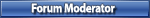
- Posts: 278
- Joined: Wed Oct 13, 2010 5:26 am
Re: Converting a D8B to a full fledged DAW Controller (w/o M
Marc don't desperate. Keep up with the work.
Ánimo!
Ánimo!
-

Petersueco - Site Admin

- Posts: 582
- Joined: Fri Nov 21, 2008 5:25 pm
- Location: Marbella - Spain
Re: Converting a D8B to a full fledged DAW Controller (w/o M
Ok Marc  Glad to hear it, Fader speed option is very interesting...I'm wondering why Mackie never included it as an option? I've never heard of this either in all the heavy reading I've done on the database and online. Sounds like a great option if it doesn't eat up Fader Motors
Glad to hear it, Fader speed option is very interesting...I'm wondering why Mackie never included it as an option? I've never heard of this either in all the heavy reading I've done on the database and online. Sounds like a great option if it doesn't eat up Fader Motors 
- Axeman098
- Premium Member

- Posts: 187
- Joined: Fri Feb 11, 2011 7:44 pm
- Location: Richmond, Virginia
Re: Converting a D8B to a full fledged DAW Controller (w/o M
Hi Marc,
Keep up the good work. Will the protocol be released for sale?
C
Keep up the good work. Will the protocol be released for sale?
C
If I have seen further it is only by standing on the shoulders of giants........
-

Carlo - Premium Member

- Posts: 431
- Joined: Sat Jan 15, 2011 11:40 pm
- Location: EU
Re: Converting a D8B to a full fledged DAW Controller (w/o M
Carlo, that is the plan. Marc is working out the D8Bridge software Conversion Mod to be a Sellable product in the near future. There are MANY of us just DYING to get our hands on it  Go back and check out some of the Youtube video links Marc has posted in this thread to see the latest on his work. The latest video (Part 9???) is a jaw dropper....
Go back and check out some of the Youtube video links Marc has posted in this thread to see the latest on his work. The latest video (Part 9???) is a jaw dropper.... 
- Axeman098
- Premium Member

- Posts: 187
- Joined: Fri Feb 11, 2011 7:44 pm
- Location: Richmond, Virginia
Re: Converting a D8B to a full fledged DAW Controller (w/o M
Hello Forum, I´ve been looking for a 24-Fader DAW-Controller with alternate Options. Since I´ve seen Marc´s mod for the first Time (last Week), I´ve been sure that I have to get a D8b!
As I´ve emailed you, Marc. I seriously have to get one, before they will get too expensive.
Well... tomorrow, I take a tour of 800Km (500 Miles, 500 Miles, 500 Miles...lalalala ) to get one! I´m pretty excited!
) to get one! I´m pretty excited!
Btw: Will the mod run on one Layer of the D8b to have the Mixingsection as well or will the Board after the Mod work as DAW-Controller only?
Frank
As I´ve emailed you, Marc. I seriously have to get one, before they will get too expensive.
Well... tomorrow, I take a tour of 800Km (500 Miles, 500 Miles, 500 Miles...lalalala
Btw: Will the mod run on one Layer of the D8b to have the Mixingsection as well or will the Board after the Mod work as DAW-Controller only?
Frank
- frama78
- Registered user
- Posts: 24
- Joined: Tue Oct 11, 2011 8:03 am
- Location: Near Stuttgart/Germany
Re: Converting a D8B to a full fledged DAW Controller (w/o M
Marc Girard wrote:Hello all,
Just wanted to say that I started working on a fader calibration routine for D8Bridge. It's a b*tch to work with as those are special commands that the MackieOS sends to the faders and it'll need more reverse engineering. I'm doing this because I realized that it is the final step before completely ditching out the old d8b computer... If everything works as planned, D8Bridge will take complete control over and no more MackieOS will be needed... (Except if you guys want to keep the audio side of things). It is possible to run D8Bridge without fader calibration but since the d8b is notorious for it's lame faders, well, I figured I might do it.
On the plus side, working out on the calibration, I found out a REAL INTERESTING feature of the D8B that you guys might never heard of: It looks like there is two motor speeds available to us! I always thought that the d8b faders were a little slow to update... I said to myself: well, that must be because of the lame/cheap/old faders. Well, I'm happy to report that you CAN move faders as FAST as anything else out there! I did some quick tests, it's noisier but faster. I'll probably add an option in D8Bridge that'll switch fader speeds. More on this topic as I advance on this!
Axeman, I did have a look at the script, thanks for posting that. I already have all of the MCU documentation in hand, that's why I'm pretty sure of the D8B Sysex init problem, Sonar might just not init the MCU if there's no answer from the control surface, won't be a hard fix.
Finally, looks like the project will be more popular than I thought. I'm receiving many emails about this and I'm happy to report that it motivates me to finish this software as soon as I can!Thanks all!
Marc
Well let's not forget we need that power...
oh and I am really super excited, I have decided to be patient like everyone else, I know you don't want to release a piece of crap.
I got my pom poms and am cheering for you over here in Los Angeles, that might not be the visual you want to see, but I am on your side!!
Make some noise!!!
-

High C Double G - Premium Member

- Posts: 325
- Joined: Tue Nov 25, 2008 3:55 am
Who is online
Users browsing this forum: No registered users and 3 guests