d8b CPU Motherboard Most Likely Needed
30 posts
• Page 2 of 3 • 1, 2, 3
Re: d8b CPU Motherboard Most Likely Needed
Mike, I would make sure the P/S is putting out correct voltages as well.
DAW: Genelec 8341,MacStudio, QuantumTB, Faderport16, DP, LogicProX, ProTools.BackupDAW:d8B, MacPro 2008 2xQuad-Core, MOTU (2408)LegacyDAW: A2000, Picasso II, Blizzard 68060@50 MHz|3xAD516 SunRize cards|HydraNexus Amiganet Ethernet.
-

captainamerica - Premium Member

- Posts: 338
- Joined: Thu Nov 27, 2008 5:45 pm
- Location: Boston, MA (org. from Montreal, Canada)
Re: d8b CPU Motherboard Most Likely Needed
Shoom...assume you have checked all the cables hookups? I can't tell you how many times I had "intermittent" issues with bad cables or connections
DAW: Genelec 8341,MacStudio, QuantumTB, Faderport16, DP, LogicProX, ProTools.BackupDAW:d8B, MacPro 2008 2xQuad-Core, MOTU (2408)LegacyDAW: A2000, Picasso II, Blizzard 68060@50 MHz|3xAD516 SunRize cards|HydraNexus Amiganet Ethernet.
-

captainamerica - Premium Member

- Posts: 338
- Joined: Thu Nov 27, 2008 5:45 pm
- Location: Boston, MA (org. from Montreal, Canada)
Re: d8b CPU Motherboard Most Likely Needed
I will definitely go back and recheck thanks...
Very frustrating because I finally found a space and time to dive into the board fully and this happens. I have been reading through all different topics on this forum for past few days, sounds like a lot of you have had success in repairing or keeping it alive to this day. Just looking for insights. Nice to know this is out here as Mackie has no help what so ever.
I'm just afraid that I wont be able to get it back up and running. Parts and cpu's for sale aren't readily available...
Again appreciate any advice or information from anyone. Or if you might know of someone who has worked on these boards that could help out if I can not repair myself.
Thanks again
Shoom
Very frustrating because I finally found a space and time to dive into the board fully and this happens. I have been reading through all different topics on this forum for past few days, sounds like a lot of you have had success in repairing or keeping it alive to this day. Just looking for insights. Nice to know this is out here as Mackie has no help what so ever.
I'm just afraid that I wont be able to get it back up and running. Parts and cpu's for sale aren't readily available...
Again appreciate any advice or information from anyone. Or if you might know of someone who has worked on these boards that could help out if I can not repair myself.
Thanks again
Shoom
- Shoom78
- Registered user
- Posts: 20
- Joined: Tue Nov 24, 2020 1:03 am
Re: d8b CPU Motherboard Most Likely Needed
Hi Shoom,
Welcome to the forum! Did you have video when you initially powered it up? In other words...did you see the usual BIOS information and the various screens as the CPU boots up. Or was there no video at all, and all you got was the "Error 43"?
As a starting point, I'd check cables and connections, watch out for the power connections to the motherboard, it is possible to reverse these two plugs. This will result in immediate damage to the motherboard if powered on with these plugs reversed. This picture from the database shows the power plugs at the top left. The picture is of the newer motherboard as none of the pics of the old one show the power plugs clearly.
Pull the BIOS battery out for an hour or so, I had a D8B that appeared to be completely dead (no video, no disk activity...just fans), that was cured by leaving the battery out for a couple of hours and then resetting the BIOS settings. I can only assume that the battery was failing and the BIOS settings had got so corrupted that it wouldn't do anything at all.
BIOS settings for the mother boards are here for the new, and here for the old motherboards.
Not on a D8B, but I have had computers fail to boot with a faulty mouse or keyboard. Can you test your mouse and keyboard on another computer? If not just unplug them and see if it boots. It should boot without them, but if not you should see something on the screen complaining about the lack of a mouse or keyboard.
Regards
John
Welcome to the forum! Did you have video when you initially powered it up? In other words...did you see the usual BIOS information and the various screens as the CPU boots up. Or was there no video at all, and all you got was the "Error 43"?
As a starting point, I'd check cables and connections, watch out for the power connections to the motherboard, it is possible to reverse these two plugs. This will result in immediate damage to the motherboard if powered on with these plugs reversed. This picture from the database shows the power plugs at the top left. The picture is of the newer motherboard as none of the pics of the old one show the power plugs clearly.
Pull the BIOS battery out for an hour or so, I had a D8B that appeared to be completely dead (no video, no disk activity...just fans), that was cured by leaving the battery out for a couple of hours and then resetting the BIOS settings. I can only assume that the battery was failing and the BIOS settings had got so corrupted that it wouldn't do anything at all.
BIOS settings for the mother boards are here for the new, and here for the old motherboards.
Not on a D8B, but I have had computers fail to boot with a faulty mouse or keyboard. Can you test your mouse and keyboard on another computer? If not just unplug them and see if it boots. It should boot without them, but if not you should see something on the screen complaining about the lack of a mouse or keyboard.
Regards
John
- Jondav1120
- Registered user
- Posts: 151
- Joined: Sat Jan 07, 2017 11:51 pm
- Location: Surrey, UK
Re: d8b CPU Motherboard Most Likely Needed
John,
Thank you for the information!
I did have video on initial start up but could not get to the BIOS screen and that was after I replaced the battery. The old battery was out for a few hours before I replaced with a fresh new one. I will double check cables as you say. However I did a rookie mistake and noticed that somehow I reversed the mouse and the keyboard cables thus the possibility of me not getting to the BIO screen? Shortly after this I lost video from the card. I do have a new video card coming hopefully this will help out.
Power connections to the motherboard I did not touch. The only thing I did was remove was the ribbon cables to check if they may have been the problem from both the hard drive and the floppy drive and to the console data cable connection.
I do know that I have a old motherboard as per all information on this forum and obviously once I opened up the CPU.
I also have a new floppy drive coming and two 32 MB 168 pin DIMM memory cards to replace the old ones.
All in all just need to try and troubleshoot this thing and get it back going, as I said was excited to find this forum with a ton of information now need to get at it. Hope your advice and info will narrow down the problem. My worst fear is motherboard failure then I'm toast. Unless I can find a spare CPU which seems to be very very difficult.
Thanks again!
Shoom
Thank you for the information!
I did have video on initial start up but could not get to the BIOS screen and that was after I replaced the battery. The old battery was out for a few hours before I replaced with a fresh new one. I will double check cables as you say. However I did a rookie mistake and noticed that somehow I reversed the mouse and the keyboard cables thus the possibility of me not getting to the BIO screen? Shortly after this I lost video from the card. I do have a new video card coming hopefully this will help out.
Power connections to the motherboard I did not touch. The only thing I did was remove was the ribbon cables to check if they may have been the problem from both the hard drive and the floppy drive and to the console data cable connection.
I do know that I have a old motherboard as per all information on this forum and obviously once I opened up the CPU.
I also have a new floppy drive coming and two 32 MB 168 pin DIMM memory cards to replace the old ones.
All in all just need to try and troubleshoot this thing and get it back going, as I said was excited to find this forum with a ton of information now need to get at it. Hope your advice and info will narrow down the problem. My worst fear is motherboard failure then I'm toast. Unless I can find a spare CPU which seems to be very very difficult.
Thanks again!
Shoom
- Shoom78
- Registered user
- Posts: 20
- Joined: Tue Nov 24, 2020 1:03 am
Re: d8b CPU Motherboard Most Likely Needed
Take your time and check everything 2x-3x and don't get discouraged, this forum is a GREAT resource for all your problems 
DAW: Genelec 8341,MacStudio, QuantumTB, Faderport16, DP, LogicProX, ProTools.BackupDAW:d8B, MacPro 2008 2xQuad-Core, MOTU (2408)LegacyDAW: A2000, Picasso II, Blizzard 68060@50 MHz|3xAD516 SunRize cards|HydraNexus Amiganet Ethernet.
-

captainamerica - Premium Member

- Posts: 338
- Joined: Thu Nov 27, 2008 5:45 pm
- Location: Boston, MA (org. from Montreal, Canada)
Re: d8b CPU Motherboard Most Likely Needed
Mike, to come back to your original question. Maybe the BIOS battery is dead after the long storage? Might be something simple to replace the battery before dumping the CPU? Had a similar problem years ago.
[quote="Mike Rivers"]I'm nearly certain that the motherboard in this d8b I've been playing with has died. It doesn't seem to even get to looking at the BIOS. When powering up, the fans and disk drives run, but it doesn't:
[quote="Mike Rivers"]I'm nearly certain that the motherboard in this d8b I've been playing with has died. It doesn't seem to even get to looking at the BIOS. When powering up, the fans and disk drives run, but it doesn't:
- Octupole
- Registered user
- Posts: 1
- Joined: Wed Dec 02, 2015 9:04 pm
Re: d8b CPU Motherboard Most Likely Needed
agree with Octupole. I had this issue once and that sent me down a rabbit hole  Make sure you also measure the battery voltage "underload" to see if its fully holding its charge/voltage.
Make sure you also measure the battery voltage "underload" to see if its fully holding its charge/voltage.
DAW: Genelec 8341,MacStudio, QuantumTB, Faderport16, DP, LogicProX, ProTools.BackupDAW:d8B, MacPro 2008 2xQuad-Core, MOTU (2408)LegacyDAW: A2000, Picasso II, Blizzard 68060@50 MHz|3xAD516 SunRize cards|HydraNexus Amiganet Ethernet.
-

captainamerica - Premium Member

- Posts: 338
- Joined: Thu Nov 27, 2008 5:45 pm
- Location: Boston, MA (org. from Montreal, Canada)
Re: d8b CPU Motherboard Most Likely Needed
Bruce Graham wrote:Hey Mike;
If all else fails, I will send you an MB from a 166MHz machine for the price of postage from Canada.
That's an offer I can't refuse. I left you a private message here.
--
Understanding storage technology is not difficult. It is an ongoing process whereby larger and larger amounts of information can be lost by smaller and smaller mishaps.
Understanding storage technology is not difficult. It is an ongoing process whereby larger and larger amounts of information can be lost by smaller and smaller mishaps.
-
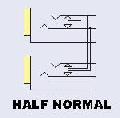
Mike Rivers - Premium Member

- Posts: 77
- Joined: Sat Nov 22, 2008 10:31 pm
Re: d8b CPU Motherboard Most Likely Needed
Bruce Graham wrote:Hey Mike;
If all else fails, I will send you an MB from a 166MHz machine for the price of postage from Canada.
I have a spare CPU that I would be willing to part out for you.
Cheers
Bruce
What a generous offer! I left you a private message so we can connect. Thanks a bunch, in advance.
--
Understanding storage technology is not difficult. It is an ongoing process whereby larger and larger amounts of information can be lost by smaller and smaller mishaps.
Understanding storage technology is not difficult. It is an ongoing process whereby larger and larger amounts of information can be lost by smaller and smaller mishaps.
-
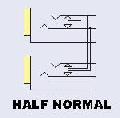
Mike Rivers - Premium Member

- Posts: 77
- Joined: Sat Nov 22, 2008 10:31 pm
30 posts
• Page 2 of 3 • 1, 2, 3
Who is online
Users browsing this forum: No registered users and 14 guests