This guy and family are so nice
26 posts
• Page 2 of 3 • 1, 2, 3
Re: This guy and family are so nice
Ha mink. Why do you think this Is the LEDs not working the way they should. I think I will go and see and double check to make sure I am correct on this Also if it is the EPROM how much do they cost and where can I get one from that's my luck. Thanks for your help. Joe allen
- garrett21allen
- Premium Member

- Posts: 517
- Joined: Wed Feb 04, 2009 5:54 pm
Re: This guy and family are so nice
Did it again with your name munk sorry about that. Is it hard to replace the EPROM also there are no pictures in the data base that show what the EPROM looks like or where it's at. The only thing I ever had to do inside the d8b since 2000 was to reseat the ribbon cables so I don't know a lot about the inside but willing to try. Are there any or their ways I can tell if the EPROM is bad not that I don't take ur word I just want to try all the options thanks again Joe allen
- garrett21allen
- Premium Member

- Posts: 517
- Joined: Wed Feb 04, 2009 5:54 pm
Re: This guy and family are so nice
Hi
no Problem about the spelling, I know whom you want to address with your postings
here is the brainboard:
http://www.sonido-7.com/d8b/photos/large/BrainBoard.jpg
the EPROM is the device in the upper middle with the white sticker on it.
MACKIE is written on it and DIG-8 .....
be careful on removing and reinsertion, as the Pins may easily be damaged.
You do not Need to solder it, it has a socket.
best regards
Munk
no Problem about the spelling, I know whom you want to address with your postings
here is the brainboard:
http://www.sonido-7.com/d8b/photos/large/BrainBoard.jpg
the EPROM is the device in the upper middle with the white sticker on it.
MACKIE is written on it and DIG-8 .....
be careful on removing and reinsertion, as the Pins may easily be damaged.
You do not Need to solder it, it has a socket.
best regards
Munk
- munkustrap
- Moderator
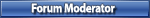
- Posts: 465
- Joined: Fri Apr 04, 2014 8:10 am
- Location: EU
Re: This guy and family are so nice
Thanks munk for the pictures. One more thing where can I get the EPROM from. are they high just don't want to pay way over the top if there cheap. Thanks again. Joe allen
- garrett21allen
- Premium Member

- Posts: 517
- Joined: Wed Feb 04, 2009 5:54 pm
Re: This guy and family are so nice
One more thing where can I get the EPROM from.
Joe:
I don't think Munk was suggesting replacing the EPROM, but rather to carefully to lift it out of its socket and then reinserting it to exercise the pins and socketed connection. A sort of cleaning procedure.
You have to be real careful doing this as to not bend the pins.
-

FrankH - Premium Member

- Posts: 375
- Joined: Wed Nov 26, 2008 7:21 pm
Re: This guy and family are so nice
Thanks Frank. My bad I thought he ment to replace the EPROM. I don't understand the 180 degree thing also does the EPROM just come strate up. Like y'all say I need to be carefull that's why I am asking even if I sound dumb. Thanks again Joe allen
- garrett21allen
- Premium Member

- Posts: 517
- Joined: Wed Feb 04, 2009 5:54 pm
Re: This guy and family are so nice
FrankH wrote:One more thing where can I get the EPROM from.
Joe:
I don't think Munk was suggesting replacing the EPROM, but rather to carefully to lift it out of its socket and then reinserting it to exercise the pins and socketed connection. A sort of cleaning procedure.
You have to be real careful doing this as to not bend the pins.
thats exactly what I ment, sorry that I was not able to write it down that clear.
As it is only for re-seating the EPROM just put it out of the socket, and replace it immediately, so you cannot put it back into the socket 180° rotated. This can only happen if you put the EPROM away from the brainboard. And yes, be careful not to bend the Pins !
As you will not have the right Tools for removing such ICs, you can use a flat screw Driver. Put it carefully between socket and IC.
check out this before you start:
https://www.youtube.com/watch?v=RkSCh53fO6Y
but do not do the stuff with the sandpaper!!!
- munkustrap
- Moderator
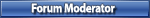
- Posts: 465
- Joined: Fri Apr 04, 2014 8:10 am
- Location: EU
Re: This guy and family are so nice
Ha munk thanks again You did write it down clear its just that I am a slow person at learning and understanding things. I am just happy that I have this forum and all the good people on here to help me because with out y'all I would be lost because I don't know a lot about nothing so I think everyone for understanding. Tonight I will try to reseat the EPROM also munk thanks for the YouTube Vedio hope this works. Joe allen
- garrett21allen
- Premium Member

- Posts: 517
- Joined: Wed Feb 04, 2009 5:54 pm
Re: This guy and family are so nice
Well just got thru pulling the EPROM out and putting it back in without any problems I did this two times just to make sure. it was not that hard. However it did not fix my problem now when I boot it up the green led stays on the hole time the yellow and red led blink until they both stay on so all three LEDs stay on after it goes thru the boot up are there any thing else I can do willing to try anything I think it's in the board because when mike hooked up my cpu to his spar d8b his board booted up all the lights came on. But on my board when I boot it up only the red solo light comes on nothing else has no light. but on the monitor channel,1thru 24 are showing up and I can move the faders and the nods with the mouse this is strange Thanks for any help. Joe allen
- garrett21allen
- Premium Member

- Posts: 517
- Joined: Wed Feb 04, 2009 5:54 pm
Re: This guy and family are so nice
Hi Joe,
Just a thought here, when I hooked up your CPU to my spare board, I had to reset the bios to get it to work even though you just changed your battery and reset the bios before you came. Maybe the "NEW" battery you bought is no good. I have had this happen once or twice with other types of batteries. Reset your bios one more time & see if the board comes on. It's worth a shot.
Have a blessed day in Christ,
Mike W.
Just a thought here, when I hooked up your CPU to my spare board, I had to reset the bios to get it to work even though you just changed your battery and reset the bios before you came. Maybe the "NEW" battery you bought is no good. I have had this happen once or twice with other types of batteries. Reset your bios one more time & see if the board comes on. It's worth a shot.
Have a blessed day in Christ,
Mike W.
Wanna make God laugh, ...Tell Him your plans
-

Old School - Premium Member

- Posts: 422
- Joined: Thu Jun 16, 2011 8:42 pm
- Location: Elm City NC
26 posts
• Page 2 of 3 • 1, 2, 3
Who is online
Users browsing this forum: No registered users and 78 guests