So I had to do some rearranging and when I went back to power on the d8b after hooking everything back up I got a new error message and wanted to see if my thoughts were on the right track.
BIOS ROM checksum error
Detecting floppy drive A media...
INSERT SYSTEM DISK AND PRESS ENTER_
I'm thinking this is either a Battery problem or the floppy drive went bad cause there is no media in the floppy drive at all.
Thoughts?
-Casey
New error message
15 posts
• Page 1 of 2 • 1, 2
New error message
d8b V3 into RME HDSP 9652 with Cubase 7.5
-
Casey_Pittman - Premium Member

- Posts: 342
- Joined: Mon Aug 31, 2009 10:51 pm
- Location: Texas
Re: New error message
Yep, I would double check the bios. I also had a thought that the hard drive could be acting up... I have no good reason to give you except that was my gut instinct.
Bad RAM has been known to cause all sorts of mishaps - also if you have been moving stuff around, it is possible that a card has (or anything for that matter) work its way loose. Check all the stuff inside the CPU to make sure it is fully snapped, and also the data cables integrity.
Just as matter of curiosity, when you put a floppy in the drive does it spin?
Hope this helps,
Michael
PS: Unfortunately, I have to step out but I will check back later tonight... sorry bout that.
Bad RAM has been known to cause all sorts of mishaps - also if you have been moving stuff around, it is possible that a card has (or anything for that matter) work its way loose. Check all the stuff inside the CPU to make sure it is fully snapped, and also the data cables integrity.
Just as matter of curiosity, when you put a floppy in the drive does it spin?
Hope this helps,
Michael
PS: Unfortunately, I have to step out but I will check back later tonight... sorry bout that.
Make some noise!!!
-

High C Double G - Premium Member

- Posts: 325
- Joined: Tue Nov 25, 2008 3:55 am
Re: New error message
Hey Micheal,
The battery is first on my list of things to try. Strange thing is that when I press the delete button at start-up it doesn't even try to go into the BIOS, just strait to the error message. Hopefully the ram is not the culprit or I will be down longer than I would like, I do need to upgrade my RAM(16mb) but I was hoping to do that at my leisure. As it hasn't been running slow or giving me problems.
The drive does spin, I can put the install disks in and it loads disk one and two but when it starts to unpack and install it hangs up and gives an error there as well(cant remember it off the top of my head right now). Could that be a HD failure??
No matter what I'm gonna have to open it up, just sucks cause everything is so nice and clean now
-Casey
The battery is first on my list of things to try. Strange thing is that when I press the delete button at start-up it doesn't even try to go into the BIOS, just strait to the error message. Hopefully the ram is not the culprit or I will be down longer than I would like, I do need to upgrade my RAM(16mb) but I was hoping to do that at my leisure. As it hasn't been running slow or giving me problems.
The drive does spin, I can put the install disks in and it loads disk one and two but when it starts to unpack and install it hangs up and gives an error there as well(cant remember it off the top of my head right now). Could that be a HD failure??
No matter what I'm gonna have to open it up, just sucks cause everything is so nice and clean now
-Casey
d8b V3 into RME HDSP 9652 with Cubase 7.5
-
Casey_Pittman - Premium Member

- Posts: 342
- Joined: Mon Aug 31, 2009 10:51 pm
- Location: Texas
Re: New error message
By first bet is bad RAM.
Re-seat and clean the connectors of your RAM sticks.
You may also have to reset the CMOS.
The "BIOS ROM checksum error" message also shows up when the main CPU processor has been fried. I hope this is not your problem.
Good luck.
Peter Holmquist.
Re-seat and clean the connectors of your RAM sticks.
You may also have to reset the CMOS.
The "BIOS ROM checksum error" message also shows up when the main CPU processor has been fried. I hope this is not your problem.
Good luck.
Peter Holmquist.
-

Petersueco - Site Admin

- Posts: 582
- Joined: Fri Nov 21, 2008 5:25 pm
- Location: Marbella - Spain
Re: New error message
Well, I've changed the battery, Cleaned RAM connectors, put in newish RAM. And reset the CMOS.
Nothing, I'm still getting the same message.
Any ideas? I really hope I don't need a new processor.
-Casey
Nothing, I'm still getting the same message.
Any ideas? I really hope I don't need a new processor.
-Casey
d8b V3 into RME HDSP 9652 with Cubase 7.5
-
Casey_Pittman - Premium Member

- Posts: 342
- Joined: Mon Aug 31, 2009 10:51 pm
- Location: Texas
Re: New error message
Are you sure about BIOS ROM in the message? If that is the case, it means that the contents of your BIOS (not the settings, but the actual Basic I/O System code) has changed. This would mean that a re-flash (if possible) would be in order. I don't know where to get the Mackie BIOS code, I understand it is special.
It can hardly be the processor, since you're getting the messages. If the processor would be completely dead, you would get a dark screen and only a few beeps at best, if anything, at all. Have you moved any connectors (power, maybe...)?
I think that checking for any socketed chips and reseating them, and/or reseating the cards plugged into the motherboard might be an idea to try. If all else fails, try to remove all cards (midi, network, etc.) except the video card and see if you still get the message.
It is a completely different case, however, if it says BIOS RAM in the message... Which motherboard version do you have?
Which motherboard version do you have?
It can hardly be the processor, since you're getting the messages. If the processor would be completely dead, you would get a dark screen and only a few beeps at best, if anything, at all. Have you moved any connectors (power, maybe...)?
I think that checking for any socketed chips and reseating them, and/or reseating the cards plugged into the motherboard might be an idea to try. If all else fails, try to remove all cards (midi, network, etc.) except the video card and see if you still get the message.
It is a completely different case, however, if it says BIOS RAM in the message...
- synthjoe
- Premium Member

- Posts: 235
- Joined: Mon May 02, 2011 12:12 pm
Re: New error message
You are right about the processor, my bad.
It could also be that the power supply is feeding low voltage to the motherboard.
It could also be that the power supply is feeding low voltage to the motherboard.
-

Petersueco - Site Admin

- Posts: 582
- Joined: Fri Nov 21, 2008 5:25 pm
- Location: Marbella - Spain
Re: New error message
Well, It's definitely a Bios ROM message. I checked the socketed chips to make sure they were making good connections also tried a boot up with out midi or ethernet cards installed, as well as reseating the power connection to the mobo(Newer Version)
I guess I'll email mackie and see what they say about it. Might even give S&X pro audio a call and see what they say. Would a new bios chip solve this problem?
Man this is a bummer, I'd almost rather go back to only having 16 faders......
-Casey
*EDIT* The larger stick of RAM was not proved to be good so I'm still gonna try getting a new stick and see if that helps. I found an error message page on the mackie website.
I guess I'll email mackie and see what they say about it. Might even give S&X pro audio a call and see what they say. Would a new bios chip solve this problem?
Man this is a bummer, I'd almost rather go back to only having 16 faders......
-Casey
*EDIT* The larger stick of RAM was not proved to be good so I'm still gonna try getting a new stick and see if that helps. I found an error message page on the mackie website.
Check Sum Error
This error is memory related. Usually, this error occurs when the physical RAM memory (.pdf, 64 KB) is different from the BIOS/CMOS last know state. It is likely that the physical memory has been modified (upgraded) and when the CPU is booted, the BIOS is expecting the previous RAM value but does not see it. Rebooting will usually fix the problem, but sometimes it is necessary to enter the mother board BIOS and set the CMOS to scan the RAM upon boot. Once the RAM has scanned (counted) you can go back and disable this option. All righty then.
d8b V3 into RME HDSP 9652 with Cubase 7.5
-
Casey_Pittman - Premium Member

- Posts: 342
- Joined: Mon Aug 31, 2009 10:51 pm
- Location: Texas
Re: New error message
Hey Casey,
I'll take a shot on it! "BIOS ROM Checksum Error" means that the eprom chip (the software on the BIOS chip) might have been corrupted. You'd probably need a reflash. The fact that you hit the delete key on startup and the BIOS don't respond (no setup screen) means that's it's !@#&ed up.
"BIOS ROM Checksum Error" means that the eprom chip (the software on the BIOS chip) might have been corrupted. You'd probably need a reflash. The fact that you hit the delete key on startup and the BIOS don't respond (no setup screen) means that's it's !@#&ed up.
Let me know if your studio is on a grinding halt because of this, I could lend you mine as I don't really need it for developing my software. Back in the day, I had an eprom programmer, I'll check if I can find it back.
Cheers,
Marc
I'll take a shot on it!
Let me know if your studio is on a grinding halt because of this, I could lend you mine as I don't really need it for developing my software. Back in the day, I had an eprom programmer, I'll check if I can find it back.
Cheers,
Marc
-

Marc Girard - Moderator
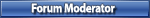
- Posts: 278
- Joined: Wed Oct 13, 2010 5:26 am
Re: New error message
Removing one memory stick (the bad one, if you have more than one) should enable you to get to boot the machine, even though the Mackie OS might not load with just one stick installed. But it is strange that you get 'BIOS ROM checksum error', while the system is trying to boot from A: - rather than halting, as it should do. Not impossible, but it would be a very odd occurrence if your BIOS (EEP)ROM would be corrupted (viruses can do such things, but no virus for the d8b as much as I know).
Quote from the motherboard's manual:
So you get the first of the above two messages, right?
EDIT: probably my bad, one must be able to do the flash programming even when the ROM content is corrupt, so more than likely A: boot prompt is OK. You'll need the flash utility and the BIOS content - this latter I'm not sure how to get, but one of us might be able to download the chip's content, if all else fails.
Quote from the motherboard's manual:
BIOS ROM checksum error - System halted
The checksum of ROM address F0000H-FFFFFH is bad.
...
CMOS CHECKSUM ERROR
Checksum of CMOS is incorrect. This can indicate that CMOS has
become corrupt. This error may have been caused by a weak
battery. Check the battery and replace if necessary.
So you get the first of the above two messages, right?
EDIT: probably my bad, one must be able to do the flash programming even when the ROM content is corrupt, so more than likely A: boot prompt is OK. You'll need the flash utility and the BIOS content - this latter I'm not sure how to get, but one of us might be able to download the chip's content, if all else fails.
- synthjoe
- Premium Member

- Posts: 235
- Joined: Mon May 02, 2011 12:12 pm
15 posts
• Page 1 of 2 • 1, 2
Who is online
Users browsing this forum: No registered users and 2 guests