I know I've read about this sometime on the old d8b forum sometime , where others have experienced faders sticking.
Like I'll be playing back a project , and fader 16 will be "stuck" at the bottom , instead of its true position in the DAW. When I go to move it to adjust levels , it flies out of my finger to the top , then I try to pull it down to the right level and it flies down , and resists me for a moment , then moves freely , as it should.
It seems to be mainly channel 16. I'm not an electronics guy.
Some may consider me dangerous with a soldering gun , though I have changed guitar pickups and performed such minor tasks with success.
Is there a simple fix for this ?
Sticky faders ??
4 posts
• Page 1 of 1
Re: Sticky faders ??
I had an issue where I had a fader that would stick to the top of its' throw back when was I was running V3. I could usually switch banks to unstick it or run fader calibration but it would still stick from time to time. Ironically, when I upgraded the OS to V5, the issue vanished for good. You can try an OS re-install, couldn't hurt and it may give you some relief. Otherwise, I would flip the console and see what happens if you flip ribbon cables (one end) to see if the issue goes over to another set of faders or not. There is a start anyway for something to give a go.
-

Crash - Premium Member

- Posts: 1286
- Joined: Fri Nov 21, 2008 10:05 pm
Re: Sticky faders ??
Crash wrote:I had an issue where I had a fader that would stick to the top of its' throw back when was I was running V3. I could usually switch banks to unstick it or run fader calibration but it would still stick from time to time. Ironically, when I upgraded the OS to V5, the issue vanished for good. You can try an OS re-install, couldn't hurt and it may give you some relief. Otherwise, I would flip the console and see what happens if you flip ribbon cables (one end) to see if the issue goes over to another set of faders or not. There is a start anyway for something to give a go.
Crash , I have never been IN my D8b. Yikes. You make it sound easy. Lol. I'm using my D8b as a controller at the moment for Cubase7. ( loving it ). What EXACTLY should I do to the mixer to try and resolve this issue ? Remember , even though I deny having a learning disability , I have ZERO electronic skills , other than say minor soldering done only when someone clearly identifies what objects need it. ( can I practice on your board first ? ). Lol. Kidding. What do you think ?
- farmac
- Registered user
- Posts: 44
- Joined: Wed Mar 11, 2009 12:44 am
Re: Sticky faders ??
Getting the bottom off is nothing, just removing the 20 or so screws and 4 feet screws. Once off, you will be staring at the brain board and the fader boards and associated ribbon cables. The ribbon cables are not soldered in place, just slip over the pins so you should have no issue trying the one ended flip between 1-8 and 9-16.
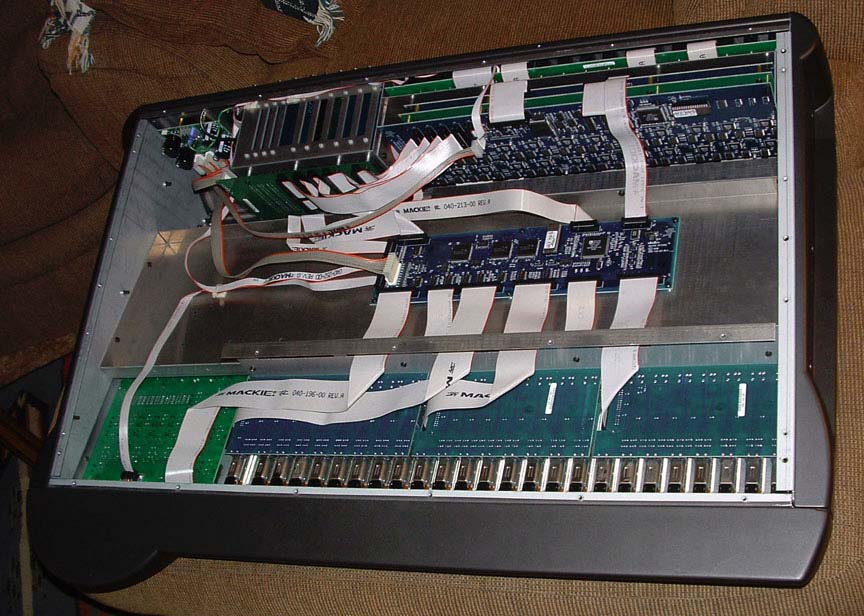
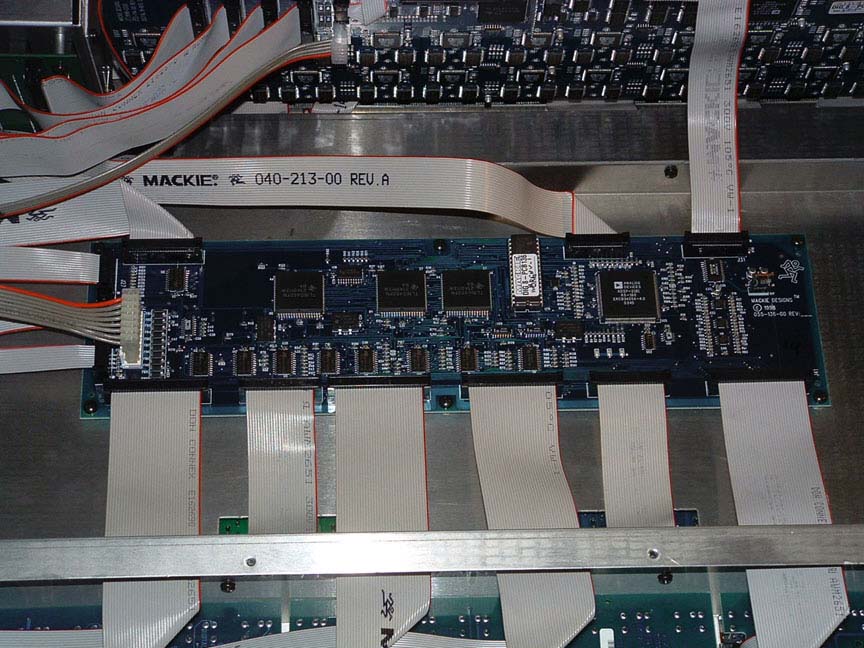
The two cables I am speaking of are the 4th and 6th FYI.
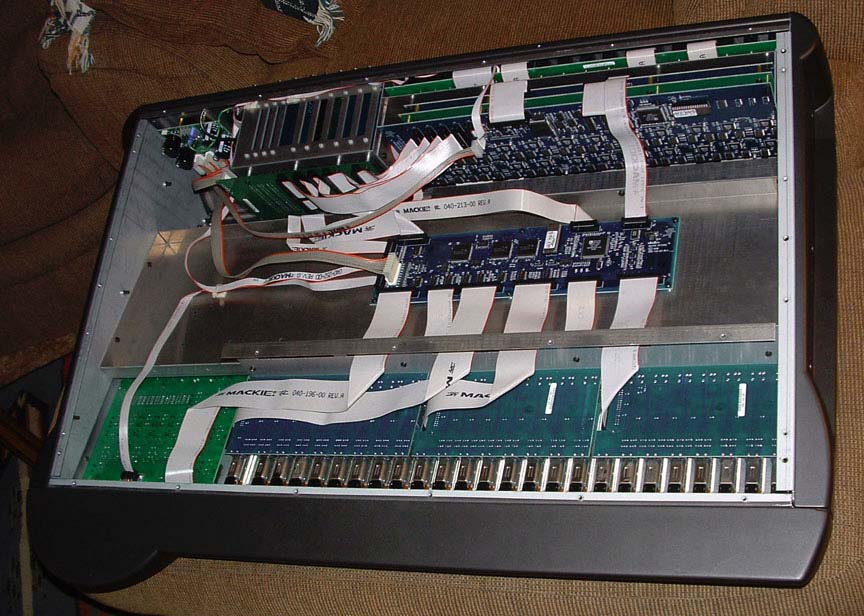
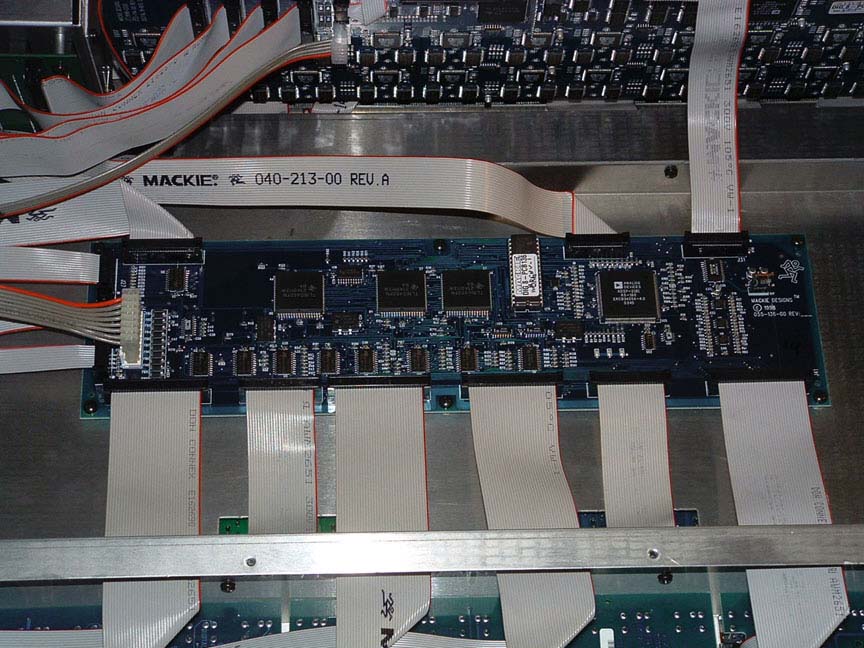
The two cables I am speaking of are the 4th and 6th FYI.
-

Crash - Premium Member

- Posts: 1286
- Joined: Fri Nov 21, 2008 10:05 pm
4 posts
• Page 1 of 1
Who is online
Users browsing this forum: No registered users and 76 guests