hi all.....
still trying to figure out why my transport controls (rewind, ff, play, record) on the d8b console are not responding when engaging them. here is my checklist of items that i have tried:
1. made sure bios, cmos,chipset,power management, pci/pnp,integ. periph settings were to spec.
2. IRQ 10 set to Legacy ISA.
3. purchased a new midi card.
4. using correct mackie breakout cable and new midi cables. hooked up out from cpu to in hdr, then out from hdr to in of cpu.
5. both d8b and hdr Device ID set to 0 (1-8) (9-16) (17-24).
6. using Apogee WC bnc card (out from d8b to in of hdr).......HDR startup manual recommends only using out from d8b to hdr or out from hdr to d8b depending on master/slave config. but not both.
7. i am using d8b as master for both mmc and word clock.
8. i am using OS 5.1 ( with all unlocked codes).
9. battery has already been replaced when bios settings were performed.
10. transport buttons do not respond when engaged, they only light up. the numerical display does not advance either.
11. reseated the midi card. also tried the midi card in a different slot but it did not change anything.
12. doubled/tripled checked connections and bios settings all correct.
13. HUI turned off.
14. d8b sample rate set at 48khz and Apogee clock set on internal (in setup mode) Digi I/O box.
Not sure where/what else to troubleshoot in
order to get the transport controls to function on the d8b console.
Thanks........
d8b console
6 posts
• Page 1 of 1
Re: d8b console
Is it possible for you to check the following:
- use HUI and try to check the functionality with a DAW. As far as I understood you try to remote a HDR at the moment.
- Does the d8b Screen has a view where you can see if the button press is recognized by the d8b CPU? this may exclude Hardware failures on your console.
best regerads
- use HUI and try to check the functionality with a DAW. As far as I understood you try to remote a HDR at the moment.
- Does the d8b Screen has a view where you can see if the button press is recognized by the d8b CPU? this may exclude Hardware failures on your console.
best regerads
- munkustrap
- Moderator
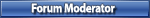
- Posts: 465
- Joined: Fri Apr 04, 2014 8:10 am
- Location: EU
Re: d8b console
Have you tried the HDR as master clock it has always been considered best that way.
Phil
Phil
-

Phil.c - Premium Member

- Posts: 1114
- Joined: Sun Nov 23, 2008 10:58 pm
- Location: South Wales
Re: d8b console
Hey Micha;
In the HDR in the setup make sure the HDR is generating MTC and TC (it could MTC OR TC) Mine is set ti generate both.
I remember in the d8b that the Parallel port must be disable. (I didn't see that on your list) Looks like you found the Legacy ISA thing. That usually fixes your problem. ????
I checked my setting against yours, as I have the same set up.
Try reloading software.
I have had better results using the HDR as the Master as Phil stated. Better voltage level. Make sure you power the HDR First when powering up. When powering doen turn off the d8b first (Reverse order).
Keep posting. Good detail.
bruce
In the HDR in the setup make sure the HDR is generating MTC and TC (it could MTC OR TC) Mine is set ti generate both.
I remember in the d8b that the Parallel port must be disable. (I didn't see that on your list) Looks like you found the Legacy ISA thing. That usually fixes your problem. ????
I checked my setting against yours, as I have the same set up.
Try reloading software.
I have had better results using the HDR as the Master as Phil stated. Better voltage level. Make sure you power the HDR First when powering up. When powering doen turn off the d8b first (Reverse order).
Keep posting. Good detail.
bruce
- Bruce Graham
- Premium Member

- Posts: 717
- Joined: Tue Mar 15, 2011 12:02 am
- Location: Walkerton, Ontario, Canada
Re: d8b console
hi guys......
tnx for all your input on this matter. will be trying out your suggestions this weekend when i have some free time. i will respond back with the results.
tnx again......take care!!
tnx for all your input on this matter. will be trying out your suggestions this weekend when i have some free time. i will respond back with the results.
tnx again......take care!!
- micha
- Registered user
- Posts: 24
- Joined: Wed Jul 01, 2015 1:09 am
Re: d8b console
Bruce,Phil,Munk........
guys, just wanna say a hefty THANK U!!! i tried what u guys talked about. after a good many hours of tinkering i was finally able to get the d8b transport buttons working. finally ready to get some long awaited recording done.
so again.....MUCH APPRECIATED!!!
guys, just wanna say a hefty THANK U!!! i tried what u guys talked about. after a good many hours of tinkering i was finally able to get the d8b transport buttons working. finally ready to get some long awaited recording done.
so again.....MUCH APPRECIATED!!!
- micha
- Registered user
- Posts: 24
- Joined: Wed Jul 01, 2015 1:09 am
6 posts
• Page 1 of 1
Who is online
Users browsing this forum: Google [Bot] and 39 guests